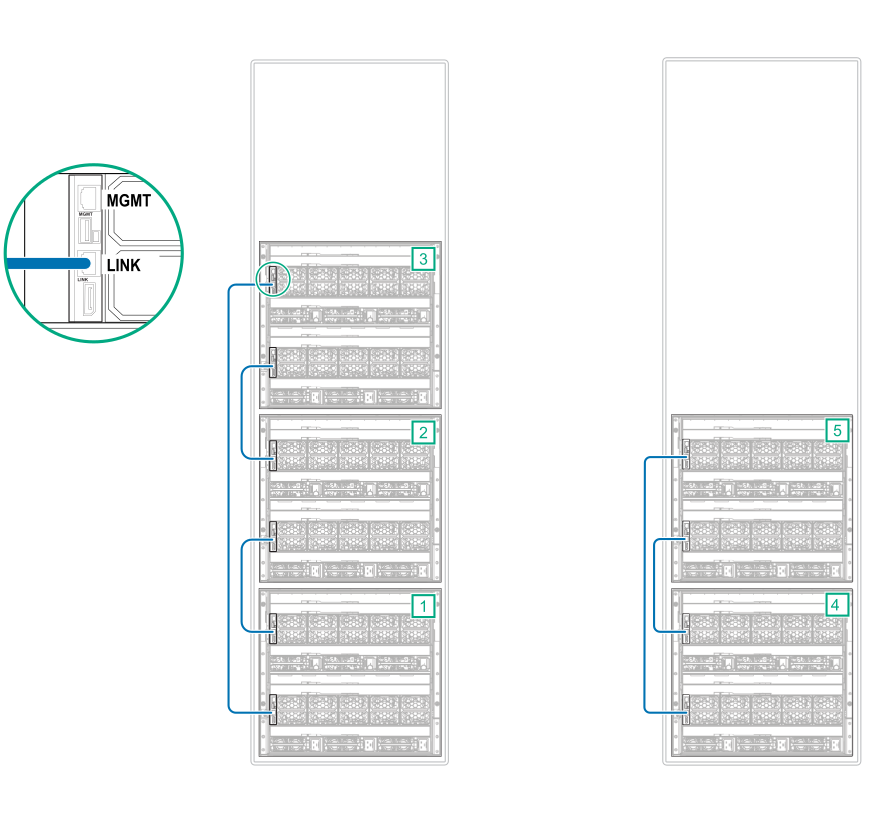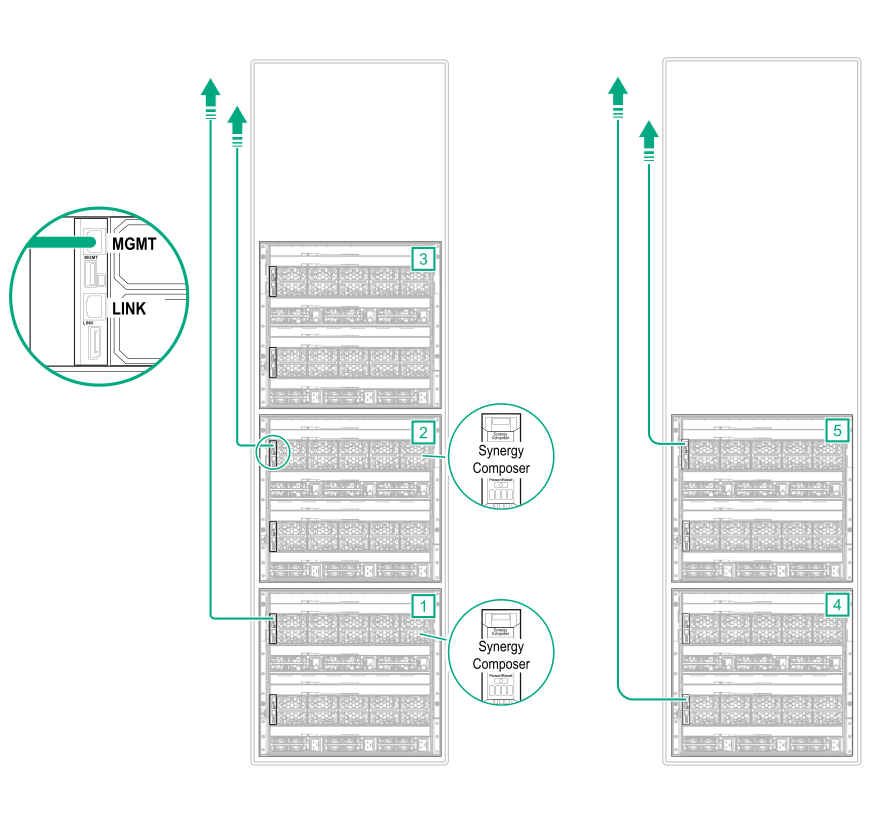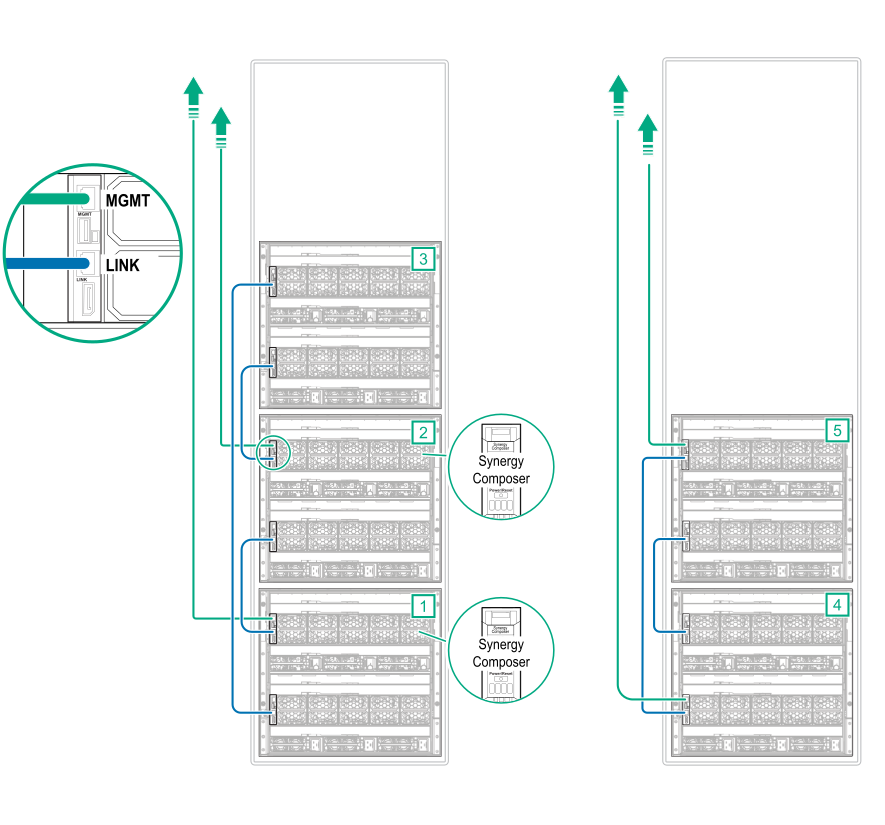Three primary enclosures (frames) connected to two remote enclosures (frames) cabling example
NOTE:
In HPE OneView, HPE Synergy frames are referred to as enclosures.
NOTE:
This example shows cabling three primary enclosures (frames) to two remote enclosures (frames).
This cabling example does not cover power or production network cabling.
Primary enclosures (frames) include HPE Synergy Composers. Remote enclosures (frames) do not contain HPE Synergy Composers.
This same cabling methodology can be used up to the number of frames supported as defined in the HPE OneView Support Matrix for HPE Synergy (http://www.hpe.com/info/synergy-docs).Prerequisites
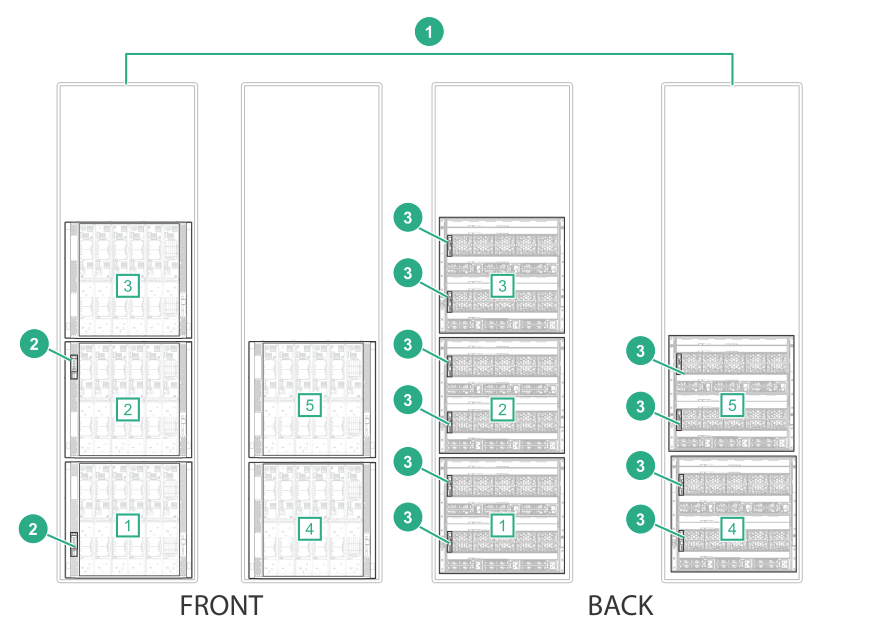
| Item | Description | Quantity |
|---|---|---|
| 1 | HPE Synergy 12000 frames
Primary enclosures (frames) [1], [2], [3] Remote enclosures (frames) [4], [5] |
5 |
| 2 | HPE Synergy Composer | 2 |
| 3 | HPE Synergy Frame Link Module | 10 |
Procedure