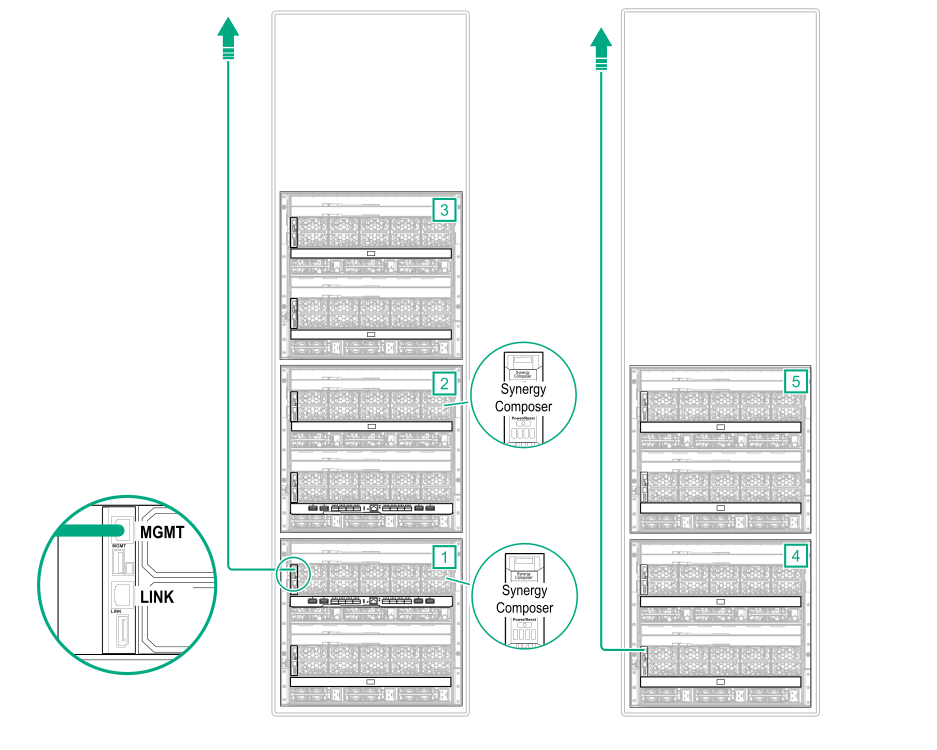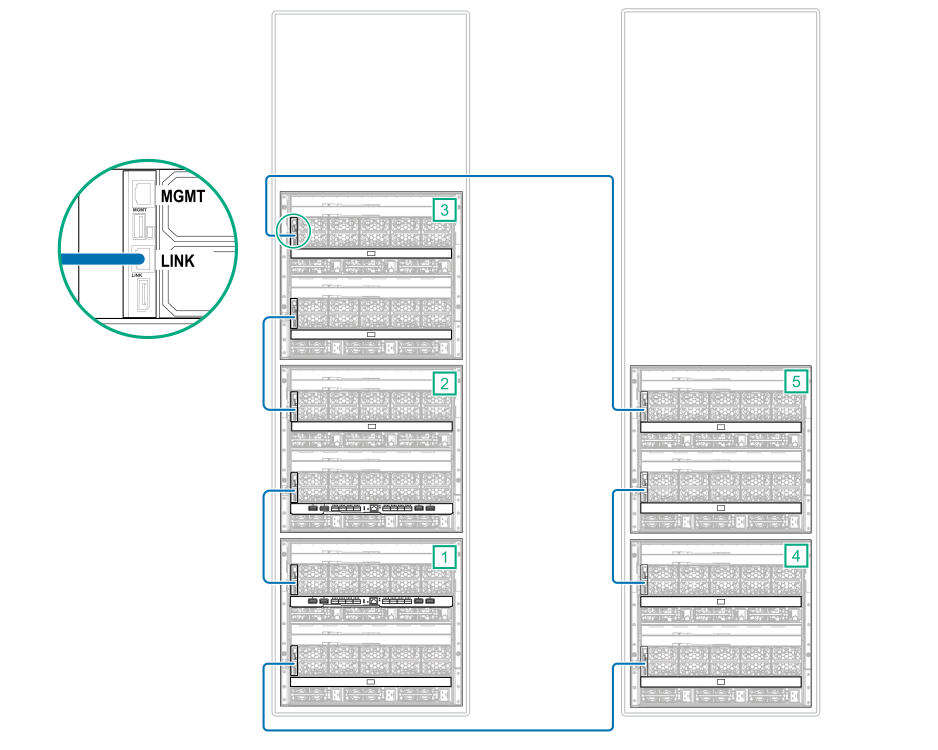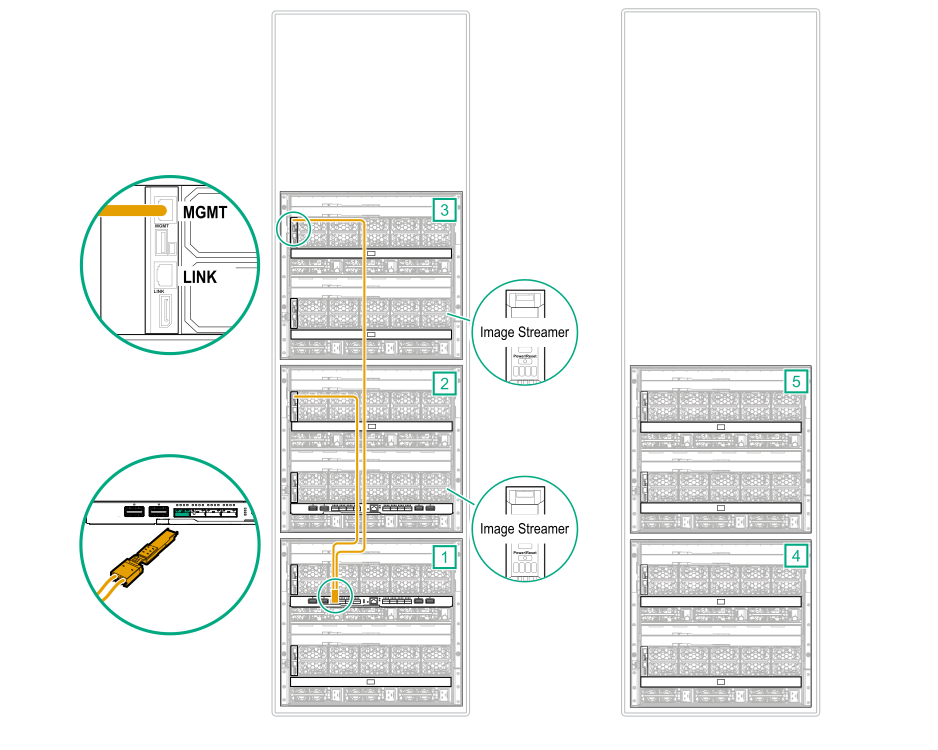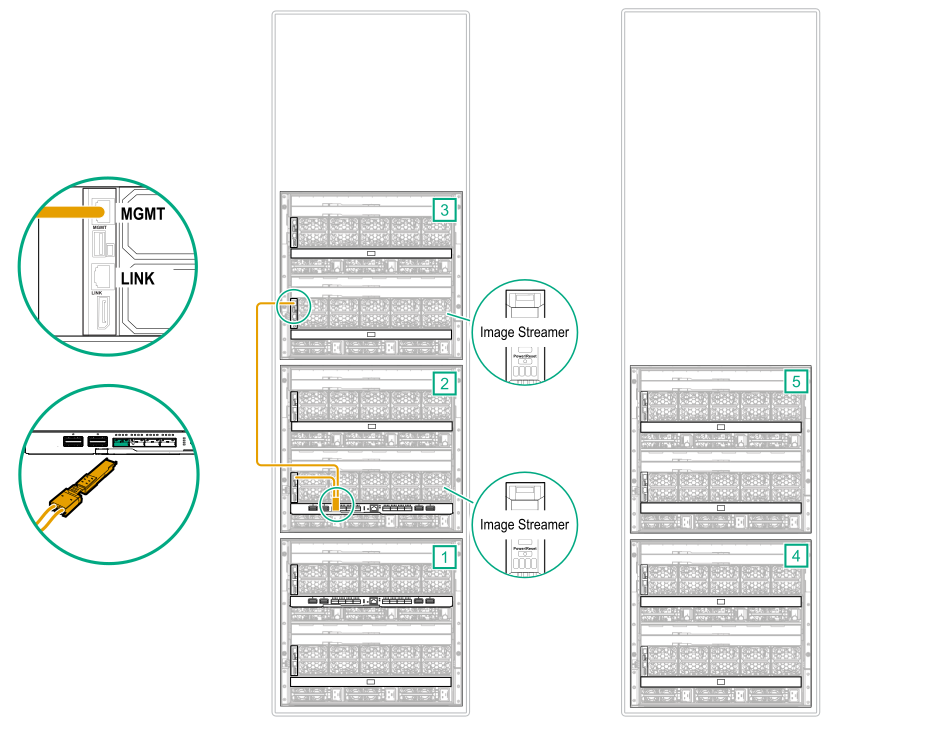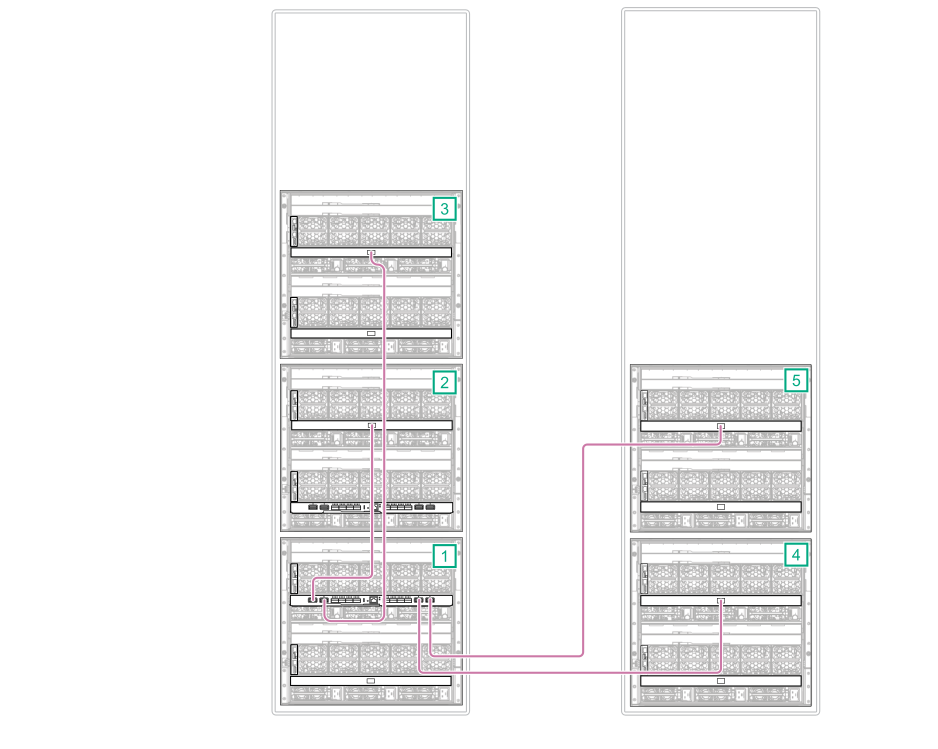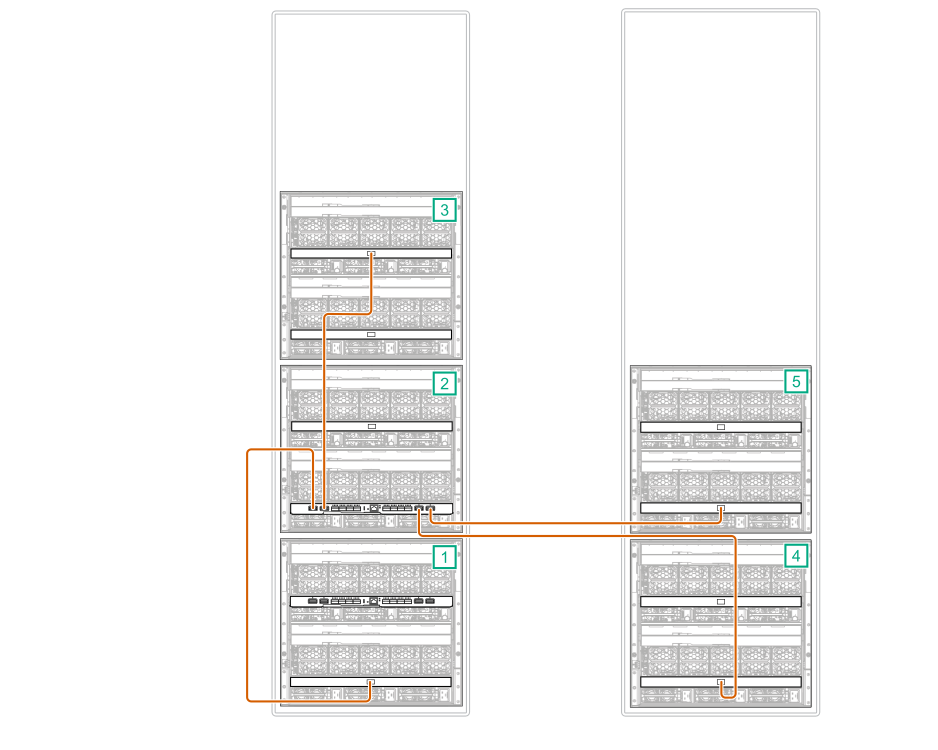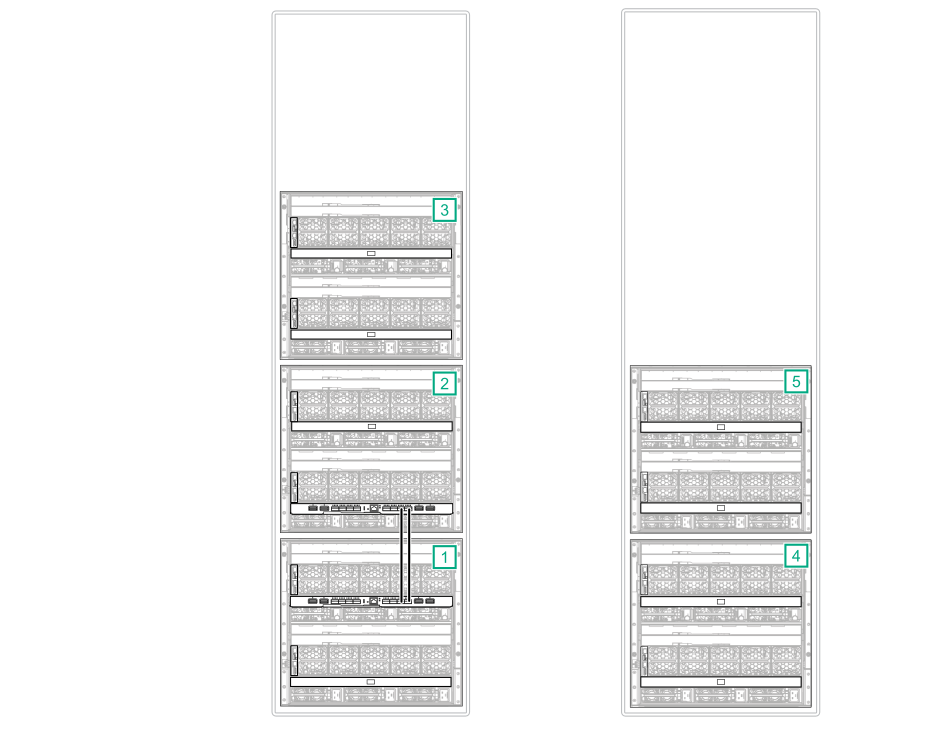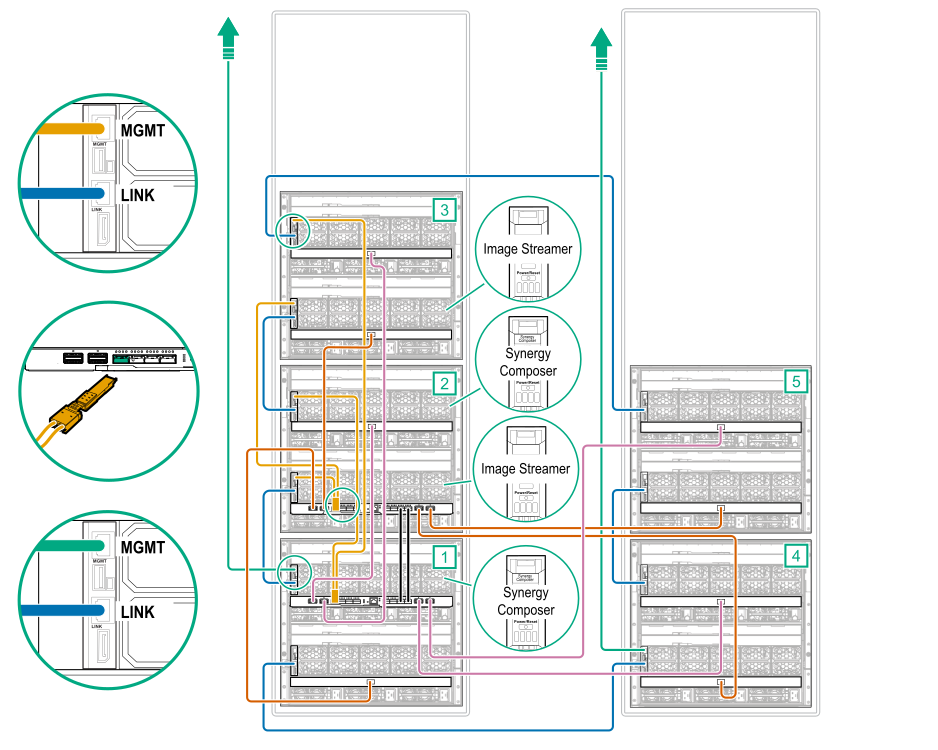Five-frame HPE Synergy Image Streamer configuration cabling example
NOTE:
This cabling example does not cover power or production network cabling.
Prerequisites
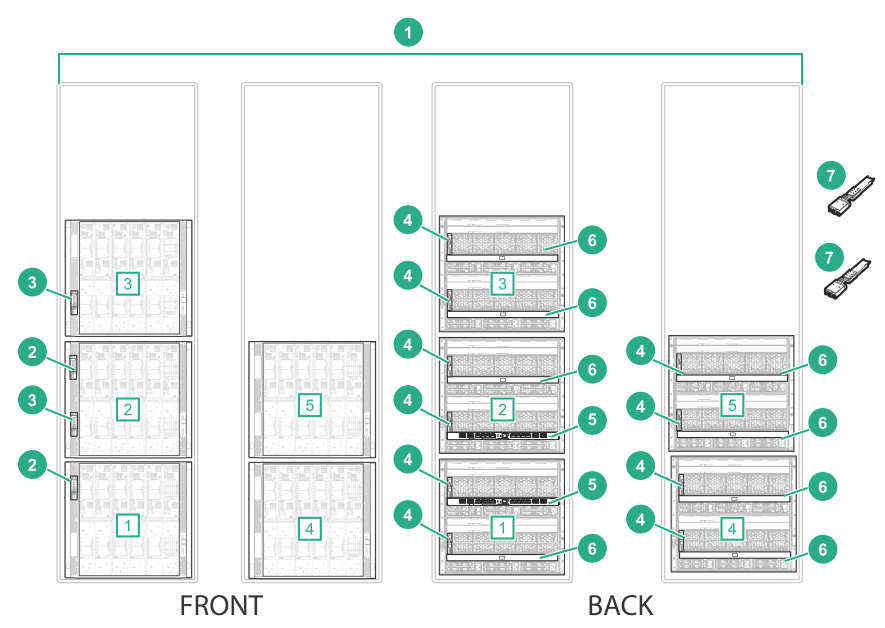
| Item | Description | Quantity |
|---|---|---|
| 1 | HPE Synergy frames [1], [2], [3], [4], [5] | 5 |
| 2 | HPE Synergy Composers | 2 |
| 3 | HPE Synergy Image Streamers | 2 |
| 4 | HPE Synergy Frame link modules | 10 |
| 5 | HPE Synergy Virtual Connect SE 40Gb F8 module (master ICM) | 2 |
| 6 | HPE Synergy 10Gb Interconnect Link Module (satellite ICM) | 8 |
| 7 | HPE Synergy Dual 10GBASE-T QSFP+ 30m RJ45 adapter | 2 |
Procedure
Management cabling
HPE Image Streamer cabling
Master and satellite ICM cabling