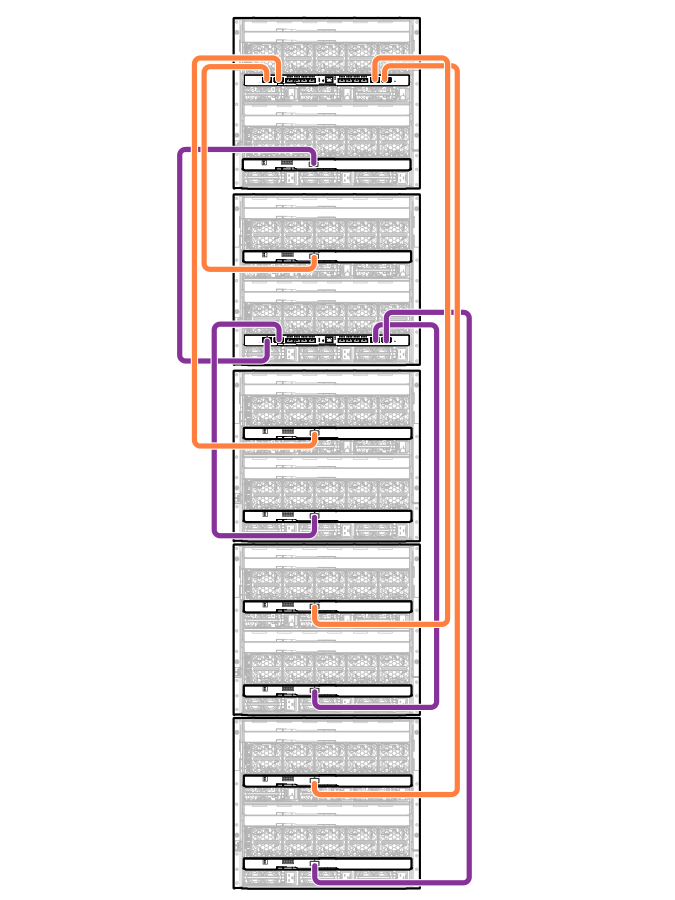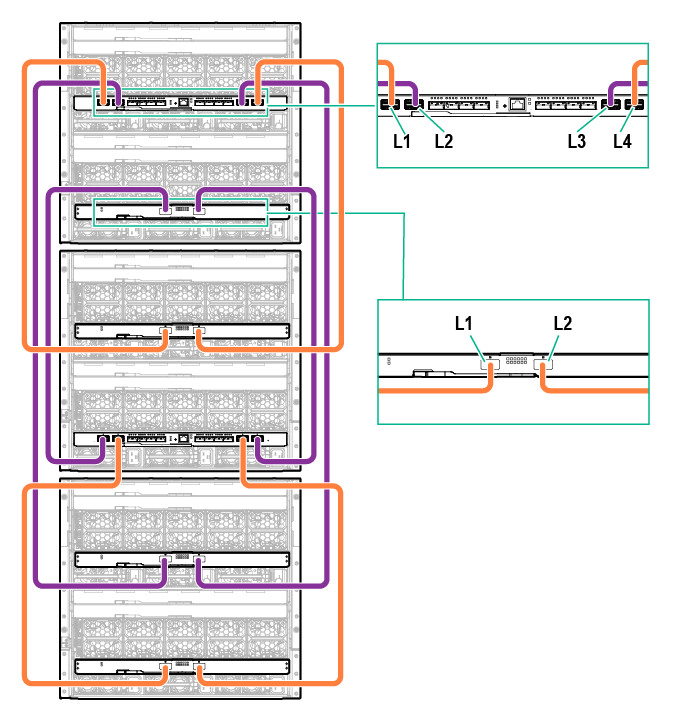Scaling from 2 to 3 frames
Prerequisites
Follow this procedure when scaling from two frames to three frames with one of the following configurations:
HPE Synergy 40Gb F8 Switch
HPE Virtual Connect SE 40Gb F8 Module for HPE Synergy (master) and the HPE Synergy 20Gb Interconnect Link Module (satellite)
Procedure
-
Install and cable the satellite module in
frame 3, bay 3:
- Place the satellite module into the frame 3, bay 3.
- Connect port L1 on the satellite module in frame 3, bay 3 to port L2 on the master module in frame 1, bay 3.
- Connect port L2 on the satellite module in frame 3, bay 3 to port L3 on the master module in frame 1, bay 3.
-
Install and wire the satellite module in
frame 3, bay 6:
- Place the satellite module into frame 3, bay 6.
- Connect port L1 on the satellite module in frame 3, bay 6 to port L2 on the master module in frame 2, bay 6.
- Connect port L2 on the satellite module in frame 3, bay 6 to port L3 on the master module in frame 2, bay 6.