HPE Synergy 100Gb master modules to SAN (Fiber Channel)
The following configurations are best for connecting to HPE and non-HPE switches, using transceivers and Fiber Optic cables.
Connecting an HPE 100 Gb master module to an external switch with SFP+ ports (4x 8/16/32 Gb to 4x 8/16/32 Gb)
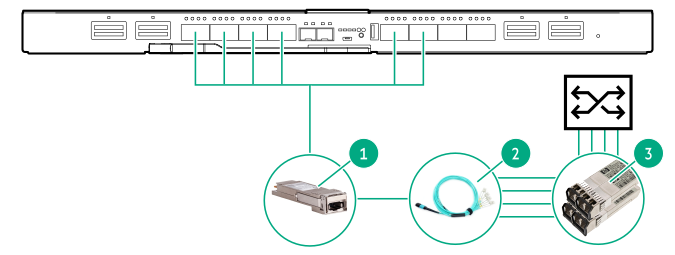
| Item | Description |
|---|---|
| 1 | 4x 32 Gb FC or 4x 25 GbE MPO QSFP28 Transceiver |
| 2 | MPO to 4x LC Breakout Multi-Mode Fiber Optic Cable |
| 3 | 16/32 Gb FC SW SFP transceivers (4) |
Connecting an HPE 100 Gb master module to an external switch with SFP+ ports (8/16/32 Gb to 8/16/32 Gb)
The HPE Synergy 100Gb F32 switch module supports direct connection to FC SAN using native Fiber Channel to 3Par and Nimble storage systems.
The HPE Virtual Connect SE 100Gb F32 Module supports 8 Gb, 16 Gb, and 32 Gb FC connections.
One
HPE Synergy 32 Gb Fiber Channel upgrade LTU (PN: R3P67A(AE)) per
interconnect module requires native Fiber Channel ports on the HPE Virtual Connect SE 100Gb F32 Module with one of the following transceivers:
4x 32 Gb FC / 4x 25 GbE MPO QSFP28 transceivers
16 Gb or 32 Gb FC SFP+ transceivers
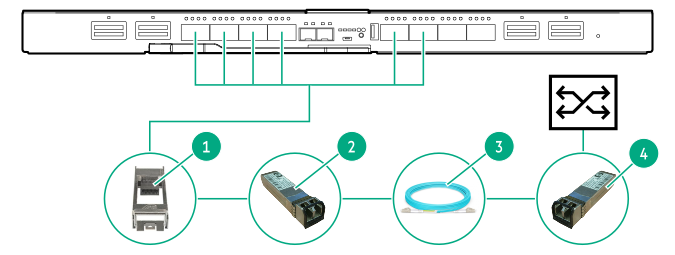
| Item | Description |
|---|---|
| 1 | QSFP28 to SFP28 Adapter |
| 2 | 16 Gb or 32 Gb FC SW SFP+ Transceiver |
| 3 | LC-to-LC Multi-Mode OM3 or OM4 Fiber Optic Cable (the max length depends on the cable type and speed) |
| 4 | 16Gb or 32 Gb FC SW SFP Transceiver |