HPE Synergy 40Gb F8 master modules to legacy LAN (1Gb Ethernet)
The following configurations are best for short- and medium-distance connections to legacy network infrastructure, using transceivers and Fiber Optic cables, or transceivers and twisted pair cables. These configurations are not supported on the VC SE 100Gb F32 module.
Connecting an HPE 40 Gb F8 master module to an external switch with 1 Gb SFP ports (1 Gb to 1 Gb SR)
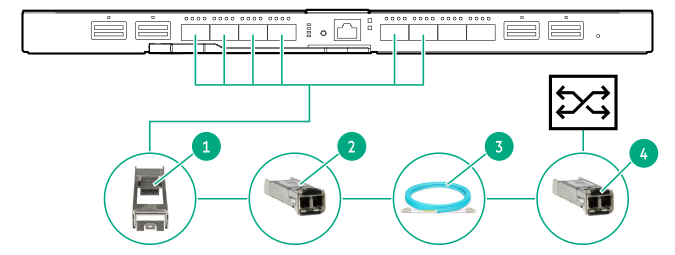
| Item | Description |
|---|---|
| 1 | QSFP+ to SFP+ Adapter |
| 2 | 1 GbE SX LC SFP Transceiver |
| 3 | LC to LC Multi-Mode Fiber Optic Cable |
| 4 | 1 GbE SX LC SFP Transceiver |
Connecting an HPE 40 Gb F8 master module to an external switch with 1 Gb RJ45 ports (1 Gb to 1 Gb UTP)
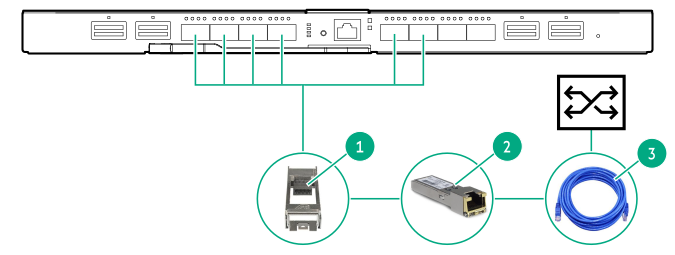
| Item | Description |
|---|---|
| 1 | QSFP+ to SFP+ Adapter |
| 2 | 1 GbE RJ45 Transceiver |
| 3 | CAT 5 or CAT 5E Copper Twisted Pair (UTP) cable |
NOTE:
HPE Synergy-to-1 Gb concept configuration testing resulted in 97.5% QSFP+ port bandwidth loss when using only 1 Gb of 40 Gb.
Connecting an HPE Synergy master module to a legacy network infrastructure
The following configuration is best for any distances connecting to a legacy network infrastructure. Use an additional external switch (onsite or new) to connect HPE Synergy to legacy 1 Gb copper or Fiber Optic infrastructure.
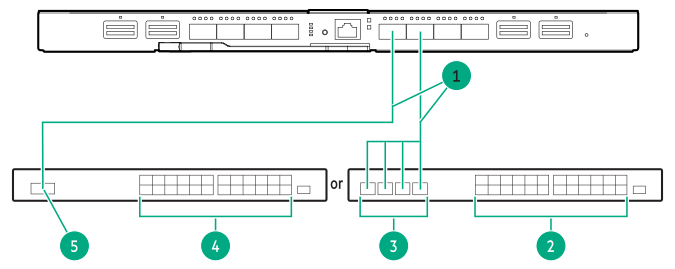
| Item | Description |
|---|---|
| 1 | Direct Attach Copper cables, Active Optical Cables, transceivers, and Fiber Optic cables |
| 2 | Legacy 1 Gb RJ45 or SFP |
| 3 | 4 x 10 Gb SFP+ uplink ports (connect using QSFP+ to 4 x SFP+ cables) |
| 4 | Legacy 1 Gb RJ45 or SFP |
| 5 | 40 Gb QSFP+ uplink port (connect using QSFP+ to QSFP+ cables) |