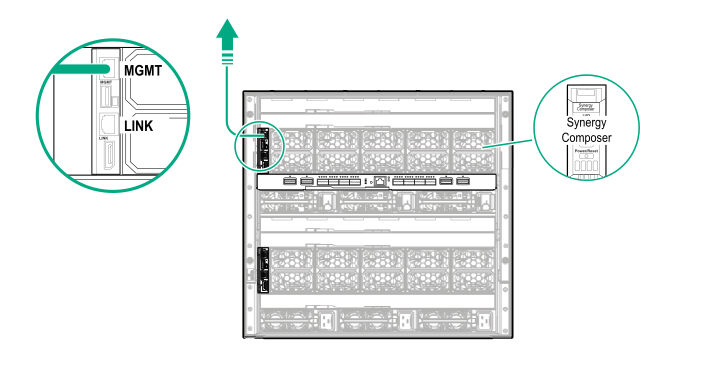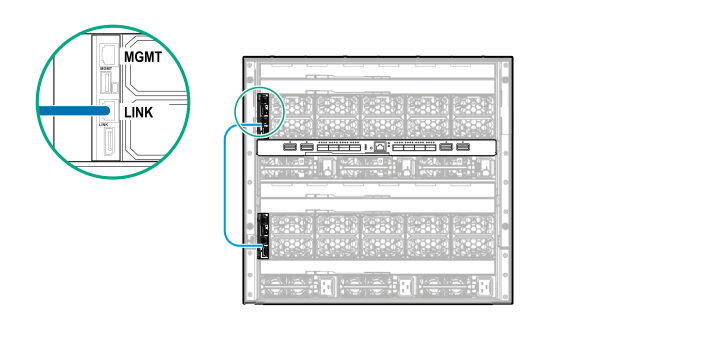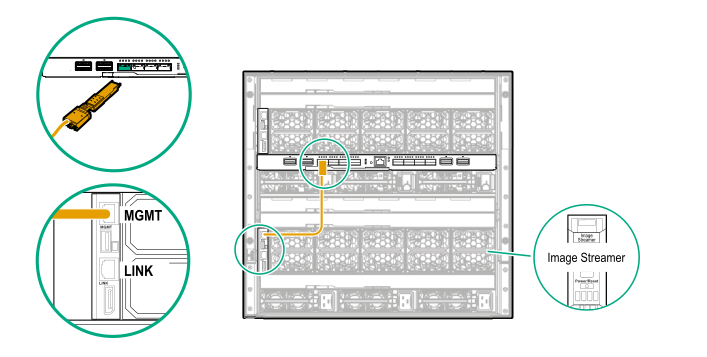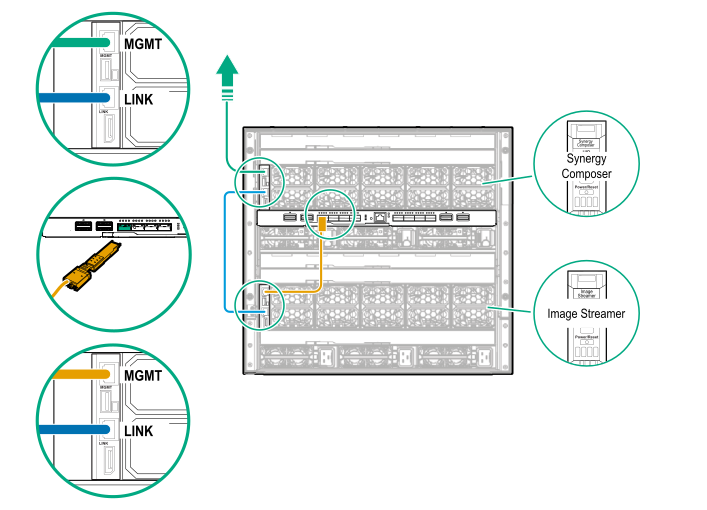Cabling an HPE Synergy Image Streamer development configuration
Because this configuration includes only a single Composer and a single Image Streamer, Hewlett Packard Enterprise does not support this configuration as a production solution. This configuration is intended for development and proof of concept purposes only.
Installing the Composer in appliance bay 1 and installing Image Streamer in appliance bay 2 is required. The guidelines in this section use this best practice.
This configuration requires initiating the Hardware Setup process. For more information on Hardware Setup, see the HPE Synergy 12000 Frame Setup and Installation Guide on the HPE Information Library (http://www.hpe.com/info/docs).
This cabling example does not cover power or production network cabling.
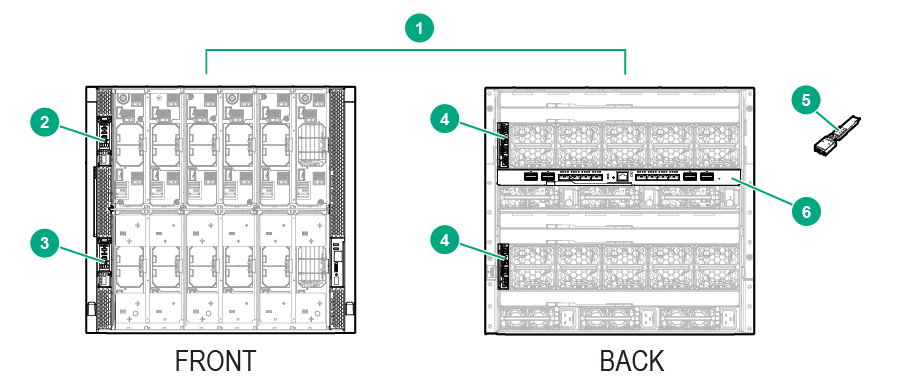
| Item | Description | Quantity |
|---|---|---|
| 1 | HPE Synergy 12000 frame | 1 |
| 2 | HPE Synergy Composer | 1 |
| 3 | HPE Synergy Image Streamer | 1 |
| 4 | HPE Synergy Frame link module | 2 |
| 5 | HPE Synergy Dual 10GBASE-T QSFP+ 30m RJ45 adapter | 1 |
| 6 | HPE Synergy Virtual Connect SE 40Gb F8 module (master ICM) | 1 |