Drive 1 and 2 in the drive bays
CAUTION: To prevent improper cooling and thermal damage, do not operate the
server unless all bays are populated with either a component or a blank.
- Power down the server.
- Remove all power:
- Disconnect each power cord from the power source.
- Disconnect each power cord from the server.
- Remove the access panel.
- To disconnect power and SATA cables from drive 1 and the system board:
- Disconnect SATA cable from drive 1.
- Disconnect power cable from drive 1.
- Disconnect SATA cable from SATA 1 connector on the system board.
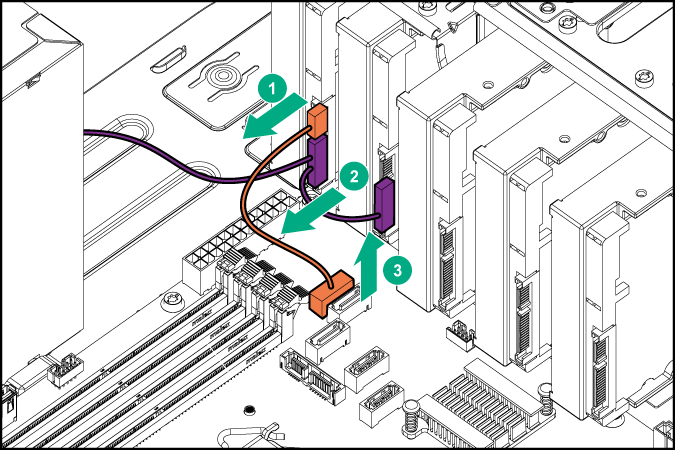
- Remove the drive from bay 1.
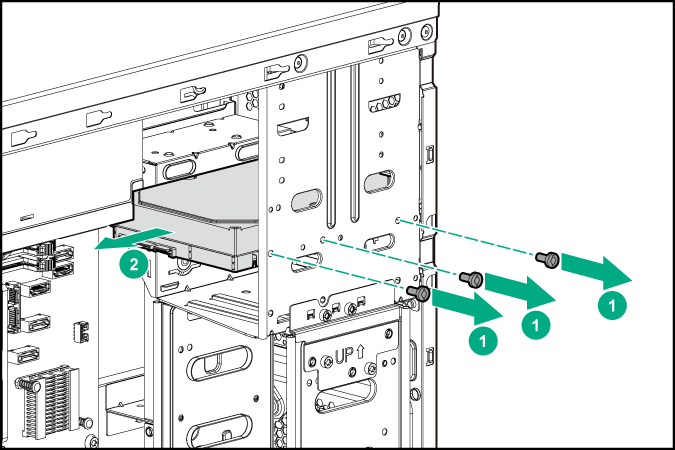
- Remove the drive support bracket from the drive.
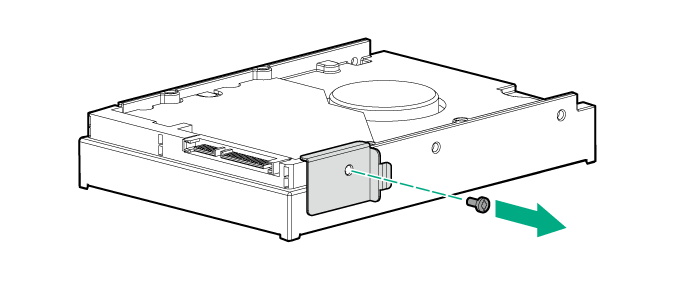
Retain the support bracket for future use.
To replace the component, reverse the removal procedure.