System fan
CAUTION: To prevent improper cooling and thermal damage, do not operate the
server unless all bays are populated with either a component or a blank.
- Power down the server.
- Remove all power:
- Disconnect each power cord from the power source.
- Disconnect each power cord from the server.
- Remove the access panel.
- Remove the system fan:
- Disconnect the fan cable.
- Remove two screws from the rear panel.
- Remove the fan module.
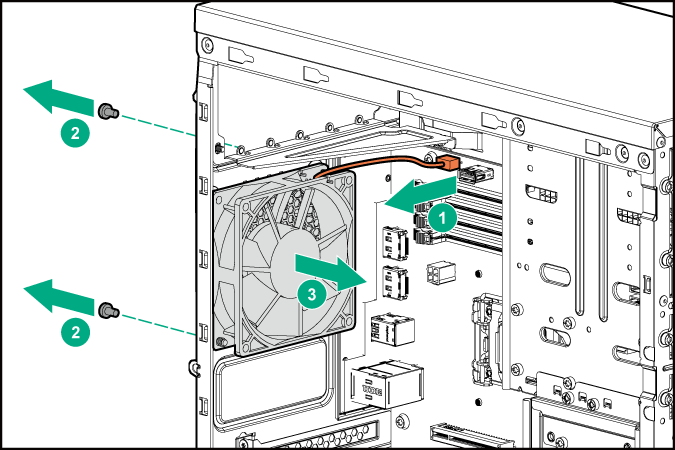
To replace the component, reverse the removal procedure.