Ambient temperature sensor cable
- Power down the server.
- Remove all power:
- Disconnect each power cord from the power source.
- Disconnect each power cord from the server.
- Remove the access panel.
- Remove the tower bezel.
- Place the server on its side.
- Open the clip and release sensor from the chassis.
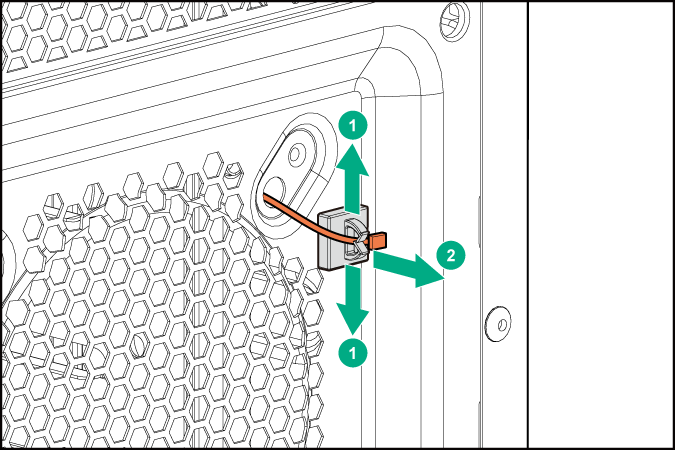
- If drive 3 through 5 are installed:
- Disconnect SATA and power cables from drives.
- Remove the drive cage.
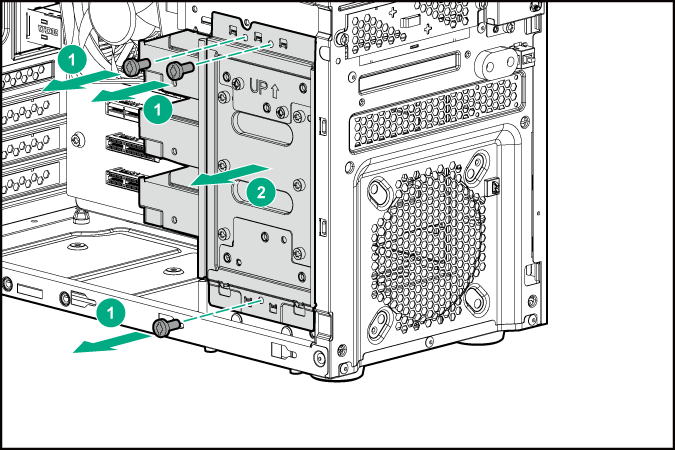
- Disconnect the ambient temperature sensor cable from the system board.
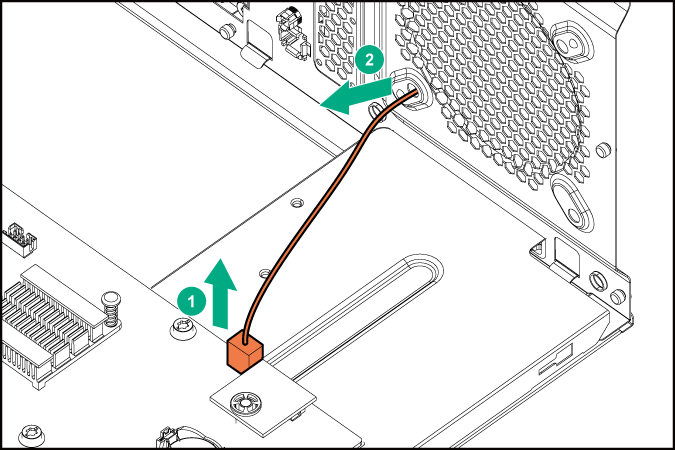
To replace the component, reverse the removal procedure.