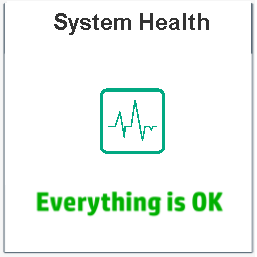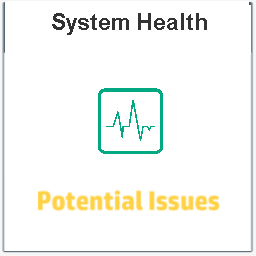Monitoring System Health
The page provides a summary of the health status of the devices connected to the network. It shows a consolidated list of alerts that are triggered from the devices provisioned at the site.
It also displays the inventory details of the connected devices and real-time data of active client connections on an hourly basis with the cumulative transfer speed of all the devices.
One of the following messages is displayed at the bottom of the System Health icon:
|
Message |
Description |
|---|---|
|
|
This information alert indicates that there are no issues with the system health. The color code is green. |
|
|
This minor alert indicates one or several potential issues detected in the system. The color code is yellow. |
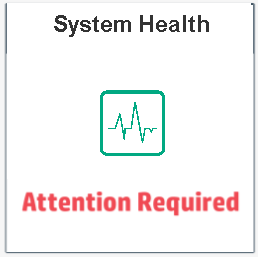
|
This major alert indicates one or several issues detected in the system that require immediate attention. These alerts have the highest severity level. The color code is red. |
The alerts are classified based on the severity. The page in the Aruba OfficeConnect Wi-Fi Portal prioritizes the alert that requires immediate attention by placing it at the top of the list. The alerts are classified as follows:
Major active alert (![]() ) — The alerts classified as major are considered as the most severe by the system and prompt the user to take an immediate action. These alerts are triggered when there is a definite downtime of a device, synchronization failure, or when the Internet connectivity is down.
) — The alerts classified as major are considered as the most severe by the system and prompt the user to take an immediate action. These alerts are triggered when there is a definite downtime of a device, synchronization failure, or when the Internet connectivity is down.
Minor active alert (![]() ) — The alerts are classified as minor when a degradation in performance is observed, but without any downtime. These alerts are triggered when a system or device is overloaded, or a device MAC address is unauthorized.
) — The alerts are classified as minor when a degradation in performance is observed, but without any downtime. These alerts are triggered when a system or device is overloaded, or a device MAC address is unauthorized.
Information active alert (![]() ) — An information alert indicates that a new version of the software is available for installation. These alerts have the least severity and do not affect the current working status of the system.
) — An information alert indicates that a new version of the software is available for installation. These alerts have the least severity and do not affect the current working status of the system.
The Aruba OfficeConnect Wi-Fi Portal triggers an alert when an unusual activity occurs on the site and requires timely action to be taken by the administrator.
Registered devices send or receive notifications when an alert is triggered by the Aruba OfficeConnect Wi-Fi Portal due to an unusual activity on the site. For information on how to enable or disable notifications for alerts, refer to Notification Settings.
The page displays a list of all the devices in the network along with their operational status.
See Also:
Viewing and Deleting AP Details
Viewing and Updating Inventory
Viewing and Deleting Switch Details
Was this information helpful?
Great! Thanks for the feedback.