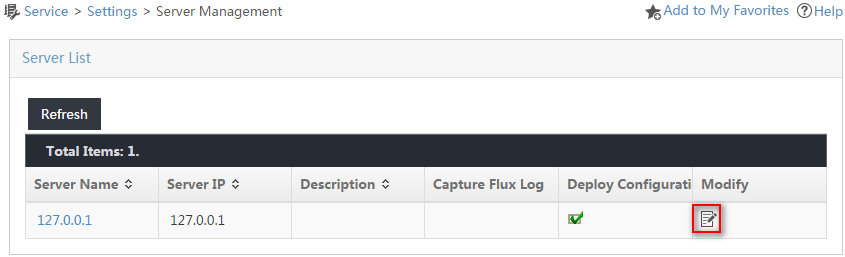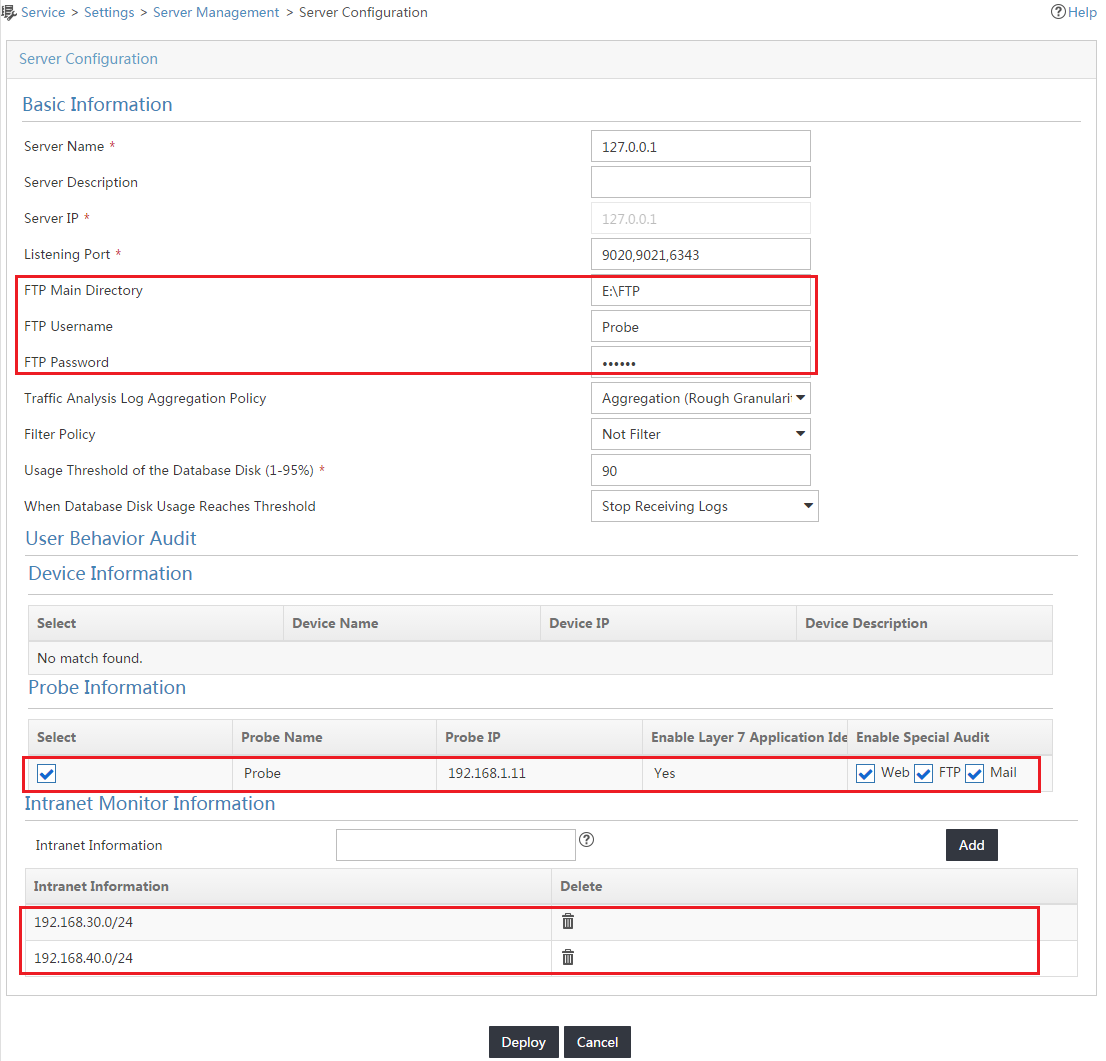Deploying the server configuration
Access the Settings page.
In the Guide to Quick Traffic Analysis And Audit Configuration area, click Server Management.
The Server Management page opens, as shown in Figure 6.
Figure 6: Accessing the Server Management page
Click the Modify icon for the UBA server.
The Server Configuration page opens, as shown in Figure 7.
Figure 7: Modifying the UBA server configuration
Modify the server parameters as needed:
In the Basic Information area, configure the FTP main directory, FTP username, and FTP password as those configured on the FTP server.
In the Probe Information area, select the probe named Probe, and select the Web, FTP, and Mail options in the Enable Special Audit column.
Add the network segments 192.168.30.0/24 and 192.168.40.0/24 in the Intranet Monitor Information area. (Details not shown.)
Click Deploy to save and deploy the server configuration.