BGP load balancing configuration example
Network requirements
As shown in Figure 62, run EBGP between Switch A and Switch B and between Switch A and Switch C. Run IBGP between Switch B and Switch C. Configure load balancing over the two EBGP links on Switch A.
Figure 62: Network diagram
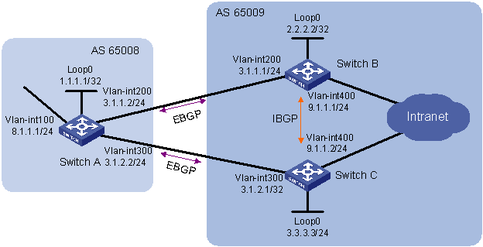
Configuration considerations
On Switch A, establish EBGP connections with Switch B and Switch C. Configure BGP to advertise network 8.1.1.0/24 to Switch B and Switch C, so that Switch B and Switch C can access the internal network connected to Switch A.
On Switch B, establish an EBGP connection with Switch A and an IBGP connection with Switch C. Configure BGP to advertise network 9.1.1.0/24 to Switch A, so that Switch A can access the intranet through Switch B. Configure a static route to interface loopback 0 on Switch C (or use a routing protocol like OSPF) to establish the IBGP connection.
On Switch C, establish an EBGP connection with Switch A and an IBGP connection with Switch B. Configure BGP to advertise network 9.1.1.0/24 to Switch A, so that Switch A can access the intranet through Switch C. Configure a static route to interface loopback 0 on Switch B (or use another protocol like OSPF) to establish the IBGP connection.
Configure load balancing on Switch A.
Configuration procedure
Configure IP addresses for interfaces. (Details not shown.)
Configure BGP connections:
# Configure Switch A.
<SwitchA> system-view [SwitchA] bgp 65008 [SwitchA-bgp] router-id 1.1.1.1 [SwitchA-bgp] peer 3.1.1.1 as-number 65009 [SwitchA-bgp] peer 3.1.2.1 as-number 65009 [SwitchA-bgp] address-family ipv4 unicast [SwitchA-bgp-ipv4] peer 3.1.1.1 enable [SwitchA-bgp-ipv4] peer 3.1.2.1 enable [SwitchA-bgp-ipv4] network 8.1.1.1 24 [SwitchA-bgp-ipv4] quit [SwitchA-bgp] quit
# Configure Switch B.
<SwitchB> system-view [SwitchB] bgp 65009 [SwitchB-bgp] router-id 2.2.2.2 [SwitchB-bgp] peer 3.1.1.2 as-number 65008 [SwitchB-bgp] peer 3.3.3.3 as-number 65009 [SwitchB-bgp] peer 3.3.3.3 connect-interface loopback 0 [SwitchB-bgp] address-family ipv4 unicast [SwitchB-bgp-ipv4] peer 3.1.1.2 enable [SwitchB-bgp-ipv4] peer 3.3.3.3 enable [SwitchB-bgp-ipv4] network 9.1.1.0 24 [SwitchB-bgp-ipv4] quit [SwitchB-bgp] quit [SwitchB] ip route-static 3.3.3.3 32 9.1.1.2
# Configure Switch C.
<SwitchC> system-view [SwitchC] bgp 65009 [SwitchC-bgp] router-id 3.3.3.3 [SwitchC-bgp] peer 3.1.2.2 as-number 65008 [SwitchC-bgp] peer 2.2.2.2 as-number 65009 [SwitchC-bgp] peer 2.2.2.2 connect-interface loopback 0 [SwitchC-bgp] address-family ipv4 unicast [SwitchC-bgp-ipv4] peer 3.1.2.2 enable [SwitchC-bgp-ipv4] peer 2.2.2.2 enable [SwitchC-bgp-ipv4] network 9.1.1.0 24 [SwitchC-bgp-ipv4] quit [SwitchC-bgp] quit [SwitchC] ip route-static 2.2.2.2 32 9.1.1.1
# Display the BGP routing table on Switch A.
[SwitchA] display bgp routing-table ipv4 Total number of routes: 3 BGP local router ID is 1.1.1.1 Status codes: * - valid, > - best, d - damped, h - history, s - suppressed, S - Stale, i - internal, e - external Origin: i - IGP, e - EGP, ? - incomplete Network NextHop MED LocPrf PrefVal Path/Ogn * > 8.1.1.0/24 8.1.1.1 0 0 i * >e 9.1.1.0/24 3.1.1.1 0 0 65009i * e 3.1.2.1 0 0 65009iThe output shows two valid routes to destination 9.1.1.0/24. The route with next hop 3.1.1.1 is marked with a greater-than sign (>), indicating it is the best route (because the ID of Switch B is smaller). The route with next hop 3.1.2.1 is marked with an asterisk (*), indicating it is a valid route, but not the best.
By using the display ip routing-table command, you can find only one route to 9.1.1.0/24 with next hop 3.1.1.1 and outbound interface VLAN-interface 200.
Configure loading balancing:
Because Switch A has two routes to reach AS 65009, configuring load balancing over the two BGP routes on Switch A can improve link usage.
# Configure Switch A.
[SwitchA] bgp 65008 [SwitchA-bgp] address-family ipv4 unicast [SwitchA-bgp-ipv4] balance 2 [SwitchA-bgp-ipv4] quit [SwitchA-bgp] quit
Verifying the configuration
# Display the BGP routing table on Switch A.
[SwitchA] display bgp routing-table ipv4
Total number of routes: 3
BGP local router ID is 1.1.1.1
Status codes: * - valid, > - best, d - damped, h - history,
s - suppressed, S - Stale, i - internal, e - external
Origin: i - IGP, e - EGP, ? - incomplete
Network NextHop MED LocPrf PrefVal Path/Ogn
* > 8.1.1.0/24 8.1.1.1 0 0 i
* >e 9.1.1.0/24 3.1.1.1 0 0 65009i
* >e 3.1.2.1 0 0 65009i
The route 9.1.1.0/24 has two next hops, 3.1.1.1 and 3.1.2.1, both of which are marked with a greater-than sign (>), indicating they are the best routes.
By using the display ip routing-table command, you can find two routes to 9.1.1.0/24. One has next hop 3.1.1.1 and outbound interface VLAN-interface 200, and the other has next hop 3.1.2.1 and outbound interface VLAN-interface 300.