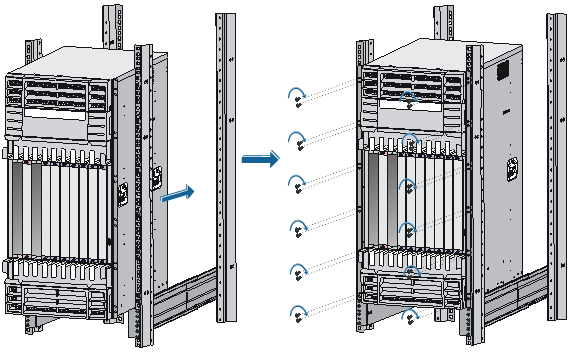Mounting the switch in the rack
Before you mount the switch in the rack, make sure you have installed slide rails or a rack shelf on the rack for supporting the switch.
To maximize the stability of the rack, mount the heaviest switch at the bottom of the rack when you install multiple switches on the rack.
To mount the switch in the rack:
Cooperate with several people to place the switch on the slide rails or rack shelf and slide the switch into the rack until the mounting brackets on the switch touch the front rack posts.
Attach the mounting brackets to the rack posts with mounting screws. See Figure 19.
Figure 19: Installing the switch in a standard 19-inch rack (for the 12508E)
![[NOTE: ]](images/note.png)
NOTE:
If the screw holes on the mounting brackets cannot align with the cage nuts on the rack, verify that the bottom edge of the slide rail aligns with the middle of the narrowest metal area between mounting holes and that the cage nuts are installed in the correct holes.