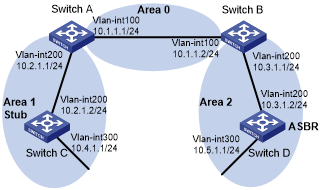OSPF stub area configuration example
Network requirements
As shown in Figure 27:
Enable OSPF on all switches, and split the AS into three areas.
Configure Switch A and Switch B as ABRs to forward routing information between areas.
Configure Switch D as the ASBR to redistribute static routes.
Configure Area 1 as a stub area to reduce advertised LSAs without influencing reachability.
Figure 27: Network diagram
Configuration procedure
Configure IP addresses for interfaces. (Details not shown.)
Enable OSPF (see "Basic OSPF configuration example").
Configure route redistribution:
# Configure Switch D to redistribute static routes.
<SwitchD> system-view [SwitchD] ip route-static 3.1.2.1 24 10.5.1.2 [SwitchD] ospf [SwitchD-ospf-1] import-route static [SwitchD-ospf-1] quit
# Display ABR/ASBR information on Switch C.
<SwitchC> display ospf abr-asbr OSPF Process 1 with Router ID 10.4.1.1 Routing Table to ABR and ASBR Topology base (MTID 0) Type Destination Area Cost Nexthop RtType Intra 10.2.1.1 0.0.0.1 3 10.2.1.1 ABR Inter 10.5.1.1 0.0.0.1 7 10.2.1.1 ASBR# Display OSPF routing table on Switch C.
<SwitchC> display ospf routing OSPF Process 1 with Router ID 10.4.1.1 Routing Table Topology base (MTID 0) Routing for network Destination Cost Type NextHop AdvRouter Area 10.2.1.0/24 3 Transit 0.0.0.0 10.2.1.1 0.0.0.1 10.3.1.0/24 7 Inter 10.2.1.1 10.2.1.1 0.0.0.1 10.4.1.0/24 3 Stub 10.4.1.1 10.4.1.1 0.0.0.1 10.5.1.0/24 17 Inter 10.2.1.1 10.2.1.1 0.0.0.1 10.1.1.0/24 5 Inter 10.2.1.1 10.2.1.1 0.0.0.1 Routing for ASEs Destination Cost Type Tag NextHop AdvRouter 3.1.2.0/24 1 Type2 1 10.2.1.1 10.5.1.1 Total nets: 6 Intra area: 2 Inter area: 3 ASE: 1 NSSA: 0The output shows that Switch C's routing table contains an AS external route.
Configure Area 1 as a stub area:
# Configure Switch A.
<SwitchA> system-view [SwitchA] ospf [SwitchA-ospf-1] area 1 [SwitchA-ospf-1-area-0.0.0.1] stub [SwitchA-ospf-1-area-0.0.0.1] quit [SwitchA-ospf-1] quit
# Configure Switch C.
<SwitchC> system-view [SwitchC] ospf [SwitchC-ospf-1] area 1 [SwitchC-ospf-1-area-0.0.0.1] stub [SwitchC-ospf-1-area-0.0.0.1] quit [SwitchC-ospf-1] quit
# Display OSPF routing information on Switch C
[SwitchC] display ospf routing OSPF Process 1 with Router ID 10.4.1.1 Routing Table Topology base (MTID 0) Routing for network Destination Cost Type NextHop AdvRouter Area 0.0.0.0/0 4 Inter 10.2.1.1 10.2.1.1 0.0.0.1 10.2.1.0/24 3 Transit 0.0.0.0 10.2.1.1 0.0.0.1 10.3.1.0/24 7 Inter 10.2.1.1 10.2.1.1 0.0.0.1 10.4.1.0/24 3 Stub 10.4.1.1 10.4.1.1 0.0.0.1 10.5.1.0/24 17 Inter 10.2.1.1 10.2.1.1 0.0.0.1 10.1.1.0/24 5 Inter 10.2.1.1 10.2.1.1 0.0.0.1 Total nets: 6 Intra area: 2 Inter area: 4 ASE: 0 NSSA: 0The output shows that a default route replaces the AS external route.
# Configure Area 1 as a totally stub area.
[SwitchA] ospf [SwitchA-ospf-1] area 1 [SwitchA-ospf-1-area-0.0.0.1] stub no-summary [SwitchA-ospf-1-area-0.0.0.1] quit [SwitchA-ospf-1] quit
# Display OSPF routing information on Switch C.
[SwitchC] display ospf routing OSPF Process 1 with Router ID 10.4.1.1 Routing Table Topology base (MTID 0) Routing for network Destination Cost Type NextHop AdvRouter Area 0.0.0.0/0 4 Inter 10.2.1.1 10.2.1.1 0.0.0.1 10.2.1.0/24 3 Transit 0.0.0.0 10.4.1.1 0.0.0.1 10.4.1.0/24 3 Stub 10.4.1.1 10.4.1.1 0.0.0.1 Total nets: 3 Intra area: 2 Inter area: 1 ASE: 0 NSSA: 0The output shows that inter-area routes are removed, and only one external route (a default route) exists on Switch C.