POS access modes
A POS terminal can be connected to the transaction center through dial-up access, flow access, or TCP access.
POS dial-up access
Upon detecting a card operation, a POS terminal synchronously or asynchronously dials up with the built-in modem to establish a connection to an AM interface, FCM interface, or E1POS interface on the router providing POS access service. The router establishes a connection to the bank front-end processor (FEP) directly or over a WAN so the POS terminal can access the bank card accounting system. The FEP is a remote Unix/Linux server that receives packets from and sends replies to the POS terminal.
Figure 14: Network diagram
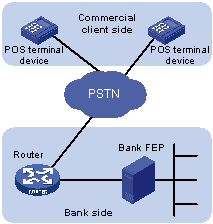
POS access requires modems to provide fast dial-up function (with a response time of 10 to 20 seconds). Common PC modems cannot meet this requirement. The FCM card dedicated for POS dial-up access can satisfy this requirement. In synchronous dial-up mode, the FCM card can establish a link shortly after a dial-up operation is initiated. POS terminal access through an E1POS interface features high access density, short connection time, and high rate.
POS flow access
In POS flow access mode, the router providing POS access service is located at the commercial client side and helps all POS terminals to access the router. The router located in front of the FEP can be any router (which supports the standard TCP/IP protocol suite) and communicates with the device through X.25, FR, DDN, ISDN, or modems. Figure 15 shows a typical network diagram for the POS flow access mode.
The POS flow access mode has the following advantages:
Over 1000 m connection distance (with long-line drivers).
Reduced dial-up time.
Fewer occupied communication links and reduced communication costs.
No service queuing because each POS terminal uses a dedicated line (except networks consisting of POS concentrator and POS terminals).
Figure 15: Network diagram
In POS flow access mode, two methods are available for connecting a POS terminal to the router:
Directly connect the RS-232 interface of the POS terminal to the asynchronous interface (including the synchronous/asynchronous interface in asynchronous mode) on the router. If the connection distance is longer than 15 m, you must equip each connection end with a long-line-driver (the valid connection distance of a pair of passive long-line-drivers is usually about 1200 m) to extend the connection distance.
Use multiple POS terminals and a POS concentrator provided by the POS terminal manufacturer. Connect the RS-232 interface of the POS concentrator to the asynchronous interface of the router, and configure the egress of the router in the same way as the POS dial-up access mode. This method saves interface resources.
POS TCP access
This mode is applicable to Ethernet POS terminals. A POS terminal uses its Ethernet interface to connect to the Ethernet interface of the router or the embedded switching module. The router is connected to the background application system through various WAN communication links based on TCP/IP.
The POS TCP access mode has the following advantages:
Long communication distance through networking.
Fast connection rate from POS terminals to the transaction center.
Improved security because the FEP is hidden from POS terminals.
Reduced workload on the FEP because not all POS terminals need to establish dedicated TCP/IP connections to the FEP.
In POS TCP access mode, the router forwards packets and processes POS access service. It terminates TCP connections initiated by Ethernet POS terminals, initiates TCP connections to the FEP, and handles packets from the POS terminals such as packet reassembly. Figure 16 is a typical network diagram for the POS TCP access mode.
Figure 15: Network diagram for POS TCP access
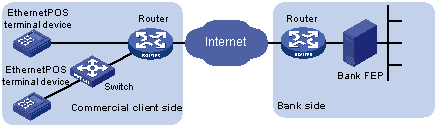
You can also connect POS terminals to the router in cascade mode as shown in Figure 17.
Figure 16: Routers providing the POS access service connected in cascade mode
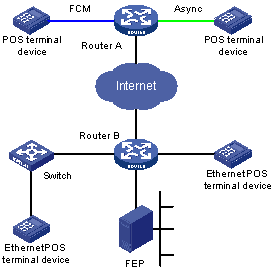
In Figure 17, Router A and Router B must establish TCP connections, and POS applications on Router A must use temporary connection mode. Router A creates a TCP connection for each POS terminal, and uses TCP connections to identify POS terminals. To forward a packet to a POS terminal attached to Router A, Router B determines the destination POS terminal based on the TCP connection.