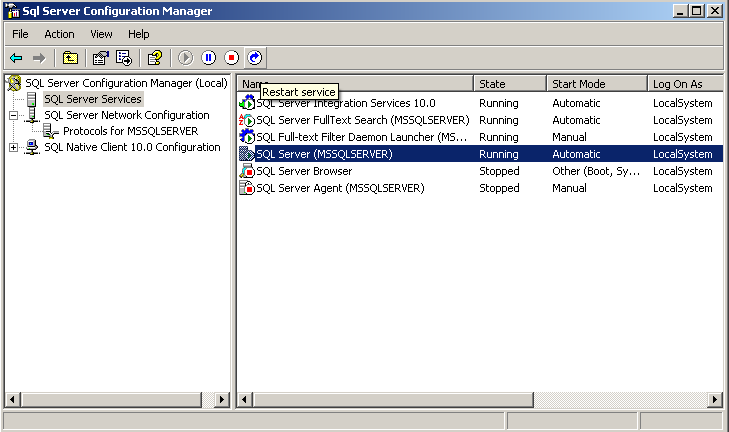Restarting the SQL Server service
After completing the preceding configurations, you must restart the SQL Server service to make the configurations take effect.
In the SQL Server Configuration Manager, select SQL Server Services from the navigation tree.
Select SQL Server (MSSQLSERVER) in the right pane, and then click Restart service on the toolbar, as shown in Figure 53.
This step is optional, because you must reboot the operating system before installing IMC after the SQL Server installation is complete. Rebooting the operating system automatically restarts all SQL Server services
Figure 53: Restarting the SQL Server Service