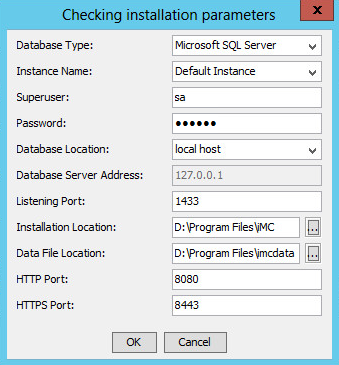Overview
Before installing IMC, install the SQL Server first. After installing the SQL Server, restart the operating system, update the server with the latest Windows patches, and then proceed to install IMC.
You can install IMC components on a specific server, install the database on a remote server, and save IMC data on the database server.
To install the database on a remote database server, follow these guidelines:
On the IMC server, install a SQL Server client with the same version as the database.
Create a data file folder on the database server before you start the installation. When deploying the IMC components, you can enter the local path to the folder, as shown in Figure 1.
Figure 1: IMC installation-Database Configuration Info
![[NOTE: ]](images/note.png) | NOTE: To ensure normal operation of the SQL Server, use licensed installation software of the Microsoft SQL Server. Using localized software or other unauthorized editions might cause a failure in database installation and operation. | |