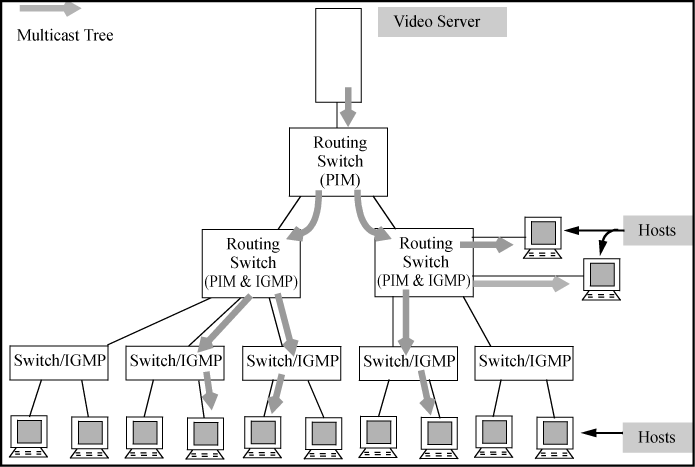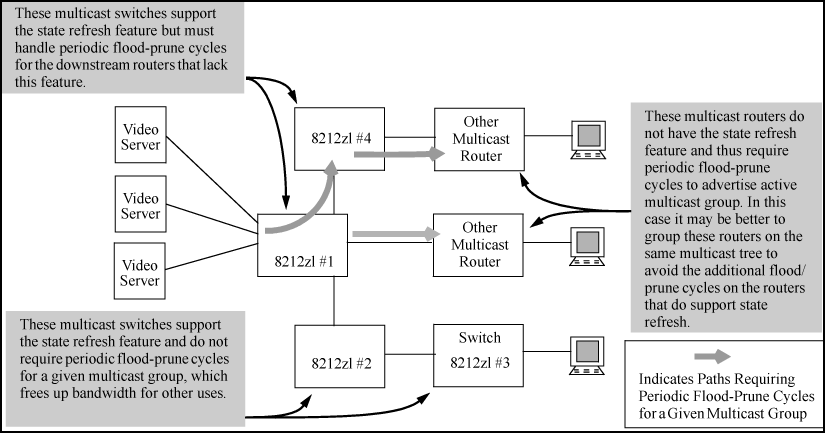PIM-DM operates at the router level to direct traffic for a particular multicast group along the most efficient path to the VLANs which have hosts that have joined that group. A unicast source address and a multicast group address comprise a given source/group (S/G) pair. Multicast traffic moving from a source to a multicast group address creates a flow to the area(s) of the network requiring the traffic. The flow destination is the multicast group address and not a specific host or VLAN. A single multicast flow has one source and one multicast group address (destination), but may reach many hosts in different subnets, depending on which hosts have issued joins for the same multicast group.
PIM routes the multicast traffic for a particular S/G pair on paths between the source unicast address and the VLANs where it is requested (by joins from hosts connected to those VLANs.) Physical destinations for a particular multicast group can be hosts in different VLANs or networks. Individual hosts use IGMP configured per-VLAN to send joins requesting membership in a particular multicast group. All hosts that have joined a given multicast group (defined by a multicast address) remain in that group as long as they continue to issue periodic joins.
PIM-DM interoperates with IGMP and the switch's routing protocols for the switches covered by this guide. The PIM operates independently of the routing protocol you choose to run on your switches. This means that you can use PIM-DM with RIP, OSPF, or static routes configured. PIM-DM uses a unicast routing table to find the path to the originator of the multicast traffic and sets up multicast trees for distributing multicast traffic. This routing method is known as reverse path forwarding (RPF.)
For the flow of a given multicast group, PIM-DM creates a tree structure between the source and the VLANs where hosts have joined the group, see Example of multicast tree for a given flow. The tree structure consists of:
When the routing switch detects a new multicast flow, it initially floods the traffic throughout the PIM-DM domain, then it prunes the traffic on the branches (network paths) where joins have not been received from individual hosts. This creates the tree structure shown in Example of multicast tree for a given flow. The routing switch maintains individual branches in the multicast tree as long as there is at least one host maintaining a membership in the multicast group. When all of the hosts in a particular VLAN drop out of the group, PIM-DM prunes that VLAN from the multicast tree. Similarly, if the routing switch detects a join from a host in a pruned VLAN, it adds that branch back into the tree.
|
|
|
![[NOTE: ]](images/note.gif) |
NOTE: Where the multicast routers in a network use one or more multinetted VLANs, there must be at least one subnet common to all routers on the VLAN. This is necessary to provide a continuous forwarding path for the multicast traffic on the VLAN. See PIM VLAN (interface) configuration context. |
|
|
This section provides details on how the routing switch manages forwarding and pruned flows. This information is useful when you plan topologies to include multicast support and when viewing and interpreting the show command output for PIM-DM features.
When a router running PIM-DM receives a new multicast flow, it initially floods the traffic to all downstream multicast routers. PIM-DM then prunes the traffic on paths to VLANs that have no host joins for that multicast address. (PIM-DM does not re-forward traffic back to its source VLAN.)
For a multicast group "X" on a given VLAN, when the last host belonging to group "X" leaves the group, PIM places that VLAN in a prune state; this means that the group "X" multicast traffic is blocked to that VLAN. The prune state remains until a host on the same VLAN issues a join for group "X", in which case the router cancels the prune state and changes the flow to the forwarding state.
A multicast switch, if directly connected to a multicast source (such as a video conference application), periodically transmit state-refresh packets to downstream multicast routers. On routers that have pruned the multicast flow, the state-refresh packets keep the pruned state alive. On routers that have been added to the network after the initial flooding and pruning of a multicast group, the state-refresh packets inform the newly added router of the current state of that branch. This means that if all multicast routers in a network support the state-refresh packet, the multicast router directly connected to the multicast source performs only one flood-prune cycle to the edge of the network when a new flow (multicast group) is introduced and preserves bandwidth for other uses.
|
|
|
![[NOTE: ]](images/note.gif) |
NOTE: Some vendors' multicast routers do not offer the state-refresh feature. In this case, PIM-DM must periodically advertise an active multicast group to these devices by repeating the flood/prune cycle on the paths to such routers. For better traffic management in multicast-intensive networks where some multicast routers do not offer the state-refresh feature, you may want to group such routers where the increased bandwidth usage will have the least effect on overall network performance. |
|
|
PM-DM requires you to configure the following elements:
-
IP routing enabled on all routing switches you want to carry routed multicast traffic.
-
Routing methods needed to reach the interfaces (VLANs) on which you want multicast traffic available for hosts in your network:
-
Enable IGMP on each VLAN when that VLAN has hosts that you want to join multicast groups. Repeat this action on every switch and router belonging to the VLAN.
-
Enable PIM-DM at the global level on the routing switch and on the VLANs where you want to allow routed multicast traffic.
|
|
|
![[NOTE: ]](images/note.gif) |
NOTE: When you initially enable PIM-DM, it is recommended that you leave the PIM-DM configuration parameters at their default settings. From the default, you can assess performance and make configuration changes when needed. |
|
|