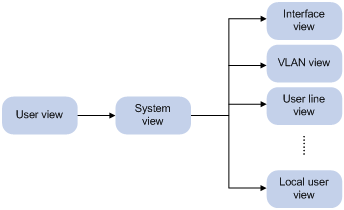CLI views
Commands are grouped in different views by feature. To use a command, you must enter its view.
CLI views are hierarchically organized, as shown in Figure 1. Each view has a unique prompt, from which you can identify where you are and what you can do. For example, the prompt [Sysname-vlan100] shows that you are in VLAN 100 view and can configure attributes for that VLAN.
Figure 1: CLI views
You are placed in user view immediately after you log in to the CLI. The user view prompt is <Device-name>, where Device-name indicates the device name. The device name is Sysname by default. You can change it by using the sysname command.
In user view, you can perform the following tasks:
Perform basic operations including display, debug, file management, FTP, Telnet, clock setting, and reboot.
Enter system view. The system view prompt is [Device-name].
In system view, you can perform the following tasks:
Configure settings that affect the device as a whole, such as the daylight saving time, banners, and hotkeys.
Enter different feature views.
For example, you can perform the following tasks:
Enter interface view to configure interface parameters.
Enter VLAN view to add ports to the VLAN.
Enter user line view to configure login user attributes.
A feature view might have child views. For example, NQA operation view has the child view HTTP operation view.
To display all commands available in a view, enter a question mark (?) at the view prompt.