Dynamic domain name resolution configuration example
Network requirements
As shown in Figure 44, configure the DNS server to store the mapping between the host's domain name host and IPv6 address 1::1/64 in the com domain. Configure dynamic IPv6 DNS and DNS suffix com on the device so that the device can use domain name host to access the host.
Figure 44: Network diagram
Configuration procedure
Before performing the following configuration, make sure that:
The device and the host can reach each other.
The IPv6 addresses of the interfaces are configured as shown in Figure 44.
Configure the DNS server:
The configuration might vary by DNS server. The following configuration is performed on a PC running Windows Server 2008 R2. Make sure that the DNS server supports IPv6 DNS so that the server can process IPv6 DNS packets and its interfaces can forward IPv6 packets.
Select Start > Programs > Administrative Tools > DNS.
The DNS server configuration page appears, as shown in Figure 45.
Right-click Forward Lookup Zones, select New Zone, and then follow the wizard to create a new zone named com.
Figure 45: Creating a zone
Click Add Host.
The mapping between the IPv6 address and host name is created.
Figure 47: Adding a mapping between domain name and IPv6 address

On the DNS server configuration page, right-click zone com and select New Host.
Figure 46: Adding a host
Click Add Host.
The mapping between the IPv6 address and host name is created.
Figure 47: Adding a mapping between domain name and IPv6 address
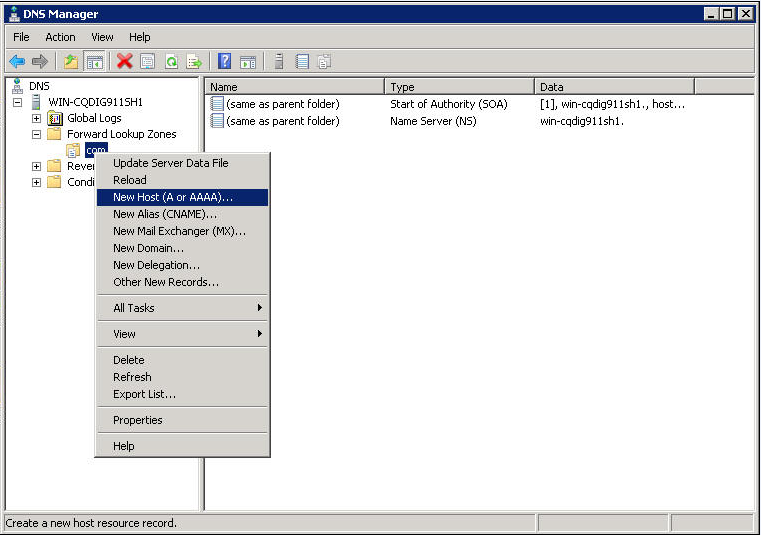
On the page that appears, enter host name host and IPv6 address 1::1.
Click Add Host.
The mapping between the IPv6 address and host name is created.
Figure 47: Adding a mapping between domain name and IPv6 address

Configure the DNS client:
# Specify the DNS server 2::2.
<Device> system-view [Device] ipv6 dns server 2::2
# Configure com as the DNS suffix.
[Device] dns domain com
Verifying the configuration
# Verify that the device can use the dynamic domain name resolution to resolve the domain name host.com into the IP address 1::1.
[Device] ping ipv6 host Ping6(56 data bytes) 3::1 --> 1::1, press CTRL_C to break 56 bytes from 1::1, icmp_seq=0 hlim=128 time=1.000 ms 56 bytes from 1::1, icmp_seq=1 hlim=128 time=0.000 ms 56 bytes from 1::1, icmp_seq=2 hlim=128 time=1.000 ms 56 bytes from 1::1, icmp_seq=3 hlim=128 time=1.000 ms 56 bytes from 1::1, icmp_seq=4 hlim=128 time=0.000 ms --- Ping6 statistics for host --- 5 packet(s) transmitted, 5 packet(s) received, 0.0% packet loss round-trip min/avg/max/std-dev = 0.000/0.600/1.000/0.490 ms
