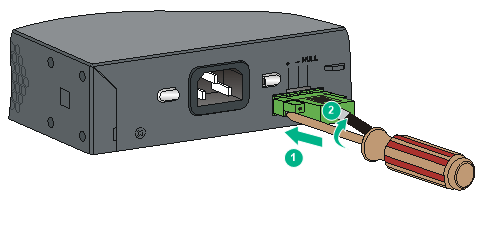Connecting the switch to an RPS
![[CAUTION: ]](images/caution.png) | CAUTION: To connect the switch to an HPE RPS, you can only use the power cord that is provided with the RPS. | |
To connect the switch to an RPS:
Correctly orient the plug with the power receptacle on the power supply, and insert the plug into the receptacle (See callout 1 in Figure 23).
If you cannot insert the plug into the receptacle, re-orient the plug rather than use excessive force to push it in.
Tighten the screws on the plug with a flat-blade screwdriver to secure the plug in the RPS receptacle. See callout 2 in Figure 23.
Connect the other end of the power cord to the RPS.
Figure 24: Connecting an RPS cord to an HPE 5130 48G 4SFP+ EI switch