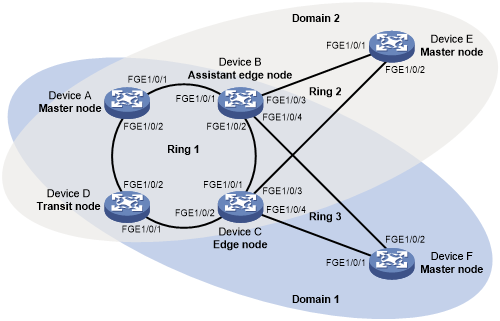Example: Configuring load-balanced intersecting rings
Network configuration
As shown in Figure 22:
Device A, Device B, Device C, Device D, and Device F form RRPP domain 1. VLAN 100 is the primary control VLAN of the RRPP domain. Device A is the master node of the primary ring, Ring 1. Device D is the transit node of Ring 1. Device F is the master node of the subring Ring 3. Device C is the edge node of the subring Ring 3. Device B is the assistant edge node of the subring Ring 3.
Device A, Device B, Device C, Device D, and Device E form RRPP domain 2. VLAN 105 is the primary control VLAN of the RRPP domain. Device A is the master node of the primary ring, Ring 1. Device D is the transit node of Ring 1. Device E is the master node of the subring Ring 2. Device C is the edge node of the subring Ring 2. Device B is the assistant edge node of the subring Ring 2.
Specify VLAN 11 as the protected VLAN of domain 1, and VLAN 12 the protected VLAN of domain 2. You can implement VLAN-based load balancing on Ring 1.
Ring 2 and Ring 3 have the same edge node and assistant edge node, and the two subrings have the same SRPTs. You can add Ring 2 and Ring 3 to an RRPP ring group to reduce Edge-Hello traffic.
Figure 22: Network diagram
Procedure
![[IMPORTANT: ]](images/important.png) | IMPORTANT: By default, interfaces on the device are disabled (in ADM or Administratively Down state). To have an interface operate, you must use the undo shutdown command to enable that interface. | |
Configure Device A:
# Create VLANs 11 and 12.
<DeviceA> system-view [DeviceA] vlan 11 to 12
# Map VLAN 11 to MSTI 1 and VLAN 12 to MSTI 2.
[DeviceA] stp region-configuration [DeviceA-mst-region] instance 1 vlan 11 [DeviceA-mst-region] instance 2 vlan 12
# Activate the MST region configuration.
[DeviceA-mst-region] active region-configuration [DeviceA-mst-region] quit
# Set the physical state change suppression interval to 0 seconds on FortyGigE 1/0/1.
[DeviceA] interface fortygige 1/0/1 [DeviceA-] link-delay 0
# Disable the spanning tree feature on the port.
[DeviceA-FortyGigE1/0/1] undo stp enable
# Configure the port as a trunk port.
[DeviceA-FortyGigE1/0/1] port link-type trunk
# Remove the port from VLAN 1, and assign it to VLANs 11 and 12.
[DeviceA-FortyGigE1/0/1] undo port trunk permit vlan 1 [DeviceA-FortyGigE1/0/1] port trunk permit vlan 11 12
# Configure VLAN 11 as the default VLAN.
[DeviceA-FortyGigE1/0/1] port trunk pvid vlan 11 [DeviceA-FortyGigE1/0/1] quit
# Configure FortyGigE 1/0/2 in the same way FortyGigE 1/0/1 is configured.
[DeviceA] interface fortygige 1/0/2 [DeviceA-FortyGigE1/0/2] link-delay 0 [DeviceA-FortyGigE1/0/2] undo stp enable [DeviceA-FortyGigE1/0/2] port link-type trunk [DeviceA-FortyGigE1/0/2] undo port trunk permit vlan 1 [DeviceA-FortyGigE1/0/2] port trunk permit vlan 11 12 [DeviceA-FortyGigE1/0/2] port trunk pvid vlan 11 [DeviceA-FortyGigE1/0/2] quit
# Create RRPP domain 1.
[DeviceA] rrpp domain 1
# Configure VLAN 100 as the primary control VLAN of RRPP domain 1.
[DeviceA-rrpp-domain1] control-vlan 100
# Configure the VLAN mapped to MSTI 1 as the protected VLAN of RRPP domain 1.
[DeviceA-rrpp-domain1] protected-vlan reference-instance 1
# Configure Device A as the master node of primary ring 1, with FortyGigE 1/0/1 as the primary port and FortyGigE 1/0/2 as the secondary port. Enable ring 1.
[DeviceA-rrpp-domain1] ring 1 node-mode master primary-port fortygige 1/0/1 secondary-port fortygige 1/0/2 level 0 [DeviceA-rrpp-domain1] ring 1 enable [DeviceA-rrpp-domain1] quit
# Create RRPP domain 2.
[DeviceA] rrpp domain 2
# Configure VLAN 105 as the primary control VLAN of RRPP domain 2.
[DeviceA-rrpp-domain2] control-vlan 105
# Configure the VLAN mapped to MSTI 2 as the protected VLAN of RRPP domain 2.
[DeviceA-rrpp-domain2] protected-vlan reference-instance 2
# Configure Device A as the master node of primary ring 1, with FortyGigE 1/0/2 as the master port and as the secondary port. Enable ring 1.
[DeviceA-rrpp-domain2] ring 1 node-mode master primary-port fortygige 1/0/2 secondary-port fortygige 1/0/1 level 0 [DeviceA-rrpp-domain2] ring 1 enable [DeviceA-rrpp-domain2] quit
# Enable RRPP.
[DeviceA] rrpp enable
Configure Device B:
# Create VLANs 11 and 12.
<DeviceB> system-view [DeviceB] vlan 11 to 12
# Map VLAN 11 to MSTI 1 and VLAN 12 to MSTI 2.
[DeviceB] stp region-configuration [DeviceB-mst-region] instance 1 vlan 11 [DeviceB-mst-region] instance 2 vlan 12
# Activate the MST region configuration.
[DeviceB-mst-region] active region-configuration [DeviceB-mst-region] quit
# Set the physical state change suppression interval to 0 seconds on FortyGigE 1/0/1.
[DeviceB] interface fortygige 1/0/1 [DeviceB-] link-delay 0
# Disable the spanning tree feature on the port.
[DeviceB-FortyGigE1/0/1] undo stp enable
# Configure the port as a trunk port.
[DeviceB-FortyGigE1/0/1] port link-type trunk
# Remove the port from VLAN 1, and assign it to VLANs 11 and 12.
[DeviceB-FortyGigE1/0/1] undo port trunk permit vlan 1 [DeviceB-FortyGigE1/0/1] port trunk permit vlan 11 12
# Configure VLAN 11 as the default VLAN.
[DeviceB-FortyGigE1/0/1] port trunk pvid vlan 11 [DeviceB-] quit
# Configure FortyGigE 1/0/2 in the same way FortyGigE 1/0/1 is configured.
[DeviceB] interface fortygige 1/0/2 [DeviceB-FortyGigE1/0/2] link-delay 0 [DeviceB-FortyGigE1/0/2] undo stp enable [DeviceB-] port link-type trunk [DeviceB-FortyGigE1/0/2] undo port trunk permit vlan 1 [DeviceB-FortyGigE1/0/2] port trunk permit vlan 11 12 [DeviceB-FortyGigE1/0/2] port trunk pvid vlan 11 [DeviceB-FortyGigE1/0/2] quit
# Set the physical state change suppression interval to 0 seconds on FortyGigE 1/0/3.
[DeviceB] interface fortygige 1/0/3 [DeviceB-FortyGigE1/0/3] link-delay 0
# Disable the spanning tree feature on the port.
[DeviceB-FortyGigE1/0/3] undo stp enable
# Configure the port as a trunk port.
[DeviceB-FortyGigE1/0/3] port link-type trunk
# Remove the port from VLAN 1, and assign it to VLAN 12.
[DeviceB-FortyGigE1/0/3] undo port trunk permit vlan 1 [DeviceB-FortyGigE1/0/3] port trunk permit vlan 12
# Configure VLAN 12 as the default VLAN.
[DeviceB-FortyGigE1/0/3] port trunk pvid vlan 12 [DeviceB-FortyGigE1/0/3] quit
# Set the physical state change suppression interval to 0 seconds on FortyGigE 1/0/4.
[DeviceB] interface fortygige 1/0/4 [DeviceB-] link-delay 0
# Disable the spanning tree feature on the port.
[DeviceB-FortyGigE1/0/4] undo stp enable
# Configure the port as a trunk port.
[DeviceB-] port link-type trunk
# Remove the port from VLAN 1, and assign it to VLAN 11.
[DeviceB-FortyGigE1/0/4] undo port trunk permit vlan 1 [DeviceB-] port trunk permit vlan 11
# Configure VLAN 11 as the default VLAN.
[DeviceB-FortyGigE1/0/4] port trunk pvid vlan 11 [DeviceB-FortyGigE1/0/4] quit
# Create RRPP domain 1.
[DeviceB] rrpp domain 1
# Configure VLAN 100 as the primary control VLAN of RRPP domain 1.
[DeviceB-rrpp-domain1] control-vlan 100
# Configure the VLAN mapped to MSTI 1 as the protected VLAN of RRPP domain 1.
[DeviceB-rrpp-domain1] protected-vlan reference-instance 1
# Configure Device B as a transit node of primary ring 1 in RRPP domain 1, with FortyGigE 1/0/1 as the primary port and FortyGigE 1/0/2 as the secondary port. Enable ring 1.
[DeviceB-rrpp-domain1] ring 1 node-mode transit primary-port fortygige 1/0/1 secondary-port fortygige 1/0/2 level 0 [DeviceB-rrpp-domain1] ring 1 enable
# Configure Device B as the assistant edge node of subring 3 in RRPP domain 1, with FortyGigE 1/0/4 as the edge port. Enable subring 3.
[DeviceB-rrpp-domain1] ring 3 node-mode assistant-edge edge-port fortygige 1/0/4 [DeviceB-rrpp-domain1] ring 3 enable [DeviceB-rrpp-domain1] quit
# Create RRPP domain 2.
[DeviceB] rrpp domain 2
# Configure VLAN 105 as the primary control VLAN of RRPP domain 2.
[DeviceB-rrpp-domain2] control-vlan 105
# Configure the VLAN mapped to MSTI 2 as the protected VLAN of RRPP domain 2.
[DeviceB-rrpp-domain2] protected-vlan reference-instance 2
# Configure Device B as the transit node of primary ring 1, with FortyGigE 1/0/1 as the primary port and FortyGigE 1/0/2 as the secondary port. Enable ring 1.
[DeviceB-rrpp-domain2] ring 1 node-mode transit primary-port fortygige 1/0/1 secondary-port fortygige 1/0/2 level 0 [DeviceB-rrpp-domain2] ring 1 enable
# Configure Device B as the assistant edge node of subring 2 in RRPP domain 2, with FortyGigE 1/0/3 as the edge port. Enable subring 2.
[DeviceB-rrpp-domain2] ring 2 node-mode assistant-edge edge-port fortygige 1/0/3 [DeviceB-rrpp-domain2] ring 2 enable [DeviceC-rrpp-domain2] quit
# Enable RRPP.
[DeviceB] rrpp enable
Configure Device C:
# Create VLANs 11 and 12.
<DeviceC> system-view [DeviceC] vlan 11 to 12
# Map VLAN 11 to MSTI 1 and VLAN 12 to MSTI 2.
[DeviceC] stp region-configuration [DeviceC-mst-region] instance 1 vlan 11 [DeviceC-mst-region] instance 2 vlan 12
# Activate the MST region configuration.
[DeviceC-mst-region] active region-configuration [DeviceC-mst-region] quit
# Set the physical state change suppression interval to 0 seconds on FortyGigE 1/0/1.
[DeviceC] interface [DeviceC-FortyGigE1/0/1] link-delay 0
# Disable the spanning tree feature on the port.
[DeviceC-FortyGigE1/0/1] undo stp enable
# Configure the port as a trunk port.
[DeviceC-FortyGigE1/0/1] port link-type trunk
# Remove the port from VLAN 1, and assign it to VLANs 11 and 12.
[DeviceC-FortyGigE1/0/1] undo port trunk permit vlan 1 [DeviceC-FortyGigE1/0/1] port trunk permit vlan 11 12
# Configure VLAN 11 as the default VLAN.
[DeviceC-FortyGigE1/0/1] port trunk pvid vlan 11 [DeviceC-FortyGigE1/0/1] quit
# Configure FortyGigE 1/0/2 in the same way FortyGigE 1/0/1 is configured.
[DeviceC] interface fortygige 1/0/2 [DeviceC-FortyGigE1/0/2] link-delay 0 [DeviceC-FortyGigE1/0/2] undo stp enable [DeviceC-FortyGigE1/0/2] port link-type trunk [DeviceC-FortyGigE1/0/2] undo port trunk permit vlan 1 [DeviceC-FortyGigE1/0/2] port trunk permit vlan 11 12 [DeviceC-FortyGigE1/0/2] port trunk pvid vlan 11 [DeviceC-FortyGigE1/0/2] quit
# Set the physical state change suppression interval to 0 seconds on FortyGigE 1/0/3.
[DeviceC] interface fortygige 1/0/3 [DeviceC-FortyGigE1/0/3] link-delay 0
# Disable the spanning tree feature on the port.
[DeviceC-FortyGigE1/0/3] undo stp enable
# Configure the port as a trunk port.
[DeviceC-FortyGigE1/0/3] port link-type trunk
# Remove the port from VLAN 1, and assign it to VLAN 12.
[DeviceC-FortyGigE1/0/3] undo port trunk permit vlan 1 [DeviceC-FortyGigE1/0/3] port trunk permit vlan 12
# Configure VLAN 12 as the default VLAN.
[DeviceC-FortyGigE1/0/3] port trunk pvid vlan 12 [DeviceC-] quit
# Set the physical state change suppression interval to 0 seconds on FortyGigE 1/0/4.
[DeviceC] interface [DeviceC-FortyGigE1/0/4] link-delay 0
# Disable the spanning tree feature on the port.
[DeviceC-FortyGigE1/0/4] undo stp enable
# Configure the port as a trunk port.
[DeviceC-FortyGigE1/0/4] port link-type trunk
# Remove the port from VLAN 1, and assign it to VLAN 11.
[DeviceC-FortyGigE1/0/4] undo port trunk permit vlan 1 [DeviceC-FortyGigE1/0/4] port trunk permit vlan 11
# Configure VLAN 11 as the default VLAN.
[DeviceC-FortyGigE1/0/4] port trunk pvid vlan 11 [DeviceC-FortyGigE1/0/4] quit
# Create RRPP domain 1.
[DeviceC] rrpp domain 1
# Configure VLAN 100 as the primary control VLAN of RRPP domain 1.
[DeviceC-rrpp-domain1] control-vlan 100
# Configure the VLAN mapped to MSTI 1 as the protected VLAN of RRPP domain 1.
[DeviceC-rrpp-domain1] protected-vlan reference-instance 1
# Configure Device C as the transit node of primary ring 1 in RRPP domain 1, with as the primary port and FortyGigE 1/0/2 as the secondary port. Enable ring 1.
[DeviceC-rrpp-domain1] ring 1 node-mode transit primary-port secondary-port fortygige 1/0/2 level 0 [DeviceC-rrpp-domain1] ring 1 enable
# Configure Device C as the edge node of subring 3 in RRPP domain 1, with as the edge port. Enable subring 3.
[DeviceC-rrpp-domain1] ring 3 node-mode edge edge-port fortygige 1/0/4 [DeviceC-rrpp-domain1] ring 3 enable [DeviceC-rrpp-domain1] quit
# Create RRPP domain 2.
[DeviceC] rrpp domain 2
# Configure VLAN 105 as the primary control VLAN of RRPP domain 2.
[DeviceC-rrpp-domain2] control-vlan 105
# Configure the VLAN mapped to MSTI 2 as the protected VLAN of RRPP domain 2.
[DeviceC-rrpp-domain2] protected-vlan reference-instance 2
# Configure Device C as the transit node of primary ring 1 in RRPP domain 2, with FortyGigE 1/0/1 as the primary port and as the secondary port. Enable ring 1.
[DeviceC-rrpp-domain2] ring 1 node-mode transit primary-port fortygige 1/0/1 secondary-port fortygige 1/0/2 level 0 [DeviceC-rrpp-domain2] ring 1 enable
# Configure Device C as the edge node of subring 2 in RRPP domain 2, with FortyGigE 1/0/3 as the edge port. Enable subring 2.
[DeviceC-rrpp-domain2] ring 2 node-mode edge edge-port fortygige 1/0/3 [DeviceC-rrpp-domain2] ring 2 enable [DeviceC-rrpp-domain2] quit
# Enable RRPP.
[DeviceC] rrpp enable
Configure Device D:
# Create VLANs 11 and 12.
<DeviceD> system-view [DeviceD] vlan 11 to 12
# Map VLAN 11 to MSTI 1 and VLAN 12 to MSTI 2.
[DeviceD] stp region-configuration [DeviceD-mst-region] instance 1 vlan 11 [DeviceD-mst-region] instance 2 vlan 12
# Activate the MST region configuration.
[DeviceD-mst-region] active region-configuration [DeviceD-mst-region] quit
# Set the physical state change suppression interval to 0 seconds on FortyGigE 1/0/1.
[DeviceD] interface [DeviceD-FortyGigE1/0/1] link-delay 0
# Disable the spanning tree feature on the port.
[DeviceD-FortyGigE1/0/1] undo stp enable
# Configure the port as a trunk port.
[DeviceD-FortyGigE1/0/1] port link-type trunk
# Remove the port from VLAN 1, and assign it to VLANs 11 and 12.
[DeviceD-FortyGigE1/0/1] undo port trunk permit vlan 1 [DeviceD-FortyGigE1/0/1] port trunk permit vlan 11 12
# Configure VLAN 11 as the default VLAN.
[DeviceD-FortyGigE1/0/1] port trunk pvid vlan 11 [DeviceD-FortyGigE1/0/1] quit
# Configure FortyGigE 1/0/2 in the same way FortyGigE 1/0/1 is configured.
[DeviceD] interface fortygige 1/0/2 [DeviceD-FortyGigE1/0/2] link-delay 0 [DeviceD-FortyGigE1/0/2] undo stp enable [DeviceD-FortyGigE1/0/2] port link-type trunk [DeviceD-FortyGigE1/0/2] undo port trunk permit vlan 1 [DeviceD-FortyGigE1/0/2] port trunk permit vlan 11 12 [DeviceD-FortyGigE1/0/2] port trunk pvid vlan 11 [DeviceD-FortyGigE1/0/2] quit
# Create RRPP domain 1.
[DeviceD] rrpp domain 1
# Configure VLAN 100 as the primary control VLAN of RRPP domain 1.
[DeviceD-rrpp-domain1] control-vlan 100
# Configure the VLAN mapped to MSTI 1 as the protected VLAN of RRPP domain 1.
[DeviceD-rrpp-domain1] protected-vlan reference-instance 1
# Configure Device D as the transit node of primary ring 1 in RRPP domain 1, with FortyGigE 1/0/1 as the primary port and FortyGigE 1/0/2 as the secondary port. Enable ring 1.
[DeviceD-rrpp-domain1] ring 1 node-mode transit primary-port fortygige 1/0/1 secondary-port fortygige 1/0/2 level 0 [DeviceD-rrpp-domain1] ring 1 enable [DeviceD-rrpp-domain1] quit
# Create RRPP domain 2.
[DeviceD] rrpp domain 2
# Configure VLAN 105 as the primary control VLAN of RRPP domain 2.
[DeviceD-rrpp-domain2] control-vlan 105
# Configure the VLAN mapped to MSTI 2 as the protected VLAN of RRPP domain 2.
[DeviceD-rrpp-domain2] protected-vlan reference-instance 2
# Configure Device D as the transit node of primary ring 1 in RRPP domain 2, with FortyGigE 1/0/1 as the primary port and FortyGigE 1/0/2 as the secondary port. Enable ring 1.
[DeviceD-rrpp-domain2] ring 1 node-mode transit primary-port fortygige 1/0/1 secondary-port fortygige 1/0/2 level 0 [DeviceD-rrpp-domain2] ring 1 enable [DeviceD-rrpp-domain2] quit
# Enable RRPP.
[DeviceD] rrpp enable
Configure Device E:
# Create VLAN 12.
<DeviceE> system-view [DeviceE] vlan 12
# Map VLAN 12 to MSTI 2.
[DeviceE-vlan12] quit [DeviceE] stp region-configuration [DeviceE-mst-region] instance 2 vlan 12
# Activate the MST region configuration.
[DeviceE-mst-region] active region-configuration [DeviceE-mst-region] quit
# Set the physical state change suppression interval to 0 seconds on FortyGigE 1/0/1.
[DeviceE] interface [DeviceE-FortyGigE1/0/1] link-delay 0
# Disable the spanning tree feature on the port.
[DeviceE-FortyGigE1/0/1] undo stp enable
# Configure the port as a trunk port.
[DeviceE-FortyGigE1/0/1] port link-type trunk
# Remove the port from VLAN 1, and assign it to VLAN 12.
[DeviceE-] undo port trunk permit vlan 1 [DeviceE-FortyGigE1/0/1] port trunk permit vlan 12
# Configure VLAN 12 as the default VLAN.
[DeviceE-FortyGigE1/0/1] port trunk pvid vlan 12 [DeviceE-FortyGigE1/0/1] quit
# Configure FortyGigE 1/0/2 in the same way FortyGigE 1/0/1 is configured.
[DeviceE] interface fortygige 1/0/2 [DeviceE-FortyGigE1/0/2] link-delay 0 [DeviceE-FortyGigE1/0/2] undo stp enable [DeviceE-FortyGigE1/0/2] port link-type trunk [DeviceE-FortyGigE1/0/2] undo port trunk permit vlan 1 [DeviceE-FortyGigE1/0/2] port trunk permit vlan 12 [DeviceE-FortyGigE1/0/2] port trunk pvid vlan 12 [DeviceE-] quit
# Create RRPP domain 2.
[DeviceE] rrpp domain 2
# Configure VLAN 105 as the primary control VLAN of RRPP domain 2.
[DeviceE-rrpp-domain2] control-vlan 105
# Configure the VLAN mapped to MSTI 2 as the protected VLAN of RRPP domain 2.
[DeviceE-rrpp-domain2] protected-vlan reference-instance 2
# Configure Device E as the master mode of subring 2 in RRPP domain 2, with FortyGigE 1/0/2 as the primary port and as the secondary port. Enable ring 2.
[DeviceE-rrpp-domain2] ring 2 node-mode master primary-port fortygige 1/0/2 secondary-port level 1 [DeviceE-rrpp-domain2] ring 2 enable [DeviceE-rrpp-domain2] quit
# Enable RRPP.
[DeviceE] rrpp enable
Configure Device F:
# Create VLAN 11.
<DeviceF> system-view [DeviceF] vlan 11 [DeviceF-vlan11] quit
# Map VLAN 11 to MSTI 1.
[DeviceF] stp region-configuration [DeviceF-mst-region] instance 1 vlan 11
# Activate the MST region configuration.
[DeviceF-mst-region] active region-configuration [DeviceF-mst-region] quit
# Set the physical state change suppression interval to 0 seconds on FortyGigE 1/0/1.
[DeviceF] interface fortygige 1/0/1 [DeviceF-FortyGigE1/0/1] link-delay 0
# Disable the spanning tree feature on the port.
[DeviceF-FortyGigE1/0/1] undo stp enable
# Configure the port as a trunk port.
[DeviceF-] port link-type trunk
# Remove the port from VLAN 1, and assign it to VLAN 11.
[DeviceF-FortyGigE1/0/1] undo port trunk permit vlan 1 [DeviceF-] port trunk permit vlan 11
# Configure VLAN 11 as the default VLAN.
[DeviceF-FortyGigE1/0/1] port trunk pvid vlan 11 [DeviceF-FortyGigE1/0/1] quit
# Configure FortyGigE 1/0/2 in the same way FortyGigE 1/0/1 is configured.
[DeviceF] interface fortygige 1/0/2 [DeviceF-FortyGigE1/0/2] link-delay 0 [DeviceF-FortyGigE1/0/2] undo stp enable [DeviceF-] port link-type trunk [DeviceF-FortyGigE1/0/2] undo port trunk permit vlan 1 [DeviceF-FortyGigE1/0/2] port trunk permit vlan 11 [DeviceF-FortyGigE1/0/2] port trunk pvid vlan 11 [DeviceF-FortyGigE1/0/2] quit
# Create RRPP domain 1.
[DeviceF] rrpp domain 1
# Configure VLAN 100 as the primary control VLAN of RRPP domain 1.
[DeviceF-rrpp-domain1] control-vlan 100
# Configure the VLAN mapped to MSTI 1 as the protected VLAN of RRPP domain 1.
[DeviceF-rrpp-domain1] protected-vlan reference-instance 1
# Configure Device F as the master node of subring 3 in RRPP domain 1, with FortyGigE 1/0/1 as the primary port and FortyGigE 1/0/2 as the secondary port. Enable subring 3.
[DeviceF-rrpp-domain1] ring 3 node-mode master primary-port fortygige 1/0/1 secondary-port fortygige 1/0/2 level 1 [DeviceF-rrpp-domain1] ring 3 enable [DeviceF-rrpp-domain1] quit
# Enable RRPP.
[DeviceF] rrpp enable
Configure RRPP ring group settings on Device B and Device C:
# Create RRPP ring group 1 on Device B, and add subrings 2 and 3 to the RRPP ring group.
[DeviceB] rrpp ring-group 1 [DeviceB-rrpp-ring-group1] domain 2 ring 2 [DeviceB-rrpp-ring-group1] domain 1 ring 3
# Create RRPP ring group 1 on Device C, and add subrings 2 and 3 to the RRPP ring group.
[DeviceC] rrpp ring-group 1 [DeviceC-rrpp-ring-group1] domain 2 ring 2 [DeviceC-rrpp-ring-group1] domain 1 ring 3
Verifying the configuration
# Use the display commands to view RRPP configuration and operational information on each device.