Configuring the MED attribute
BGP uses MED to determine the best route for traffic going into an AS. When a BGP router obtains from EBGP peers multiple routes to the same destination but with different next hops, it considers the route with the smallest MED value as the best route if other conditions are the same.
Configuring the default MED value
To configure the default MED value (IPv4):
Step | Command | Remarks |
|---|---|---|
1. Enter system view. | system-view | N/A |
2. Enter BGP view or BGP-VPN instance view. |
| N/A |
3. Enter BGP IPv4 unicast address family view or BGP-VPN IPv4 unicast address family view. | address-family ipv4 [ unicast ] | N/A |
4. Configure the default MED value. | default med med-value | The default MED value is 0. |
To configure the default MED value (IPv6):
Step | Command | Remarks |
|---|---|---|
1. Enter system view. | system-view | N/A |
2. Enter BGP view or BGP-VPN instance view. |
| N/A |
3. Enter BGP IPv6 unicast address family view or BGP-VPN IPv6 unicast address family view. | address-family ipv6 [ unicast ] | N/A |
4. Configure the default MED value. | default med med-value | The default MED value is 0. |
Enabling MED comparison for routes from different ASs
This task enables BGP to compare the MEDs of routes from different ASs.
To enable MED comparison for routes from different ASs (IPv4):
Step | Command | Remarks |
|---|---|---|
1. Enter system view. | system-view | N/A |
2. Enter BGP view or BGP-VPN instance view. |
| N/A |
3. Enter BGP IPv4 unicast address family view or BGP-VPN IPv4 unicast address family view. | address-family ipv4 [ unicast ] | N/A |
4. Enable MED comparison for routes from different ASs. | compare-different-as-med | By default, this feature is disabled. |
To enable MED comparison for routes from different ASs (IPv6):
Step | Command | Remarks |
|---|---|---|
1. Enter system view. | system-view | N/A |
2. Enter BGP view. | bgp as-number | N/A |
3. Enter BGP IPv6 unicast address family view. | address-family ipv6 [ unicast ] | N/A |
4. Enable MED comparison for routes from different ASs. | compare-different-as-med | By default, this feature is disabled. |
Enabling MED comparison for routes on a per-AS basis
This task enables BGP to compare the MEDs of routes from an AS.
Figure 55: Route selection based on MED (in an IPv4 network)
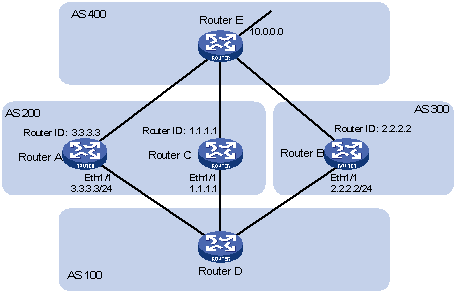
As shown in Figure 55, Router D learns network 10.0.0.0 from both Router A and Router B. Because Router B has a smaller router ID, the route learned from Router B is optimal.
Network NextHop MED LocPrf PrefVal Path/Ogn *>i 10.0.0.0 2.2.2.2 50 0 300e * i 3.3.3.3 50 0 200e
When Router D learns network 10.0.0.0 from Router C, it compares the route with the optimal route in its routing table. Because Router C and Router B reside in different ASs, BGP does not compare the MEDs of the two routes. Router C has a smaller router ID than Router B so the route from Router C becomes optimal.
Network NextHop MED LocPrf PrefVal Path/Ogn *>i 10.0.0.0 1.1.1.1 60 0 200e * i 10.0.0.0 2.2.2.2 50 0 300e * i 3.3.3.3 50 0 200e
However, Router C and Router A reside in the same AS, and Router C has a greater MED, so network 10.0.0.0 learned from Router C should not be optimal.
You can configure the bestroute compare-med command to enable MED comparison for routes from the same AS on Router D. After that, Router D puts the routes received from each AS into a group, selects the route with the lowest MED from each group, and compares routes from different groups. This mechanism avoids the above-mentioned problem. The following output shows the BGP routing table on Router D after this feature is enabled. Network 10.0.0.0 learned from Router B is the optimal route.
Network NextHop MED LocPrf PrefVal Path/Ogn *>i 10.0.0.0 2.2.2.2 50 0 300e * i 3.3.3.3 50 0 200e * i 1.1.1.1 60 0 200e
To enable MED comparison for routes on a per-AS basis (IPv4):
Step | Command | Remarks |
|---|---|---|
1. Enter system view. | system-view | N/A |
2. Enter BGP view or BGP-VPN instance view. |
| N/A |
3. Enter BGP IPv4 unicast address family view or BGP-VPN IPv4 unicast address family view. | address-family ipv4 [ unicast ] | N/A |
4. Enable MED comparison for routes on a per-AS basis. | bestroute compare-med | By default, this feature is disabled. |
To enable MED comparison for routes on a per-AS basis (IPv6):
Step | Command | Remarks |
|---|---|---|
1. Enter system view. | system-view | N/A |
2. Enter BGP view. | bgp as-number | N/A |
3. Enter BGP IPv6 unicast address family view. | address-family ipv6 [ unicast ] | N/A |
4. Enable MED comparison for routes on a per-AS basis. | bestroute compare-med | By default, this feature is disabled. |
Enabling MED comparison for routes from confederation peers
This task enables BGP to compare the MEDs of routes received from confederation peers. However, if a route received from a confederation peer has an AS number that does not belong to the confederation, BGP does not compare the route with other routes. For example, a confederation has three AS numbers 65006, 65007, and 65009. BGP receives three routes from different confederation peers. The AS_PATH attributes of these routes are 65006 65009, 65007 65009, and 65008 65009, and the MED values of them are 2, 3, and 1. Because the third route's AS_PATH attribute contains AS number 65008 that does not belong to the confederation, BGP does not compare it with other routes. As a result, the first route becomes the optimal route.
To enable MED comparison for routes from confederation peers (IPv4):
Step | Command | Remarks |
|---|---|---|
1. Enter system view. | system-view | N/A |
2. Enter BGP view or BGP-VPN instance view. |
| N/A |
3. Enter BGP IPv4 unicast address family view or BGP-VPN IPv4 unicast address family view. | address-family ipv4 [ unicast ] | N/A |
4. Enable MED comparison for routes from confederation peers. | bestroute med-confederation | By default, this feature is disabled. |
To enable MED comparison for routes from confederation peers (IPv6):
Step | Command | Remarks |
|---|---|---|
1. Enter system view. | system-view | N/A |
2. Enter BGP view. | bgp as-number | N/A |
3. Enter BGP IPv6 unicast address family view. | address-family ipv6 [ unicast ] | N/A |
4. Enable MED comparison for routes from confederation peers. | bestroute med-confederation | By default, this feature is disabled. |