BFD for IS-IS configuration example
Network requirements
As shown in Figure 44, run IS-IS on Switch A, Switch B and Switch C so that can reach each other at the network layer.
After the link over which Switch A and Switch B communicate through the Layer-2 switch fails, BFD can quickly detect the failure and notify IS-IS of the failure. Switch A and Switch B then communicate through Switch C.
Figure 44: Network diagram
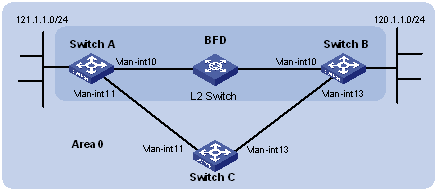
Device | Interface | IP address | Device | Interface | IP address |
Switch A | Vlan-int10 | 10.1.0.102/24 | Switch B | Vlan-int10 | 10.1.0.100/24 |
Vlan-int11 | 11.1.1.1/24 | Vlan-int13 | 13.1.1.1/24 | ||
Switch C | Vlan-int11 | 11.1.1.2/24 | |||
Vlan-int13 | 13.1.1.2/24 |
Configuration procedure
Configure IP addresses for interfaces. (Details not shown.)
Configure basic IS-IS:
# Configure Switch A.
<SwitchA> system-view [SwitchA] isis [SwitchA-isis-1] network-entity 10.0000.0000.0001.00 [SwitchA-isis-1] quit [SwitchA] interface vlan-interface 10 [SwitchA-Vlan-interface10] isis enable [SwitchA-Vlan-interface10] quit [SwitchA] interface vlan-interface 11 [SwitchA-Vlan-interface11] isis enable [SwitchA-Vlan-interface11] quit
# Configure Switch B.
<SwitchB> system-view [SwitchB] isis [SwitchB-isis-1] network-entity 10.0000.0000.0002.00 [SwitchB-isis-1] quit [SwitchB] interface vlan-interface 10 [SwitchB-Vlan-interface10] isis enable [SwitchB-Vlan-interface10] quit [SwitchB] interface vlan-interface 13 [SwitchB-Vlan-interface13] isis enable [SwitchB-Vlan-interface13] quit
# Configure Switch C.
<SwitchC> system-view [SwitchC] isis [SwitchC-isis-1] network-entity 10.0000.0000.0003.00 [SwitchC-isis-1] quit [SwitchC] interface vlan-interface 11 [SwitchC-Vlan-interface11] isis enable [SwitchC-Vlan-interface11] quit [SwitchC] interface vlan-interface 13 [SwitchC-Vlan-interface13] isis enable [SwitchC-Vlan-interface13] quit
Configure BFD functions:
# Enable BFD and configure BFD parameters on Switch A.
[SwitchA] bfd session init-mode passive [SwitchA] interface vlan-interface 10 [SwitchA-Vlan-interface10] isis bfd enable [SwitchA-Vlan-interface10] bfd min-receive-interval 500 [SwitchA-Vlan-interface10] bfd min-transmit-interval 500 [SwitchA-Vlan-interface10] bfd detect-multiplier 7
# Enable BFD and configure BFD parameters on Switch B.
[SwitchB] bfd session init-mode active [SwitchB] interface vlan-interface 10 [SwitchB-Vlan-interface10] isis bfd enable [SwitchB-Vlan-interface10] bfd min-receive-interval 500 [SwitchB-Vlan-interface10] bfd min-transmit-interval 500 [SwitchB-Vlan-interface10] bfd detect-multiplier 8 [SwitchB-Vlan-interface10] return
Verifying the configuration
# Display the BFD session information on Switch A.
<SwitchA> display bfd session Total Session Num: 1 Up Session Num: 1 Init Mode: Active IPv4 Session Working Under Ctrl Mode: LD/RD SourceAddr DestAddr State Holdtime Interface 3/1 192.168.0.102 192.168.0.100 Up 1700ms Vlan10
# Display routes destined for 120.1.1.0/24 on Switch A.
<SwitchA> display ip routing-table 120.1.1.0 verbose
Summary Count : 1
Destination: 120.1.1.0/24
Protocol: ISIS Process ID: 1
SubProtID: 0x1 Age: 04h20m37s
Cost: 10 Preference: 10
Tag: 0 State: Active Adv
OrigTblID: 0x0 OrigVrf: default-vrf
TableID: 0x2 OrigAs: 0
NBRID: 0x26000002 LastAs: 0
AttrID: 0xffffffff Neighbor: 0.0.0.0
Flags: 0x1008c OrigNextHop: 192.168.0.100
Label: NULL RealNextHop: 192.168.0.100
BkLabel: NULL BkNextHop: N/A
Tunnel ID: Invalid Interface: Vlan-interface10
BkTunnel ID: Invalid BkInterface: N/A
The output shows that Switch A and Switch B communicate through VLAN-interface 10. Then the link over VLAN-interface 10 fails.
# Display routes destined for 120.1.1.0/24 on Switch A.
<SwitchA> display ip routing-table 120.1.1.0 verbose
Summary Count : 1
Destination: 120.1.1.0/24
Protocol: ISIS Process ID: 1
SubProtID: 0x1 Age: 04h20m37s
Cost: 20 Preference: 10
Tag: 0 State: Active Adv
OrigTblID: 0x0 OrigVrf: default-vrf
TableID: 0x2 OrigAs: 0
NBRID: 0x26000002 LastAs: 0
AttrID: 0xffffffff Neighbor: 0.0.0.0
Flags: 0x1008c OrigNextHop: 10.1.1.100
Label: NULL RealNextHop: 10.1.1.100
BkLabel: NULL BkNextHop: N/A
Tunnel ID: Invalid Interface: Vlan-interface11
BkTunnel ID: Invalid BkInterface: N/A
The output shows that Switch A and Switch B communicate through VLAN-interface 11.