Configuring basic RIP
Network requirements
As shown in Figure 7, enable RIPv2 on all interfaces on Switch A and Switch B. Configure Switch B to not advertise route 10.2.1.0/24 to Switch A, and to accept only route 2.1.1.0/24 from Switch A.
Figure 7: Network diagram
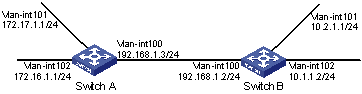
Configuration procedure
Configure IP addresses for interfaces. (Details not shown.)
Configure basic RIP by using either of the following methods:
(Method 1) # Enable RIP on the specified networks on Switch A.
<SwitchA> system-view [SwitchA] rip [SwitchA-rip-1] network 192.168.1.0 [SwitchA-rip-1] network 172.16.0.0 [SwitchA-rip-1] network 172.17.0.0 [SwitchA-rip-1] quit
(Method 2) # Enable RIP on the specified interfaces on Switch B.
<SwitchB> system-view [SwitchB] rip [SwitchB-rip-1] quit [SwitchB] interface vlan-interface 100 [SwitchB-Vlan-interface100] rip 1 enable [SwitchB-Vlan-interface100] quit [SwitchB] interface vlan-interface 101 [SwitchB-Vlan-interface101] rip 1 enable [SwitchB-Vlan-interface101] quit [SwitchB] interface vlan-interface 102 [SwitchB-Vlan-interface102] rip 1 enable [SwitchB-Vlan-interface102] quit
# Display the RIP routing table of Switch A.
[SwitchA] display rip 1 route Route Flags: R - RIP A - Aging, S - Suppressed, G - Garbage-collect O - Optimal, F - Flush to RIB ---------------------------------------------------------------------------- Peer 192.168.1.2 on Vlan-interface100 Destination/Mask Nexthop Cost Tag Flags Sec 10.0.0.0/8 192.168.1.2 1 0 RAOF 11The output shows that RIPv1 uses a natural mask.
Configure a RIP version:
# Configure RIPv2 on Switch A.
[SwitchA] rip [SwitchA-rip-1] version 2 [SwitchA-rip-1] undo summary [SwitchA-rip-1] quit
# Configure RIPv2 on Switch B.
[SwitchB] rip [SwitchB-rip-1] version 2 [SwitchB-rip-1] undo summary [SwitchB-rip-1] quit
# Display the RIP routing table on Switch A.
[SwitchA] display rip 1 route Route Flags: R - RIP A - Aging, S - Suppressed, G - Garbage-collect O - Optimal, F - Flush to RIB ---------------------------------------------------------------------------- Peer 192.168.1.2 on Vlan-interface100 Destination/Mask Nexthop Cost Tag Flags Sec 10.0.0.0/8 192.168.1.2 1 0 RAOF 50 10.2.1.0/24 192.168.1.2 1 0 RAOF 16 10.1.1.0/24 192.168.1.2 1 0 RAOF 16The output shows that RIPv2 uses classless subnet masks.
# Display the RIP routing table on Switch B.
Route Flags: R - RIP A - Aging, S - Suppressed, G - Garbage-collect O - Optimal, F - Flush to RIB ---------------------------------------------------------------------------- Peer 192.168.1.3 on Vlan-interface100 Destination/Mask Nexthop Cost Tag Flags Sec 172.16.1.0/24 192.168.1.3 1 0 RAOF 19 172.17.1.0/24 192.168.1.3 1 0 RAOF 19
![[NOTE: ]](images/note.png) | NOTE: After RIPv2 is configured, RIPv1 routes might still exist in the routing table until they are aged out. | |
Configure route filtering:
# Reference IP prefix lists on Switch B to filter received and redistributed routes.
[SwitchB] ip prefix-list aaa index 10 permit 172.16.1.0 24 [SwitchB] ip prefix-list bbb index 10 permit 10.1.1.0 24 [SwitchB] rip 1 [SwitchB-rip-1] filter-policy prefix-list aaa import [SwitchB-rip-1] filter-policy prefix-list bbb export [SwitchB-rip-1] quit
# Display the RIP routing table on Switch A.
[SwitchA] display rip 100 route Route Flags: R - RIP A - Aging, S - Suppressed, G - Garbage-collect O - Optimal, F - Flush to RIB ---------------------------------------------------------------------------- Peer 192.168.1.2 on Vlan-interface100 Destination/Mask Nexthop Cost Tag Flags Sec 10.1.1.0/24 192.168.1.2 1 0 RAOF 19# Display the RIP routing table on Switch B.
[SwitchB] display rip 1 route Route Flags: R - RIP A - Aging, S - Suppressed, G - Garbage-collect O - Optimal, F - Flush to RIB ---------------------------------------------------------------------------- Peer 192.168.1.3 on Vlan-interface100 Destination/Mask Nexthop Cost Tag Flags Sec 172.16.1.0/24 192.168.1.3 1 0 RAOF 19