Configuring RIP FRR
A link or router failure on a path can cause packet loss and even routing loop until RIP completes routing convergence based on the new network topology. FRR uses BFD to detect failures and enables fast rerouting to minimize the impact of link or node failures.
Figure 6: Network diagram for RIP FRR
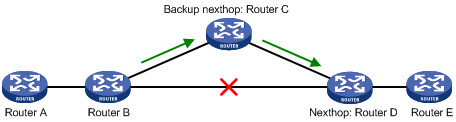
In Figure 6, configure FRR on Router B by using a routing policy to specify a backup next hop. When the primary link fails, RIP directs packets to the backup next hop. At the same time, RIP calculates the shortest path based on the new network topology, and forwards packets over that path after network convergence.
Configuration restrictions and guidelines
RIP FRR takes effect only for RIP routes learned from directly connected neighbors.
Do not use RIP FRR and BFD for RIP at the same time. Otherwise, FRR might fail to work.
RIP FRR is available only when the state of primary link (with Layer 3 interfaces staying up) changes from bidirectional to unidirectional or down.
Configuration prerequisites
You must specify a next hop by using the apply fast-reroute backup-interface command in a routing policy and reference the routing policy for FRR. For more information about routing policy configuration, see "Configuring routing policies."
Configuration procedure
To configure RIP FRR:
Step | Command | Remarks |
|---|---|---|
1. Enter system view. | system-view | N/A |
2. Configure the source address of echo packets. | bfd echo-source-ip ip-address | By default, the source address of echo packets is not configured. |
3. Enter RIP view. | rip [ process-id ] [ vpn-instance vpn-instance-name ] | N/A |
4. Configure RIP FRR. | fast-reroute route-policy route-policy-name | By default, RIP FRR is disabled. |