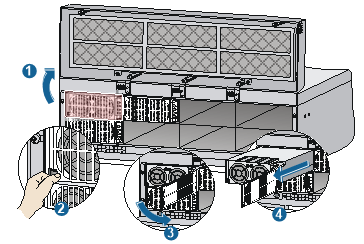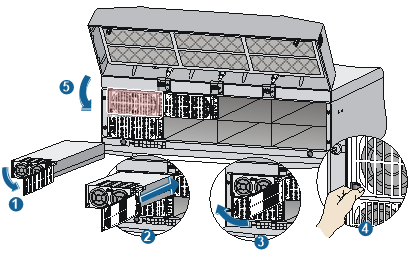Replacing a power module
![[CAUTION: ]](images/caution.png) | CAUTION:
| |
To replace a power module:
Rotate the power frame panel out with both hands to open the panel.
Gently pull the clip at the bottom left corner of the power module to the left to open the power module cover.
Supporting the bottom of the power module with your left hand and holding the power module cover with your right hand, gently pull the power module out of the power frame.
Figure 51: Removing a power module
Pull the clip at the bottom left corner of the new power module to the left to open the power module cover.
Slowly insert the power module into the power frame slot until it fits in completely.
Close the power module cover and press the clip at the bottom left corner of the power module.
Push in the power module cover and close the power frame panel.
Figure 52: Installing a power module