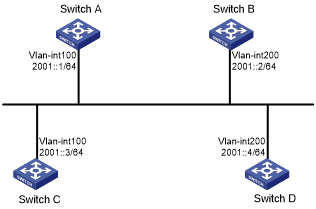OSPFv3 DR election configuration example
Network requirements
As shown in Figure 105:
Configure router priority 100 for Switch A, the highest priority on the network, so it will become the DR.
Configure router priority 2 for Switch C, the second highest priority on the network, so it will become the BDR.
Configure router priority 0 for Switch B, so it cannot become a DR or BDR.
Switch D uses the default router priority 1.
Figure 105: Network diagram
Configuration procedure
Configure IPv6 addresses for interfaces. (Details not shown.)
Configure basic OSPFv3:
# On Switch A, enable OSPFv3 and specify the router ID as 1.1.1.1.
<SwitchA> system-view [SwitchA] ospfv3 [SwitchA-ospfv3-1] router-id 1.1.1.1 [SwitchA-ospfv3-1] quit [SwitchA] interface vlan-interface 100 [SwitchA-Vlan-interface100] ospfv3 1 area 0 [SwitchA-Vlan-interface100] quit
# On Switch B, enable OSPFv3 and specify the router ID as 2.2.2.2.
<SwitchB> system-view [SwitchB] ospfv3 [SwitchB-ospfv3-1] router-id 2.2.2.2 [SwitchB-ospfv3-1] quit [SwitchB] interface vlan-interface 200 [SwitchB-Vlan-interface200] ospfv3 1 area 0 [SwitchB-Vlan-interface200] quit
# On Switch C, enable OSPFv3 and specify the router ID as 3.3.3.3.
<SwitchC> system-view [SwitchC] ospfv3 [SwitchC-ospfv3-1] router-id 3.3.3.3 [SwitchC-ospfv3-1] quit [SwitchC] interface vlan-interface 100 [SwitchC-Vlan-interface100] ospfv3 1 area 0 [SwitchC-Vlan-interface100] quit
# On Switch D, enable OSPFv3 and specify the router ID as 4.4.4.4.
<SwitchD> system-view [SwitchD] ospfv3 [SwitchD-ospfv3-1] router-id 4.4.4.4 [SwitchD-ospfv3-1] quit [SwitchD] interface vlan-interface 200 [SwitchD-Vlan-interface200] ospfv3 1 area 0 [SwitchD-Vlan-interface200] quit
# Display neighbor information on Switch A. The switches have the same default DR priority 1, so Switch D (the switch with the highest router ID) is elected as the DR, and Switch C is the BDR.
[SwitchA] display ospfv3 peer OSPFv3 Process 1 with Router ID 1.1.1.1 Area: 0.0.0.0 ------------------------------------------------------------------------- Router ID Pri State Dead-Time InstID Interface 2.2.2.2 1 2-Way/DROther 00:00:36 0 Vlan200 3.3.3.3 1 Full/BDR 00:00:35 0 Vlan100 4.4.4.4 1 Full/DR 00:00:33 0 Vlan200# Display neighbor information on Switch D. The neighbor states are all full.
[SwitchD] display ospfv3 peer OSPFv3 Process 1 with Router ID 4.4.4.4 Area: 0.0.0.0 ------------------------------------------------------------------------- Router ID Pri State Dead-Time InstID Interface 1.1.1.1 1 Full/DROther 00:00:30 0 Vlan100 2.2.2.2 1 Full/DROther 00:00:37 0 Vlan200 3.3.3.3 1 Full/BDR 00:00:31 0 Vlan100Configure router priorities for interfaces:
# Set the router priority of VLAN-interface 100 to 100 on Switch A.
[SwitchA] interface Vlan-interface 100 [SwitchA-Vlan-interface100] ospfv3 dr-priority 100 [SwitchA-Vlan-interface100] quit
# Set the router priority of VLAN-interface 200 to 0 on Switch B.
[SwitchB] interface vlan-interface 200 [SwitchB-Vlan-interface200] ospfv3 dr-priority 0 [SwitchB-Vlan-interface200] quit
# Set the router priority of VLAN-interface 100 to 2 on Switch C.
[SwitchC] interface Vlan-interface 100 [SwitchC-Vlan-interface100] ospfv3 dr-priority 2 [SwitchC-Vlan-interface100] quit
# Display neighbor information on Switch A. Router priorities have been updated, but the DR and BDR are not changed.
[SwitchA] display ospfv3 peer OSPFv3 Process 1 with Router ID 1.1.1.1 Area: 0.0.0.0 ------------------------------------------------------------------------- Router ID Pri State Dead-Time InstID Interface 2.2.2.2 0 2-Way/DROther 00:00:36 0 Vlan200 3.3.3.3 2 Full/BDR 00:00:35 0 Vlan200 4.4.4.4 1 Full/DR 00:00:33 0 Vlan200# Display neighbor information on Switch D. Switch D is still the DR.
[SwitchD] display ospfv3 peer OSPFv3 Process 1 with Router ID 4.4.4.4 Area: 0.0.0.0 ------------------------------------------------------------------------- Router ID Pri State Dead-Time InstID Interface 1.1.1.1 100 Full/DROther 00:00:30 0 Vlan100 2.2.2.2 0 Full/DROther 00:00:37 0 Vlan200 3.3.3.3 2 Full/BDR 00:00:31 0 Vlan100Restart DR and BDR election:
# Use the shutdown and undo shutdown commands on interfaces to restart DR and BDR election. (Details not shown.)
# Display neighbor information on Switch A. The output shows that Switch C becomes the BDR.
[SwitchA] display ospfv3 peer OSPFv3 Process 1 with Router ID 1.1.1.1 Area: 0.0.0.0 ------------------------------------------------------------------------- Router ID Pri State Dead-Time InstID Interface 2.2.2.2 0 Full/DROther 00:00:36 0 Vlan200 3.3.3.3 2 Full/BDR 00:00:35 0 Vlan100 4.4.4.4 1 Full/DROther 00:00:33 0 Vlan200# Display neighbor information on Switch D.
[SwitchD] display ospfv3 peer OSPFv3 Process 1 with Router ID 4.4.4.4 Area: 0.0.0.0 ------------------------------------------------------------------------- Router ID Pri State Dead-Time InstID Interface 1.1.1.1 100 Full/DR 00:00:30 0 Vlan100 2.2.2.2 0 2-Way/DROther 00:00:37 0 Vlan200 3.3.3.3 2 Full/BDR 00:00:31 0 Vlan100The output shows that Switch A becomes the DR.