Busy tone detection
Signaling standards and busy tone characteristics might vary with devices. Therefore, busy tones cannot be recognized by a fixed threshold value.
The automatic busy tone recognition technology can solve this issue. This technology uses software to sample and analyze busy tones to produce a set of parameters that represent the most common patterns of busy tones. After configured with these parameters, the FXO ports can recognize different types of busy tones.
Busy tone recognition includes the following elements:
Busy tone frequency—Most busy tones have one or two frequencies.
Duty ratio—Duration ratio of high/low levels composing a busy tone signal, which is also referred to as make-break ratio. The specifications of the duty ratio of a busy tone vary with countries and regions. The national standard of China is 350 milliseconds/350 milliseconds (10% error allowed).
Detection threshold—Threshold used to determine whether a level is a high level or low level. If the level higher than the threshold, it is regarded as a high level. Otherwise, it is regarded as a low level.
Figure 8 shows the typical network diagram for automatic busy tone detection. Telephone A is connected to PBX A, which connects to the FXO interface of Router A through an ordinary telephone line. The connection of the peer end is similar.
Figure 8: Network diagram
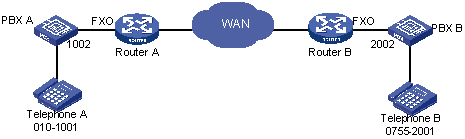
Perform an automatic busy tone detection test as follows:
Dial number 1002 from Telephone A (010-1001). The FXO interface on Router A plays a dial tone to PBX A, which then transmits the tone to Telephone A. Then dial number 07552001 from Telephone A. Telephone B rings. After Telephone B is picked up, the call is connected.
If you hang up Telephone A, PBX B plays a busy tone to Router A.
Use the vi-card busy-tone-detect command in voice view to start the detection. To ensure the detection of the busy tone signal sent by PBX B, Hewlett Packard Enterprise recommends that you run the command 2 seconds after on-hook.
(The console terminal displays "Begin to autodetect busy-tone, it will take about 12 seconds, please wait...", which indicates that the busy tone detection is in progress. After the detection, the terminal displays "Auto-detect busy-tone succeeded!", which indicates that the detection succeeded.) Use the save command to save the detected busy tone parameters.
Repeat step 2 to verify whether the automatic busy tone detection succeeded. If so, Telephone A will automatically be disconnected after PBX B plays busy tones to Router A for 4 seconds.