Configuration procedure
Figure 3 shows the voice function configuration procedure of the router. For more information, see Table 1.
Figure 3: Voice function configuration procedure
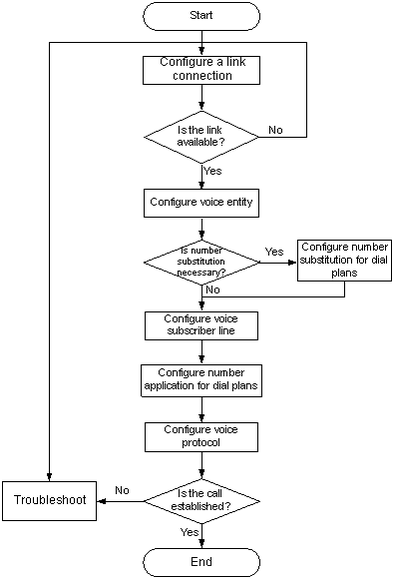
Table 1: Description of the voice function configuration procedure
Operation | Reference |
|---|---|
1. Connect the physical devices according to the network diagram. | N/A |
2. Configure links and routes and make sure the links and routes are available. | Layer 3—IP Routing Configuration Guide |
3. Configure voice entities. | Configuring voice entities |
4. Determine whether number substitution is necessary:
| Configuring dial plans |
5. Configure basic parameters for related voice subscriber lines.The physical characteristics of voice subscriber lines are usually set to the default. |
|
6. Configure number application for the dial plan adopted in the network diagram. | Configuring dial plans |
7. Configure the following voice protocols according to the service and networking environment:
|
|
8. Check whether the network requirements are met:
| N/A |