POS flow terminal and flow application configuration example
Network requirements
As shown in Figure 23, a POS terminal is connected to the router through a serial port. The router is connected to COM2 of the FEP (Server) through a serial port. The POS access service has been enabled on the FEP. The FEP uses COM2 to transmit data.
Configure POS access on the router so the POS terminal can access the FEP.
Figure 22: Network diagram
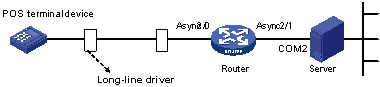
Configuration procedure
Enable POS access service.
# Enable the POS access server.
<Sysname> system-view [Sysname] posa server enable
Configure the POS application:
# Create POS application 1 in flow mode and enter its view.
[Sysname] posa app 1 type flow
# Configure a POS multi-application entry that maps packets destined for 01f1 to POS application 1.
[Sysname-posa-app1] map destination 01f1 [Sysname-posa-app1] quit
# Bind POS application 1 to an interface.
[Sysname] interface async 2/1 [Sysname-Async2/1] posa bind app 1 [Sysname-Async2/1] quit
Bind the interface to the POS terminal.
# Bind Async 2/0 to POS terminal 1.
[Sysname] interface async 2/0 [Sysname–Async2/0] posa bind terminal 1 [Sysname–Async2/0] quit