POS dial-up terminal and TCP application configuration example (using an E1POS interface and the R2 protocol))
Network requirements
As shown in Figure 21, POS terminals connect to a private branch exchange (PBX) through common telephone lines, and access the router through dial-up. The PBX connects to the E1POS card on the router through an E1 line. The PBX and the E1POS card use R2 signaling to exchange messages. The router connects to the FEP (Server) through an Ethernet interface.
Configure POS access on the router so the POS terminals can access the FEP. To speed up signaling, specify the called number length as 8 bits.
Figure 20: Network diagram
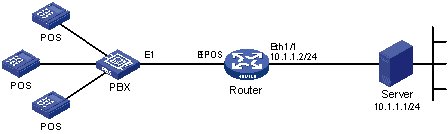
Configuration procedure
Configure the R2 protocol on the E1POS interface:
# Configure the R2 protocol on E1POS interface E1 7/0.
<Sysname> system-view [Sysname] controller e1 7/0 [Sysname-E1 7/0] timeslot-set 0 timeslot-list 1-15,17-31 signal r2 [Sysname-E1 7/0] cas 0
# Configure the called number length as 8 bits.
[Sysname-cas 7/0:0] posa called-length 8 [Sysname-cas 7/0:0] quit
Configure POS terminal access:
# Enable the POS access server.
[Sysname] posa server enable
# Configure the IP address of the Ethernet interface.
[Sysname] interface ethernet 1/1 [Sysname-Ethernet1/1] ip address 10.1.1.2 255.255.255.0 [Sysname-Ethernet1/1] quit
# Configure POS application 1 in TCP mode.
[Sysname] posa app 1 type tcp
# Configure a POS multi-application entry that maps packets destined for 01f1 to POS application 1.
[Sysname-posa-app1] map destination 01f1
# Configure the IP address 10.1.1.1 and port number 2000 of the FEP for application 1.
[Sysname-posa-app1] ip 10.1.1.1 port 2000 [Sysname-posa-app1] quit
# Bulk-configure the FCM interfaces on FCM 7/0:0 as POS access interfaces to which POS terminals starting from POS terminal 1 are bound.
[Sysname] interface fcm 7/0:0 [Sysname-Fcm7/0:0] posa bind terminal first-terminal-id 1 [Sysname–Fcm7/0:0] quit