Password authentication enabled Stelnet server configuration example
Network requirements
As shown in Figure 117, you can log in to the router through the Stelnet client (SSH2) that runs on the host. The router acts as the Stelnet server and uses password authentication. The username and password of the client are saved on the router.
Figure 117: Network diagram
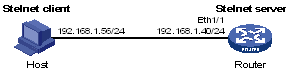
Configuration procedure
Configure the Stelnet server:
# Generate the RSA key pairs.
<Router> system-view [Router] public-key local create rsa The range of public key size is (512 ~ 2048). NOTES: If the key modulus is greater than 512, It will take a few minutes. Press CTRL+C to abort. Input the bits of the modulus[default = 1024]: Generating Keys... ++++++++ ++++++++++++++ +++++ ++++++++
# Generate a DSA key pair.
[Router] public-key local create dsa The range of public key size is (512 ~ 2048). NOTES: If the key modulus is greater than 512, It will take a few minutes. Press CTRL+C to abort. Input the bits of the modulus[default = 1024]: Generating Keys... ++++++++++++++++++++++++++++++++++++++++++++++++++++++++++++++++++++++++++++++++ +++++++++++++++++++++++++++++++++++
# Enable the SSH server function.
[Router] ssh server enable
# Configure an IP address for interface Ethernet 1/1. The Stelnet client uses this address as the destination for SSH connection.
[Router] interface ethernet 1/1 [Router-Ethernet1/1] ip address 192.168.1.40 255.255.255.0 [Router-Ethernet1/1] quit
# Set the authentication mode for the user interfaces to AAA.
[Router] user-interface vty 0 4 [Router-ui-vty0-4] authentication-mode scheme
# Enable the user interfaces to support SSH.
[Router-ui-vty0-4] protocol inbound ssh [Router-ui-vty0-4] quit
# Create a local user client001 with the password aabbcc and the service type ssh.
[Router] local-user client001 [Router-luser-client001] password simple aabbcc [Router-luser-client001] service-type ssh [Router-luser-client001] quit
# Create an SSH user client001 with the service type stelnet and the authentication method password. (Optional. If an SSH user is not created, password authentication is used by default.)
[Router] ssh user client001 service-type stelnet authentication-type password
Establish a connection to the Stelnet server:
The device supports different types of Stelnet client software, such as PuTTY and OpenSSH. The following example takes PuTTY version 0.58 on the Stelnet client.
To establish a connection to the Stelnet server:
Launch PuTTY.exe to enter the following interface.
In the Host Name (or IP address) field, enter the IP address of the Stelnet server.
Figure 118: Specifying the host name (or IP address)
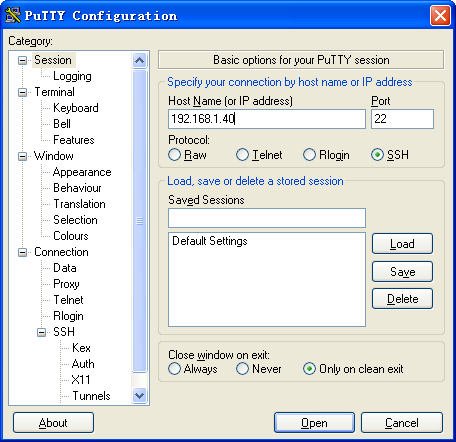
Click Open to connect to the server.
If the connection is successfully established, the system asks you to enter the username and password. After entering the username (client001) and password (aabbcc), you can enter the CLI of the server.