Implementing X.25 load sharing function for IP datagram transmission
Network requirements
IP networks in different regions are connected through an X.25 packet switching network to carry data over X.25 network.
The network providers provide an X.25 network load sharing function, and a user can perform the relative settings in conjunction with it on a local terminal to implement the line load sharing when different clients access the server.
Figure 147: Network diagram
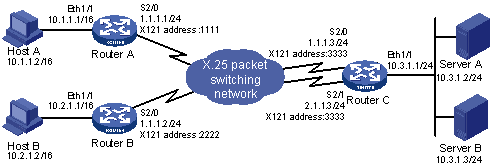
Configuration procedure
In this example, because the network providers have configured load sharing on the packet switch, you only need to configure X.25 switching.
Two lines have been connected to the same peer on Router C, so you must configure a virtual IP address and two static routes on interface Serial 2/1 to "cheat" the router. In this way, Router C will deem that two routes to network segment 10.1.1.0 exist to implement load sharing.
Configure Router A:
# Configure interface Ethernet 1/1.
<RouterA> system-view [RouterA] interface ethernet 1/1 [RouterA-Ethernet1/1] ip address 10.1.1.1 255.255.255.0 [RouterA-Ethernet1/1] quit
# Configure interface Serial 2/0.
[RouterA] interface serial 2/0 [RouterA-Serial2/0] link-protocol x25 dte [RouterA-Serial2/0] x25 x121-address 1111 [RouterA-Serial2/0] ip address 1.1.1.1 255.255.255.0 [RouterA-Serial2/0] x25 map ip 1.1.1.3 x121-address 3333 [RouterA-Serial2/0] x25 vc-per-map 2
# Configure a static route to Router C.
[RouterA] ip route-static 10.3.1.0 24 1.1.1.3
Configure Router B:
# Configure interface Ethernet 1/1.
<RouterB> system-view [RouterB] interface ethernet 1/1 [RouterB-Ethernet1/1] ip address 10.2.1.1 255.255.255.0 [RouterB-Ethernet1/1] quit
# Configure interface Serial 2/0.
[RouterB] interface serial 2/0 [RouterB-Serial2/0] link-protocol x25 dte [RouterB-Serial2/0] x25 x121-address 2222 [RouterB-Serial2/0] ip address 1.1.1.2 255.255.255.0 [RouterB-Serial2/0] x25 map ip 1.1.1.3 x121-address 3333 [RouterB-Serial2/0] x25 vc-per-map 2
# Configure a static route to Router C.
[RouterB] ip route-static 10.3.1.0 24 1.1.1.3
Configure Router C:
# Configure interface Ethernet 1/1.
<RouterC> system-view [RouterC] interface ethernet 1/1 [RouterC-Ethernet1/1] ip address 10.3.1.1 255.255.255.0 [RouterC-Ethernet1/1] quit
# Configure interface Serial 2/0.
[RouterC] interface serial 2/0 [RouterC-Serial2/0] link-protocol x25 dte [RouterC-Serial2/0] x25 x121-address 3333 [RouterC-Serial2/0] ip address 1.1.1.3 255.255.255.0 [RouterC-Serial2/0] x25 map ip 1.1.1.1 x121-address 1111 [RouterC-Serial2/0] x25 map ip 2.1.1.1 x121-address 1111 [RouterC-Serial2/0] x25 map ip 1.1.1.2 x121-address 2222 [RouterC-Serial2/0] x25 map ip 2.1.1.2 x121-address 2222
# Configure interface Serial 2/1.
[RouterC] interface serial 2/1 [RouterC-Serial2/1] link-protocol x25 dte [RouterC-Serial2/1] x25 x121-address 3333 [RouterC-Serial2/1] ip address 2.1.1.3 255.255.255.0 [RouterC-Serial2/1] x25 map ip 1.1.1.1 x121-address 1111 [RouterC-Serial2/1] x25 map ip 2.1.1.1 x121-address 1111 [RouterC-Serial2/1] x25 map ip 1.1.1.2 x121-address 2222 [RouterC-Serial2/1] x25 map ip 2.1.1.2 x121-address 2222
# Configure static routes to Router A and Router B.
[RouterC] ip route-static 10.1.1.0 24 1.1.1.1 [RouterC] ip route-static 10.1.1.0 24 2.1.1.1 [RouterC] ip route-static 10.2.1.0 24 1.1.1.2 [RouterC] ip route-static 10.2.1.0 24 2.1.1.2
Verifying the configuration
# Display the X.25 address mapping table of Router C.
[RouterC] display x25 map
Interface: Serial2/1(protocol status is UP)
ip 1.1.1.1 X.121 address:1111
Map-type: SVC_MAP VC-number: 0
Facility:
ip 2.1.1.1 X.121 address:1111
Map-type: SVC_MAP VC-number: 0
Facility:
ip 1.1.1.2 X.121 address:2222
Map-type: SVC_MAP VC-number: 0
Facility:
ip 2.1.1.2 X.121 address:2222
Map-type: SVC_MAP VC-number: 0
Facility:
Interface: Serial2/0(protocol status is UP)
ip 1.1.1.1 X.121 address:1111
Map-type: SVC_MAP VC-number: 0
Facility:
ip 2.1.1.1 X.121 address:1111
Map-type: SVC_MAP VC-number: 0
Facility:
ip 1.1.1.2 X.121 address:2222
Map-type: SVC_MAP VC-number: 0
Facility:
ip 2.1.1.2 X.121 address:2222
Map-type: SVC_MAP VC-number: 0
Facility: