SVC application of XOT
Network requirements
As shown in Figure 142, set up a TCP connection between Router B and Router C to deliver data between Serial 2/0 of Router A and Serial 2/0 of Router D. Configure SVCs and XOT.
Figure 142: Network diagram
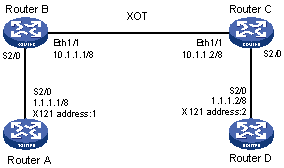
Configuration procedure
Configure Router A:
# Configure basic X.25.
<RouterA> system-view [RouterA] interface serial 2/0 [RouterA-Serial2/0] link-protocol x25 dte ietf [RouterA-Serial2/0] x25 x121-address 1 [RouterA-Serial2/0] x25 map ip 1.1.1.2 x121-address 2 [RouterA-Serial2/0] ip address 1.1.1.1 255.0.0.0
Configure Router D:
# Configure basic X.25.
<RouterD> system-view [RouterD] interface serial 2/0 [RouterD-Serial2/0] link-protocol x25 dte ietf [RouterD-Serial2/0] x25 x121-address 2 [RouterD-Serial2/0] x25 map ip 1.1.1.1 x121-address 1 [RouterD-Serial2/0] ip address 1.1.1.2 255.0.0.0
Configure Router B:
# Enable X.25 switching.
<RouterB> system-view [RouterB] x25 switching
# Configure local X.25 switching, specifying packets to X.121 address 1 to pass through Serial 2/0.
[RouterB] x25 switch svc 1 interface serial 2/0
# Configure XOT switching, specifying an X.25 switching route to the XOT channel.
[RouterB] x25 switch svc 2 xot 10.1.1.2
# Configure Serial 2/0.
[RouterB] interface serial 2/0 [RouterB-Serial2/0] link-protocol x25 dce ietf [RouterB-Serial2/0] quit
# Configure interface Ethernet 1/1.
[RouterB] interface ethernet 1/1 [RouterB-Ethernet1/1] ip address 10.1.1.1 255.0.0.0
Configure Router C:
# Enable X.25 switching.
<RouterC> system-view [RouterC] x25 switching
# Configure local X.25 switching, specifying packets to X.121 address 2 to pass through Serial 2/0.
[RouterC] x25 switch svc 2 interface serial 2/0
# Configure XOT switching, specifying an X.25 switching route to the XOT channel.
[RouterC] x25 switch svc 1 xot 10.1.1.1
# Configure interface Serial 2/0.
[RouterC] interface serial 2/0 [RouterC-Serial2/0] link-protocol x25 dce ietf [RouterC-Serial2/0] quit
# Configure interface Ethernet 1/1.
[RouterC] interface ethernet 1/1 [RouterC-Ethernet1/1] ip address 10.1.1.2 255.0.0.0