Configuring LAN-to-LAN DLSw
Network requirements
As shown in Figure 77, DLSw works in a LAN-LAN environment. Configure DLSw on Router A and Router B to enable communication between an IBM host and an SNA host over the Internet.
Figure 77: Network diagram
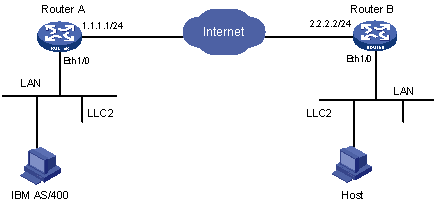
Configuration procedure
Configure Router A:
# Configure interfaces on Router A to make sure that the local DLSw peer 1.1.1.1 and remote peer 2.2.2.2 can reach each other. (Details not shown.)
# Configure DLSw on Router A.
<RouterA> system-view [RouterA] bridge enable [RouterA] bridge 5 enable [RouterA] dlsw local 1.1.1.1 [RouterA] dlsw remote 2.2.2.2 [RouterA] dlsw bridge-set 5 [RouterA] interface ethernet 1/0 [RouterA-Ethernet1/0] bridge-set 5
Configure Router B:
# Configure interfaces on Router B to make sure that the local DLSw peer 2.2.2.2 and remote peer 1.1.1.1 can reach each other. (Details not shown.)
# Configure DLSw on Router B.
<RouterB> system-view [RouterB] bridge enable [RouterB] bridge 7 enable [RouterB] dlsw local 2.2.2.2 [RouterB] dlsw remote 1.1.1.1 [RouterB] dlsw bridge-set 7 [RouterB] interface ethernet 1/0 [RouterB-Ethernet1/0] bridge-set 7
After this configuration, the two SNA LANs across the Internet are interconnected.