IPoEoA configuration example
Network requirements
As shown in Figure 68, each of the hosts in the two Ethernets is respectively connected to the ATM network through an ADSL Router, and they communicate with Router C through DSLAM.
The IP address of the VE interface of Router C is 202.38.160.1.
The VPI/VCI value of two PVCs connecting Router C and DSLAM are 0/60 and 0/61, pointing to Router A and Router B respectively.
Both the WAN port of Router C and the DSL interfaces of the ADSL Routers adopt IPoEoA.
Figure 68: Network diagram
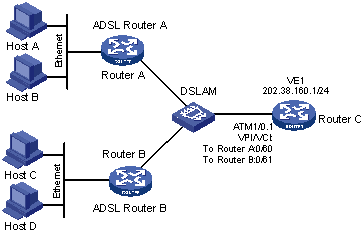
Configuration procedure
Configure Router C:
# Create a VE interface and configure an IP address for it.
<RouterC> system-view [RouterC] interface virtual-ethernet 1 [RouterC-Virtual-Ethernet1] ip address 202.38.160.1 255.255.255.0 [RouterC-Virtual-Ethernet1] quit
# Create a PVC and enable IPoEoA on it.
[RouterC] interface atm 1/0.1 [RouterC-Atm1/0.1] pvc to_adsl_a 0/60 [RouterC-atm-pvc-Atm1/0.1-0/60-to_adsl_a] map bridge virtual-ethernet 1 [RouterC-atm-pvc-Atm1/0.1-0/60-to_adsl_a] quit [RouterC-Atm1/0.1] pvc to_adsl_b 0/61 [RouterC-atm-pvc-Atm1/0.1-0/61-to_adsl_b] map bridge virtual-ethernet 1