Configuration example for circular dial string backup and Internet access with DCC
Network requirements
As shown in Figure 56:
Router A and Router B are connected across a PSTN network.
Router B operates as an access server and is configured with an IP address of 100.1.1.254/24. It uses the address range of 100.1.1.1/24 to 100.1.1.16/24 for address assignment. The PSTN dial strings available on it are 8810048 through 8810055, allowing the router to provide services to 16 online users.
Router A accepts the IP address assigned by Router B.
Configure Router A on the dialup side to implement cyclic dial string backup with dialer routes. Configure Router B on the access side to use asynchronous serial interfaces to provide DCC dialup access and adopt PAP to authenticate the dialup side.
As shown in Figure 57, Router C and Router D are connected across an ISDN network. The configurations of Router C and Router D are the same as those of Router A and Router B, except that Router D uses an ISDN dial string 8810048, rather than PSTN dial strings, to provide services.
Configure Router C and Router D to implement DCC with one dial string and use CHAP for authentication.
Figure 56: Network diagram for dial string backup/access service with DCC (PSTN)
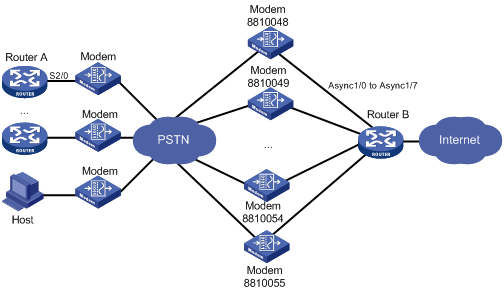
Figure 57: Network diagram for dial string backup/access service with DCC (ISDN)
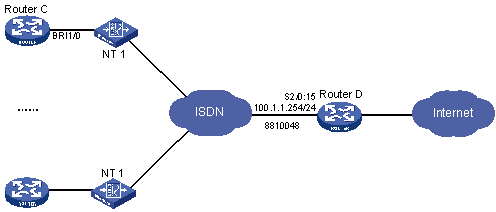
Configuration procedure for method 1
On Router A on the dialup side, configure circular dial string backup. On Router B, configure C-DCC to allow the router to set up connections on eight asynchronous serial interfaces, and configure C-DCC parameters on a dialer interface.
Configure Router A:
# Configure a dial access control rule for dialer access group 1. Create a local user account userb for Router B and configure PPP authentication for the account.
<RouterA> system-view [RouterA] dialer-rule 1 ip permit [RouterA] local-user userb [RouterA-luser-userb] password simple userb [RouterA-luser-userb] service-type ppp [RouterA-luser-userb] quit
# Configure physical layer parameters for interface Serial 2/0 and enable PPP address negotiation.
[RouterA] interface serial 2/0 [RouterA-Serial2/0] physical-mode async [RouterA-Serial2/0] async mode protocol [RouterA-Serial2/0] ip address ppp-negotiate
# Configure PPP encapsulation and authentication on the interface.
[RouterA-Serial2/0] link-protocol ppp [RouterA-Serial2/0] ppp authentication-mode pap [RouterA-Serial2/0] ppp pap local-user user1 password simple user1
# On the interface, enable C-DCC, and configure C-DCC parameters and the dial strings for reaching Router B.
[RouterA-Serial2/0] dialer enable-circular [RouterA-Serial2/0] dialer-group 1 [RouterA-Serial2/0] dialer route ip 100.1.1.254 8810048 [RouterA-Serial2/0] dialer route ip 100.1.1.254 8810049 ... [RouterA-Serial2/0] dialer route ip 100.1.1.254 8810055 [RouterA-Serial2/0] quit
# Configure the user interface to be used and enable modem dial-in and dial-out on it.
[RouterA] user-interface tty1 [RouterA-ui-tty1] modem both
Configure Router B:
# Configure a dial access control rule for dialer access group 2. Create local user accounts user1 through user16 and configure PPP authentication for the accounts.
<RouterB> system-view [RouterB] dialer-rule 2 ip permit [RouterB] local-user user1 [RouterB-luser-user1] password simple user1 [RouterB-luser-user1] service-type ppp [RouterB-luser-user1] quit [RouterB] local-user user2 [RouterB-luser-user2] password simple user2 [RouterB-luser-user2] service-type ppp [RouterB-luser-user2] quit ... [RouterB] local-user user16 [RouterB-luser-user16] password simple user16 [RouterB-luser-user16] service-type ppp [RouterB-luser-user16] quit
# Assign an IP address to interface Dialer0 and configure it to assign IP addresses for PPP users.
[RouterB] interface dialer 0 [RouterB-Dialer0] link-protocol ppp [RouterB-Dialer0] ppp authentication-mode pap [RouterB-Dialer0] ppp pap local-user userb password simple userb [RouterB-Dialer0] ip address 100.1.1.254 255.255.255.0 [RouterB-Dialer0] remote address pool 1
# Enable C-DCC and configure C-DCC parameters on the interface.
[RouterB-Dialer0] dialer enable-circular [RouterB-Dialer0] dialer-group 2 [RouterB-Dialer0] quit
# Configure physical and link layer parameters for interface Async 1/0.
[RouterB] interface async 1/0 [RouterB-Async1/0] async mode protocol [RouterB-Async1/0] dialer circular-group 0 [RouterB-Async1/0] link-protocol ppp [RouterB-Async1/0] ppp authentication-mode pap [RouterB-Async1/0] ppp pap local-user userb password simple userb [RouterB-Async1/0] quit
Repeat this step to configure physical and link layer parameters for interfaces Async 1/1 through Async 1/7.
# Configure user interfaces TTY 1 through TTY 7 for interfaces Async 1/0 through Async 1/7 and enable modem dial-in and dial-out on them.
[RouterB] user-interface tty1 [RouterB-ui-tty1] modem both [RouterB-ui-tty1] quit [RouterB] user-interface tty2 [RouterB-ui-tty2] modem both ... [RouterB-ui-tty8] quit
# Configure the address for address assignment.
[RouterB] domain system [RouterB-isp-system] ip pool 1 100.1.1.1 100.1.1.16 [RouterB-isp-system] quit
Configure the user PC:
Place the modem connected to PC in auto answer mode.
Right-click the My Network Places icon and select the Properties option from the popup menu.
The Network and Dial-up Connections window appears.
Right-click the Make New Connection icon and select the New Connection…option from the popup menu.
The Network Connection Wizard window appears.
Click Next.
The Network Connection Type dialog box appears.
Select the Dial-up to the Internet option, and click Next.
The Internet Connection Wizard dialog appears.
Select I want to set up my Internet connection manually, or I want to connect through a local area network. Click Next.
The Setting up your Internet connection dialog box appears.
Select the I connect through a phone line and a modem option. Click Next.
Enter the phone number for dialing to the callback server. Click Next.
Enter the username user16 and password user16 that you want to use for PPP authentication when connecting to the server. Click Next.
Assign a name to your new connection and follow the instruction to complete the connection setup.
Open the Network and Dial-up Connections window, right-click the connection just created, and select the Properties option in the popup menu.
The properties setting dialog box appears.
Select the Networking tab. In the Type of dial-up server I am calling list, select PPP: Windows 95/98/NT4/2000, Internet. Click Settings, select the Enable LCP extensions box, clear the Enable software compression box, clear the Negotiate multi-link for single link connections box, and click OK.
Turn to the Network and Dial-up Connections window. Click the connection icon you just created. Then, from the menu bar, select Advanced > Dial-up Preferences. In the Dial-up Preferences dialog box, select the Callback tab and select the No callback option.
Double-click the created connection to dial.
Configuration procedure for method 2
On Router C on the dialup side, configure a single dial string. On Router D on the access side, use the C-DCC approach to set up a connection with Router C through an ISDN PRI interface, and configure DCC parameters on a dialer interface.
Configure Router C:
# Configure a dial access control rule for dialer access group 1. Create a local user account userd for Router D and configure PPP authentication for the account.
<RouterC> system-view [RouterC] dialer-rule 1 ip permit [RouterC] local-user userd [RouterC-luser-userd] password simple user1 [RouterC-luser-userd] service-type ppp [RouterC-luser-userd] quit
# Configure physical layer parameters for interface BRI 1/0 and enable PPP address negotiation.
[RouterC] interface bri 1/0 [RouterC-Bri1/0] ip address ppp-negotiate
# Configure PPP encapsulation and PPP CHAP authentication on the interface.
[RouterC-Bri1/0] link-protocol ppp [RouterC-Bri1/0] ppp authentication-mode chap [RouterC-Bri1/0] ppp chap user user1
# On the interface enable C-DCC and configure C-DCC parameters and the dial string for reaching Router D.
[RouterC-Bri1/0] dialer enable-circular [RouterC-Bri1/0] dialer-group 1 [RouterC-Bri1/0] dialer route ip 100.1.1.254 8810048
Configure Router D:
# Configure a dial access control rule for dialer access group 2. Create local user accounts user1 through user16 and configure PPP CHAP authentication for these accounts.
<RouterD> system-view [RouterD] dialer-rule 2 ip permit [RouterD] local-user user1 [RouterD-luser-user1] password simple user1 [RouterD-luser-user1] service-type ppp [RouterD-luser-user1] quit [RouterD] local-user user2 [RouterD-luser-user2] password simple user2 [RouterD-luser-user2] service-type ppp [RouterD-luser-user2] quit ... [RouterD] local-user user16 [RouterD-luser-user16] password simple user16 [RouterD-luser-user16] service-type ppp [RouterD-luser-user16] quit
# Bundle timeslots on CE1/PRI interface E1 2/0 into a PRI group.
[RouterD] controller e1 2/0 [RouterD-E1 2/0] pri-set [RouterD-E1 2/0] quit
# Enable C-DCC on interface Serial 2/0:15. (This interface is automatically created on CE1/PRI interface E1 2/0.)
[RouterD-E1 2/0] interface serial 2/0:15 [RouterD-Serial2/0:15] dialer enable-circular [RouterD-Serial2/0:15] dialer-group 2
# Assign an IP address to the serial interface.
[RouterD-Serial2/0:15] ip address 100.1.1.254 255.255.255.0
# Configure PPP encapsulation and other PPP parameters on the serial interface.
[RouterD-Serial2/0:15] link-protocol ppp [RouterD-Serial2/0:15] ppp authentication-mode chap [RouterD-Serial2/0:15] ppp chap user userd [RouterD-Serial2/0:15] remote address pool 1 [RouterD-Serial2/0:15] quit
# Configure an IP address pool for assigning addresses to PPP users.
[RouterD] domain system [RouterD-isp-system] ip pool 1 100.1.1.1 100.1.1.16 [RouterD-isp-system] quit