Configuring an interface to receive calls from multiple remote ends
In Figure 43, an interface at the local end receives calls from multiple remote ends (the components in inverse color represent the routers irrelevant to the networking).
Figure 43: Network diagram
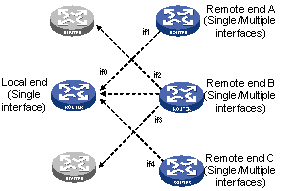
In this scenario, a single local interface if0 receives DCC calls from multiple remote interfaces including if1, if2, if3, and if4. Because only one interface is involved at the local end, you can configure DCC parameters for the interface by configuring a dialer circular group. In addition, you can configure PAP or CHAP authentication.
To configure an interface to receive calls from multiple remote ends:
Step | Command | Remarks |
|---|---|---|
1. Enter system view. | system-view | N/A |
2. Enter dialup interface (physical or dialer interface) view. | interface interface-type interface-number | N/A |
3. Enable C-DCC. | dialer enable-circular | By default, C-DCC is disabled. |
4. Configure the interface to receive calls from a remote end. | dialer route protocol next-hop-address [ mask network-mask-length ] [ user hostname | broadcast ] * | Optional. If the dialer route ip next-hop-address user hostname command is configured at a called end, the called party will use the specified next hop address and hostname to authenticate the calling party. Repeat this step if multiple remote ends are involved. |