Configuring an interface to place calls to a remote end
In Figure 40, an interface at the local end places calls to a single remote end (the components in inverse color represent the routers irrelevant to the networking).
Figure 40: Network diagram
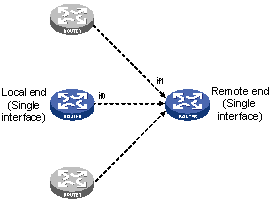
In this scenario, for interface if0 to place DCC calls to a single remote interface if1, you can configure a dial string with the dialer number or dialer route command. As calls are to be placed from a single interface, you can configure DCC by configuring a dialer circular group. In addition, you can configure PAP or CHAP authentication.
To configure an interface to place calls to a remote end:
Step | Command | Remarks |
|---|---|---|
1. Enter system view. | system-view | N/A |
2. Enter dialup interface (physical or dialer interface) view. | interface interface-type interface-number | N/A |
3. Enable C-DCC. | dialer enable-circular | By default, C-DCC is disabled. |
4. Configure a dial string for calling a remote end. |
| Use either command. |