Connecting routers through ISDN BRI lines running NI
Network requirements
As shown in Figure 19, Router A is connected to Router B through NI protocol of ISDN BRI lines.
Figure 19: Network diagram
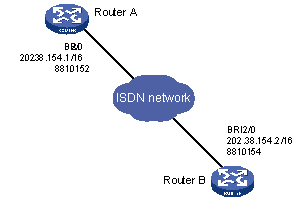
Configuration procedure
Configure Router A:
# Configure the dialing parameters on ISDN BRI interface.
<RouterA> system-view [RouterA] interface bri 2/0 [RouterA-Bri2/0] ip address 202.38.154.1 255.255.0.0 [RouterA-Bri2/0] dialer enable-circular [RouterA-Bri2/0] dialer route ip 202.38.154.2 8810154 [RouterA-Bri2/0] dialer-group 1 [RouterA-Bri2/0] quit [RouterA] dialer-rule 1 ip permit
# Configure ISDN NI protocol parameters to make the B channel of BRI interface support static SPID value, and set the negotiation message to be resent twice when no reply exists.
[RouterA] interface bri 2/0 [RouterA-Bri2/0] isdn protocol-type ni [RouterA-Bri2/0] isdn spid1 12345 [RouterA-Bri2/0] isdn spid2 23456 [RouterA-Bri2/0] isdn spid resend 2
Configure Router B:
Follow the same procedures to configure Router B.