One-way PAP authentication configuration example
Network requirements
As shown in Figure 4, Router A and Router B are interconnected through their Serial 2/0 interfaces. Configure Router A to authenticate Router B by using PAP, but Router B not to authenticate Router A.
Figure 4: Network diagram
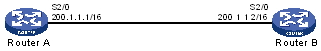
Configuration procedure
Configure Router A:
# Create a user account for Router B.
<RouterA> system-view [RouterA] local-user userb
# Set a password for the user account.
[RouterA-luser-userb] password simple passb
# Set the service type of the user account to PPP.
[RouterA-luser-userb] service-type ppp [RouterA-luser-userb] quit
# Enable PPP encapsulation on Serial 2/0.
[RouterA] interface serial 2/0 [RouterA-Serial2/0] link-protocol ppp
# Set the authentication mode to PAP.
[RouterA-Serial2/0] ppp authentication-mode pap domain system
# Assign an IP address to Serial 2/0.
[RouterA-Serial2/0] ip address 200.1.1.1 16 [RouterA-Serial2/0] quit
# Configure local authentication for the PPP users in the default ISP domain system.
[RouterA] domain system [RouterA-isp-system] authentication ppp local
Configure Router B:
# Enable PPP encapsulation on Serial 2/0.
<RouterB> system-view [RouterB] interface serial 2/0 [RouterB-Serial2/0] link-protocol ppp
# Configure the PAP username and password sent from Router B to Router A when Router B is authenticated by Router A using PAP.
[RouterB-Serial2/0] ppp pap local-user userb password simple passb
# Assign an IP address to Serial 2/0 of Router B.
[RouterB-Serial2/0] ip address 200.1.1.2 16
Verify the configuration:
Use the display interface serial command to display information about Serial 2/0 of Router B. The physical layer status and link layer status of the interface are both up, and the states of LCP and IPCP are both Opened, indicating PPP negotiation is successful. Router A and Router B can ping each other.
[RouterB-Serial2/0] display interface serial 2/0 Serial2/0 current state: UP Line protocol current state: UP Description: Serial2/0 Interface The Maximum Transmit Unit is 1500, Hold timer is 10(sec) Internet Address is 200.1.1.2/16 Primary Link layer protocol is PPP LCP opened, IPCP opened Output queue : (Urgent queuing : Size/Length/Discards) 0/100/0 Output queue : (Protocol queuing : Size/Length/Discards) 0/500/0 Output queue : (FIFO queuing : Size/Length/Discards) 0/75/0 Interface is V35 206 packets input, 2496 bytes 206 packets output, 2492 bytes [RouterB-Serial2/0] ping 200.1.1.1 PING 200.1.1.1: 56 data bytes, press CTRL_C to break Reply from 200.1.1.1: bytes=56 Sequence=1 ttl=255 time=103 ms Reply from 200.1.1.1: bytes=56 Sequence=2 ttl=255 time=1 ms Reply from 200.1.1.1: bytes=56 Sequence=3 ttl=255 time=1 ms Reply from 200.1.1.1: bytes=56 Sequence=4 ttl=255 time=1 ms Reply from 200.1.1.1: bytes=56 Sequence=5 ttl=255 time=10 ms --- 200.1.1.1 ping statistics --- 5 packet(s) transmitted 5 packet(s) received 0.00% packet loss round-trip min/avg/max = 1/23/103 ms