MPLS QoS configuration example
Network requirements
As shown in Figure 51:
Both CE 1 and CE 2 belong to VPN 1.
The bandwidth of the link between PE 1 and P is 2 M.
The bandwidth of the link between PE 2 and P is 2 M.
Provide differentiated QoS services for flows with different precedence values in VPN 1.
The configuration in this example involves the following parts:
First, configure MPLS VPN on CE 1, PE 1, P, PE 2, and CE 2 as follows:
Run OSPF between PE 1 and P, and between PE 2 and P.
Form a MP-EBGP neighborship between PE and CE.
Form a MP-IBGP neighborship between PE and PE.
Second, configure MPLS QoS on PE 1 and P as follows:
Configure a QoS policy on the incoming interface Ethernet 1/1 on PE 1 and set the EXP field value for an MPLS packet according to the DSCP attribute of the MPLS packets.
On the device P, classify traffic on the basis of the EXP field and configure flow-based CBQ: guarantee 10% of the bandwidth for traffic with an EXP value of 1, guarantee 20% of the bandwidth for traffic with an EXP value of 2, guarantee 30% of the bandwidth for traffic with an EXP value of 3, and guarantee a low delay and 40% of the bandwidth for traffic with an EXP value of 4.
For the MPLS configuration, see HPE FlexNetwork MSR Router Series Comware 5 MPLS Configuration Guide. This section introduces only the MPLS QoS configuration.
Figure 51: Network diagram
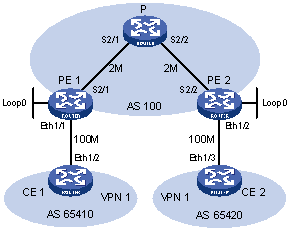
Device | Interface | IP address | Device | Interface | IP address |
CE 1 | Eth1/2 | 10.1.1.2/24 | CE 2 | Eth1/3 | 10.2.1.2/24 |
PE 1 | Eth1/1 | 10.1.1.1/24 | PE 2 | Eth1/2 | 10.2.1.1/24 |
S2/1 | 12.1.1.1/24 | S2/2 | 12.2.1.1/24 | ||
Loop0 | 1.1.1.1/32 | Loop0 | 1.1.1.2/32 | ||
P | S2/1 | 12.1.1.2/24 | |||
S2/2 | 12.2.1.2/24 |
Configuration procedure
Configure device PE 1:
# Configure four classes to match the DSCP values AF11, AF21, AF31, and EF of the MPLS packets in the same VPN.
<PE1> system-view [PE1] traffic classifier af11 [PE1-classifier-af11] if-match dscp af11 [PE1-classifier-af11] traffic classifier af21 [PE1-classifier-af21] if-match dscp af21 [PE1-classifier-af21] traffic classifier af31 [PE1-classifier-af31] if-match dscp af31 [PE1-classifier-af31] traffic classifier efclass [PE1-classifier-efclass] if-match dscp ef [PE1-classifier-efclass] quit
# Configure four traffic behaviors to set the EXP value to 1, 2, 3, and 4, respectively, for MPLS packets.
[PE1] traffic behavior exp1 [PE1-behavior-exp1] remark mpls-exp 1 [PE1-behavior-exp1] traffic behavior exp2 [PE1-behavior-exp2] remark mpls-exp 2 [PE1-behavior-exp2] traffic behavior exp3 [PE1-behavior-exp3] remark mpls-exp 3 [PE1-behavior-exp3] traffic behavior exp4 [PE1-behavior-exp4] remark mpls-exp 4 [PE1-behavior-exp4] quit
# Create QoS policy REMARK, and associate the behaviors with the classes in the QoS policy to mark different classes of packets with different EXP values.
[PE1] qos policy REMARK [PE1-qospolicy-REMARK] classifier af11 behavior exp1 [PE1-qospolicy-REMARK] classifier af21 behavior exp2 [PE1-qospolicy-REMARK] classifier af31 behavior exp3 [PE1-qospolicy-REMARK] classifier efclass behavior exp4 [PE1-qospolicy-REMARK] quit
# Apply QoS policy REMARK to the incoming traffic of interface Ethernet 1/1 of PE1 in the MPLS network.
[PE1] interface ethernet 1/1 [PE1-Ethernet1/1] qos apply policy REMARK inbound [PE1-Ethernet1/1] quit
Configure device P:
# Configure four classes to match EXP values 1, 2, 3 and 4 of the MPLS packets, respectively.
<P> system-view [P] traffic classifier EXP1 [P-classifier-EXP1] if-match mpls-exp 1 [P-classifier-EXP1] traffic classifier EXP2 [P-classifier-EXP2] if-match mpls-exp 2 [P-classifier-EXP2] traffic classifier EXP3 [P-classifier-EXP3] if-match mpls-exp 3 [P-classifier-EXP3] traffic classifier EXP4 [P-classifier-EXP4] if-match mpls-exp 4 [P-classifier-EXP4] quit
# Create four traffic behaviors and configure AF or EF actions for them.
[P] traffic behavior AF11 [P-behavior-AF11] queue af bandwidth pct 10 [P-behavior-AF11] traffic behavior AF21 [P-behavior-AF21] queue af bandwidth pct 20 [P-behavior-AF21] traffic behavior AF31 [P-behavior-AF31] queue af bandwidth pct 30 [P-behavior-AF31] traffic behavior EF [P-behavior-EF] queue ef bandwidth pct 40 [P-behavior-EF] quit
# Create QoS policy QUEUE, and associate the behaviors with the classes to meet the following requirements: guarantee 10% of the bandwidth for traffic with an EXP value of 1, guarantee 20% of the bandwidth for traffic with an EXP value of 2, guarantee 30% of the bandwidth for traffic with an EXP value of 3, and guarantee a low delay and 40% of the bandwidth for traffic with an EXP value of 4.
[P] qos policy QUEUE [P-qospolicy-QUEUE] classifier EXP1 behavior AF11 [P-qospolicy-QUEUE] classifier EXP2 behavior AF21 [P-qospolicy-QUEUE] classifier EXP3 behavior AF31 [P-qospolicy-QUEUE] classifier EXP4 behavior EF [P-qospolicy-QUEUE] quit
# Apply QoS policy QUEUE to the outgoing traffic of Serial 2/2 on device P.
[P] interface serial 2/2 [P-Serial2/2] qos apply policy QUEUE outbound
After the configuration, when congestion occurs in VPN 1, the bandwidth proportion between flows with the DSCP value being af11, af21, af31, and ef is 1:2:3:4, and the delay for the flow with the DSCP value being ef is smaller than the other traffic flows.