HTTP URL-based DAR configuration example
Network requirements
As shown in Figure 35, configure the router to prevent the clients from accessing the webpage at http://www.abcd.com:8080/news/index.html.
Figure 35: Network diagram
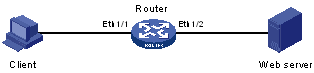
Configuration procedure
# Configure the HTTP URL as the match criterion.
<Router> system-view [Router] traffic classifier httpurl [Router-classifier-httpurl] if-match protocol http url /news/index.html [Router-classifier-httpurl] quit
# Configure a packet filtering behavior.
[Router] traffic behavior deny [Router-behavior-deny] filter deny [Router-behavior-deny] quit
# Configure a QoS policy.
[Router] qos policy httpurl [Router-qospolicy-httpurl] classifier httpurl behavior deny [Router-qospolicy-httpurl] quit
# Enable DAR for traffic recognition, and apply the QoS policy to the incoming traffic of Ethernet 1/1.
[Router] interface ethernet 1/1 [Router-Ethernet1/1] dar enable [Router-Ethernet1/1] qos apply policy httpurl inbound
Check that the clients cannot access the webpage at http://www.abcd.com:8080/news/index.html.
The url-string criterion matches the URL field in request packets. This field does not include the hostname or port number. For example, the url-string in this example matches just the /news/index.html part of the webpage http://www.abcd.com:8080/news/index.html.
Because HTTP URL match criteria are for matching request packets, make sure that you are applying the QoS policy to the direction where HTTP URL request packets are present.