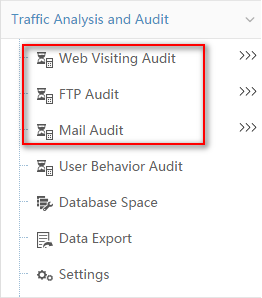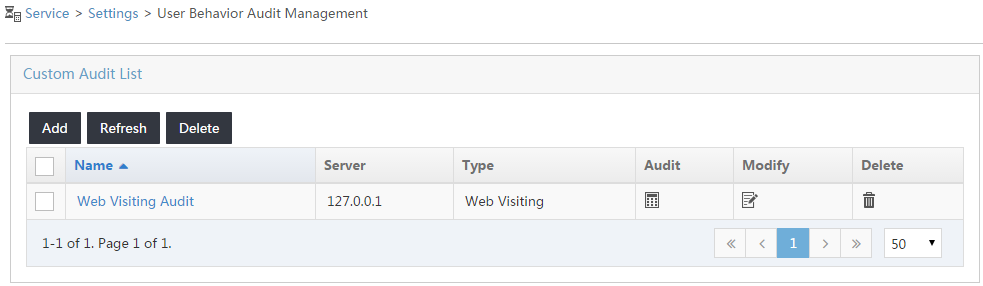Viewing the tasks
After you add the three types of audit tasks, verify that the Web Visiting Audit, FTP Audit, and Mail Audit menus are displayed on the navigation tree, as shown in Figure 13.
Figure 13: Viewing menus for the audit tasks
Click one of the three menus to enter the audit task list for that type.
For example, when you click Web Visiting Audit, the Web visiting audit task list page opens, as shown in Figure 14.
Figure 14: Viewing the created Web visiting audit tasks