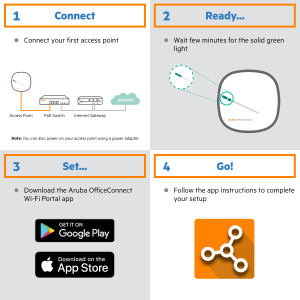Setting up your Network
The Aruba OfficeConnect Solution requires you to connect your Aruba OfficeConnect access point (AP) to the network.
To provision your network, follow these steps:
1. Connect the Aruba OfficeConnect AP to your network.
2. Verify the LED indicators. If the AP is successfully connected to your provisioning network, the LED indicator turns green.
3. If you want to use the mobile app version, download the Aruba OfficeConnect Wi-Fi Portal app.
4. Launch the Aruba OfficeConnect Wi-Fi Portal application.
The following figure illustrates the provisioning procedure for Aruba OfficeConnect access points:
Figure 1 Aruba OfficeConnect Wi-Fi Portal Provisioning Example
Was this information helpful?
Great! Thanks for the feedback.