Setup Overview
for the HPE ProLiant EC200a Managed Hybrid Server
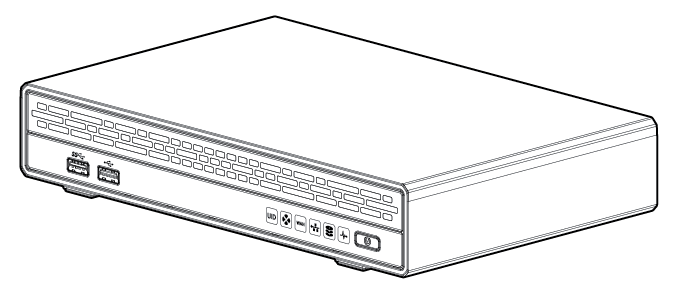
Before you begin
- For safety, environmental, and regulatory information, see Safety and Compliance Information for Server, Storage, Power, Networking, and Rack Products on the Hewlett Packard Enterprise website.
- Select an installation site that meets the detailed installation site requirements described in the server user guide.
- Unpack the server shipping carton, and locate the materials and documentation necessary for installing the server.
For more pre-installation information, see the HPE ProLiant EC200a Managed Hybrid Server User Guide.
Component identification
Front panel components
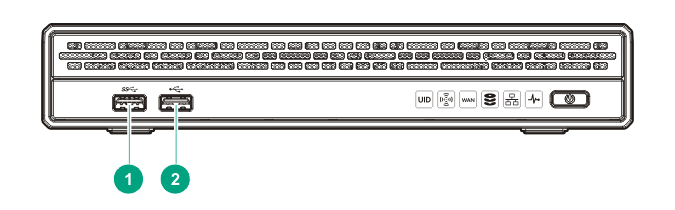
Item |
Description |
|---|---|
1 |
USB 3.0 connector |
2 |
USB 2.0 connector |
Front panel LEDs and button
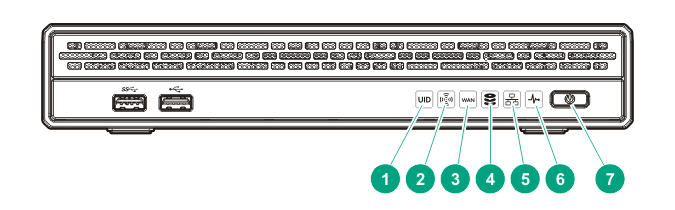
Item |
Description |
Status |
1 |
UID LED |
Solid blue = Activated Flashing blue = Remote management or firmware upgrade in progress Off = Deactivated |
2 |
Wi‑Fi LED |
Reserved |
3 |
WAN LED |
Solid white = The server is able to make a valid WAN connection. Off = The server is unable to make a valid WAN connection. |
4 |
Drive LED |
Flashing white = Ongoing drive activity Off = No drive activity
This LED reflects the status of the drives installed in the server and in the storage expansion unit. |
5 |
LAN LED |
Solid white = The server is able to make a valid LAN connection. Off = The server is unable to make a valid LAN connection. |
6 |
Health LED |
Solid white = Normal Flashing amber = System degraded Flashing red (1 flash per second) = System critical
If the health LED indicates a degraded or critical state, contact HPE ProLiant Easy Connect Support. |
7 |
Power On/Standby button and system power LED |
Solid white = System on Flashing white = Performing power on sequence Solid red = System in standby Flashing red = Unsuccessful power on sequence. When the 120 W power adapter is connected to a server that is attached to a storage expansion unit, the system power LED flashes red. Replace the 120 W power adapter with the 180 W power adapter that shipped with the storage expansion unit option kit. Off = No power present If the system power LED is off, verify the following conditions:
|
When all LEDs described in this table flash simultaneously, a power fault has occurred. For more information, see "Front panel LED power fault codes" in the HPE ProLiant EC200a Managed Hybrid Server User Guide.
Rear panel components
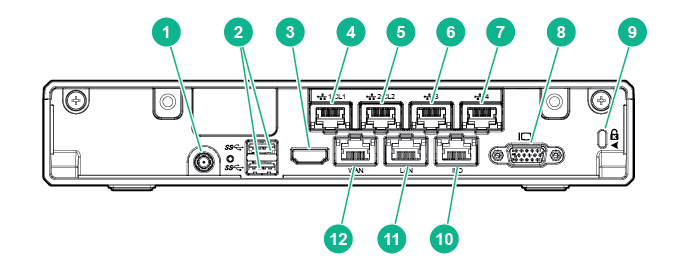
Item |
Description |
|---|---|
1 |
Power adapter connector |
2 |
USB 3.0 connectors (2) |
3 |
Reserved |
4 |
LAN 1 connector for a single-server system/Cluster 1 connector for a clustered system* |
5 |
LAN 2 connector for a single-server system/Cluster 2 connector for a clustered system* |
6 |
LAN 3 connector* |
7 |
LAN 4 connector or iLO crossover connector* |
8 |
Video connector To reduce the risk of electric shock, fire, or damage to the equipment, only devices that are made of fire-retardant material can be connected to this video connector (VGA). |
9 |
Kensington security slot |
10 |
Dedicated iLO management connector |
11 |
LAN connector |
12 |
WAN connector |
* These connectors are present in the communication board option.
Rear panel LEDs and button
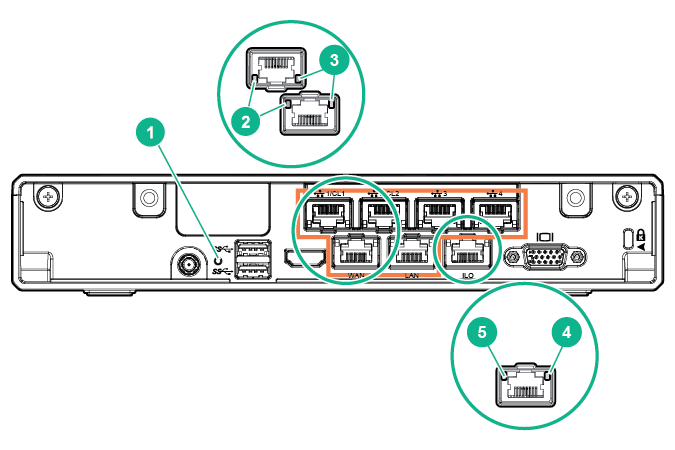
Item |
Description |
Status |
1 |
Reset button |
Enter server recovery mode. |
2 |
NIC link LED |
Green = Network link Off = No network link |
3 |
NIC activity LED |
Solid green = Link to network Flashing green = Network active Off = No network activity |
4 |
Dedicated iLO activity LED |
Solid green = Link to network Flashing green = Network active Off = No network activity |
5 |
Dedicated iLO link LED |
Green = Network link Off = No network link |
Bottom components
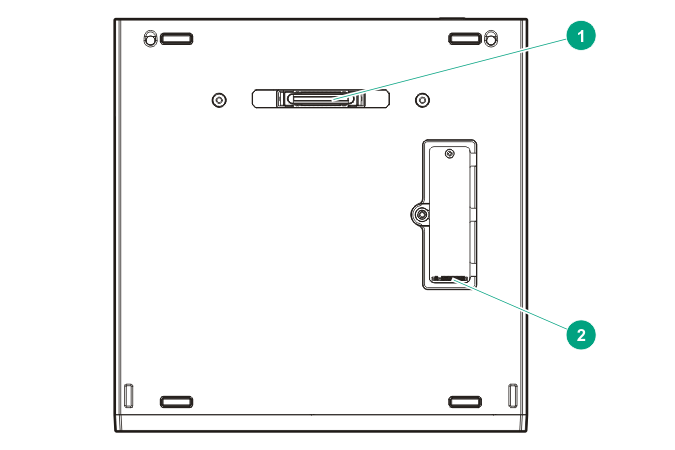
Item |
Description |
|---|---|
1 |
Dock connector (for storage expansion unit installation) |
2 |
M.2 SSD compartment |
Install the server on a mounting/docking hardware option
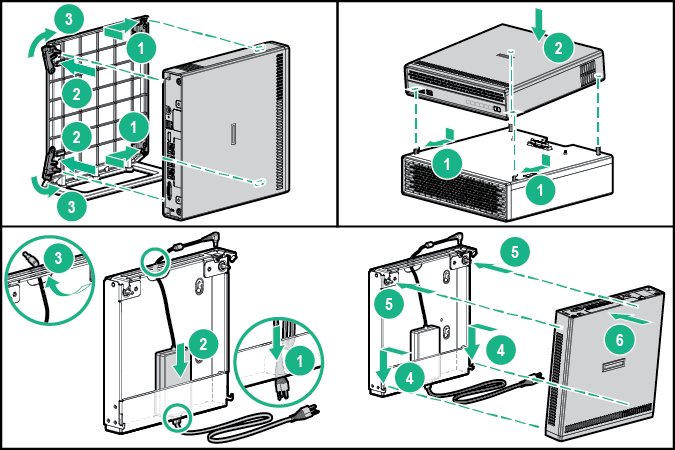
Do not connect the power cord to the power source yet.
For detailed server mounting/docking instructions, see the HPE ProLiant EC200a Managed Hybrid Server User Guide.
|
WARNING: To reduce the risk of electric shock or damage to the equipment:
|
Perform the initial server installation
For detailed server installation procedures, go to the HPE ProLiant Easy Connect Support Portal.
For network cabling procedures, see "Rear panel components" for the location of the server Ethernet connectors.
Register the server
To experience quicker service and more efficient support, register the product at the Hewlett Packard Enterprise Product Registration website.
Additional information
For more information, see the HPE ProLiant EC200a Managed Hybrid Server documentation in the Hewlett Packard Enterprise Information Library.
For important safety, environmental, and regulatory information, see Safety and Compliance Information for Server, Storage, Power, Networking, and Rack Products, available at the Hewlett Packard Enterprise website.
Hewlett Packard Enterprise is committed to providing documentation that meets your needs. To help us improve the documentation, send any errors, suggestions, or comments to Documentation Feedback. When submitting your feedback, include the document title, part number, edition, and publication date located on the front cover of the document. For online help content, include the product name, product version, help edition, and publication date located on the legal notices page.
Part number: 856704-002
September 2016
Edition: 2