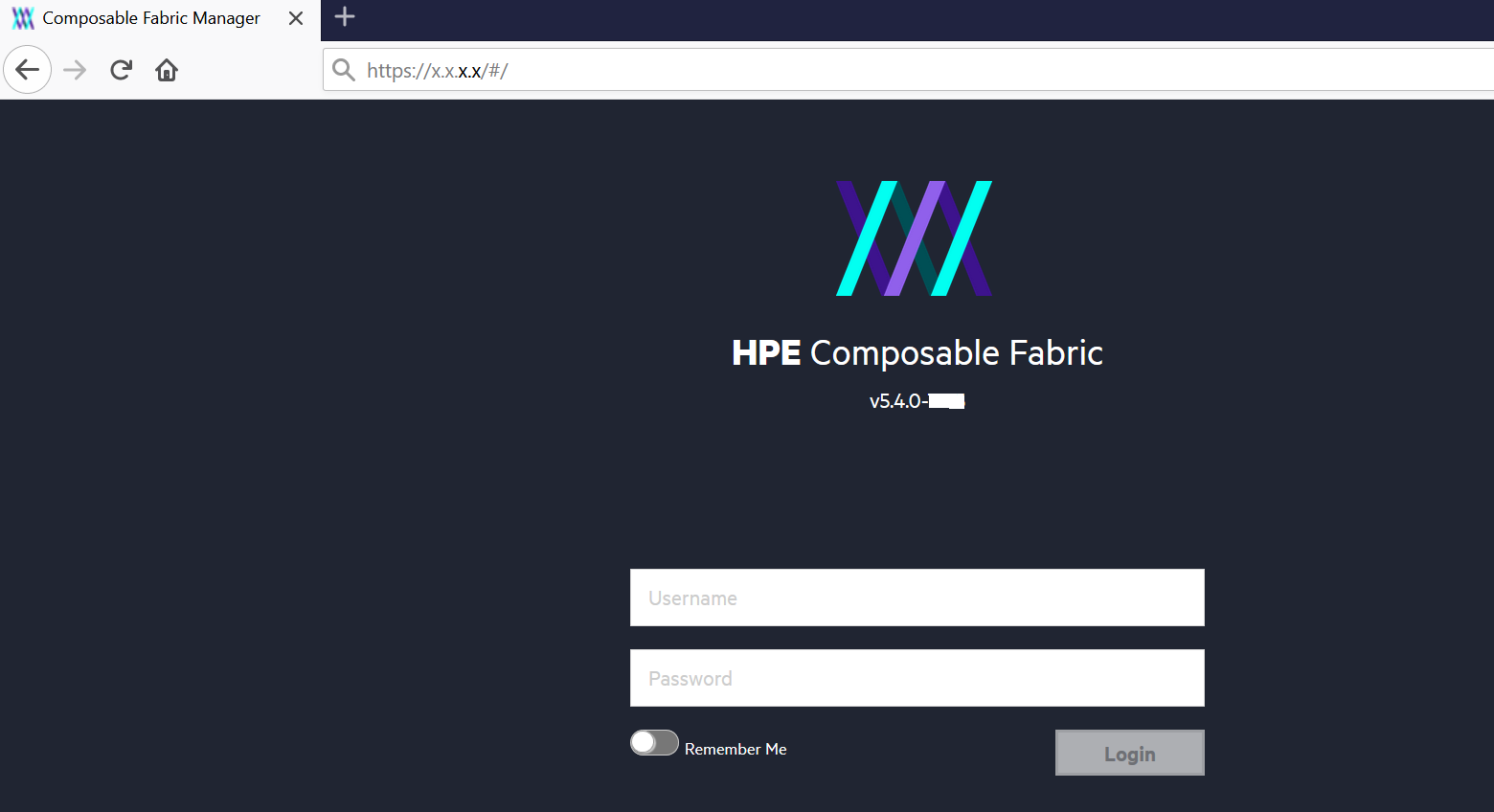Deploying Composable Fabric Manager
Hardware requirements
Ensure the KVM host is configured with
<bridge>, where<bridge>can bebr0,br1, and so on.Ensure that a minimum of 100 GB space is available.
Ensure that a minimum of 8 GB RAM and 2 vCPUs are available.
NOTE:
If you are deploying ODIM RA and CFM on bare metal, you can either deploy both on the same bare metal or separately on different bare metals.
Prerequisites
Ensure that ODIM RA is installed.
Ensure that the
CFM.isofile is copied to the home directory of the KVM host.- Ensure that selinux is permissive.
#getenforce Permissive
Procedure