Opting out of remote health reporting
The procedure to opt out of remote health reporting is as follows.
Procedure
-
Log in to cluster as a default system user by exporting the cluster
kubeconfigfile:export KUBECONFIG=/var/nps/ISO/ign_config/auth/kubeconfig -
Extract the pull secret used during deployment:
oc extract secret/pull-secret -n openshift-config --to=<absolute_path>Where <absolute_path> is any directory path. The pull secret is saved to .dockerconfigjson in the specified directory.
-
Make a copy of extracted pull secret using the following command:
cp .dockerconfigjson new-pull-secret.yaml -
Modify the
new-pull-secret.yamlpull secret to removecloud.openshift.comentry.Sample example follows:Sample: Before
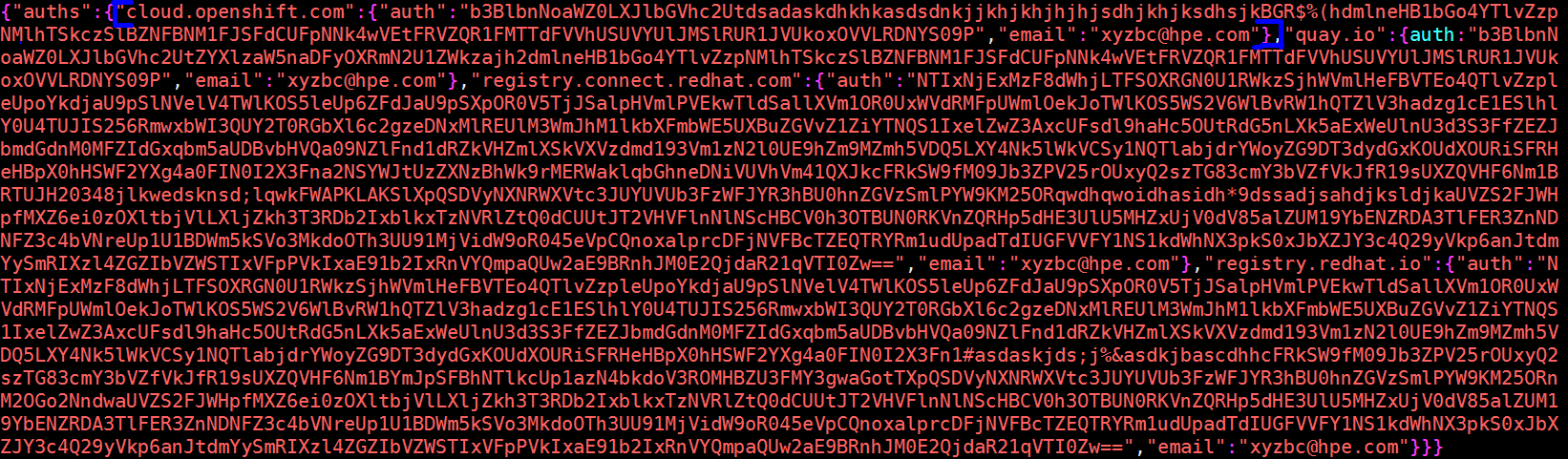
Sample: After
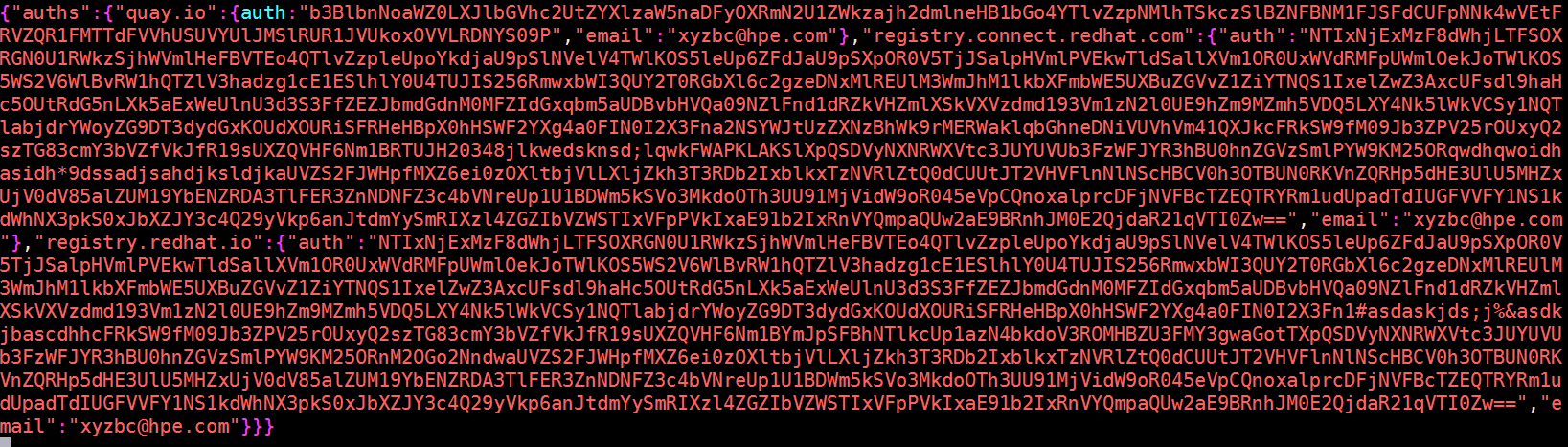
-
Insert the updated Pull secret file back into the cluster using the following command:
oc set data secret/pull-secret -n openshift-config --from-file=.dockerconfigjson=new-pull-secret.yamlNOTE:This update is rolled out to all nodes, which can take 15 to 20 minutes depending on the size of your cluster. During this time, nodes are drained and Pods are rescheduled on the remaining nodes.
Sample
[root@bastion post]# oc get nodes NAME STATUS ROLES AGE VERSION master0.ocp4.nfv.com Ready,SchedulingDisabled master 47h v1.16.2+45a4ac4 master1.ocp4.nfv.com Ready master 47h v1.16.2+45a4ac4 master2.ocp4.nfv.com Ready master 47h v1.16.2+45a4ac4 worker0.ocp4.nfv.com Ready,SchedulingDisabled worker 47h v1.16.2+45a4ac4 worker1.ocp4.nfv.com Ready worker 47h v1.16.2+45a4ac4
[root@bastion post]# oc get pods NAME READY STATUS RESTARTS AGE console-7fdb97d767-jdzdw 0/1 Running 0 2m58s console-b67d5c595-fbxdk 0/1 Running 1 5m21s console-b67d5c595-sstpz 0/1 Running 0 2m58s downloads-df59f64db-52s94 1/1 Running 0 5m21s downloads-df59f64db-tnb2t 1/1 Running 0 2m58s