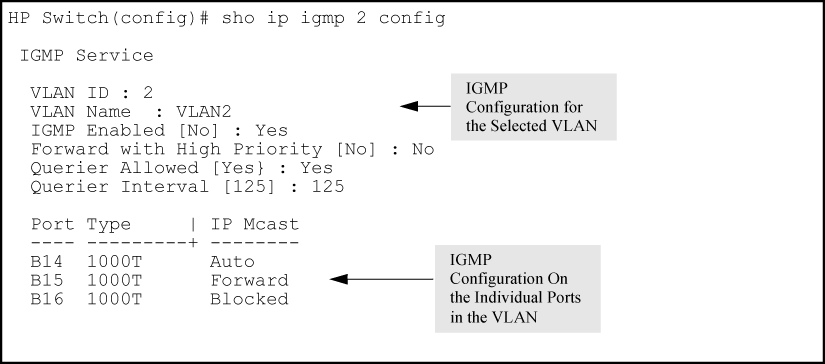Syntax:
Displaying IGMP status for a VLAN
HP Switch(config)# show ip igmp vlan 1 IGMP Service Protocol Info Total VLANs with IGMP enabled : 30 Current count of multicast groups joined : 20 VLAN ID : 2 VLAN Name : VLAN2 IGMP version : 2 Querier Address : 10.255.128.2 Querier Port : A1 Querier UpTime : 1h 51m 59s Querier Expiration Time : 2min 5sec Ports with multicast routers: A1, A5-A6 Active Group Addresses Type Expires Ports Reports Queries ---------------------- ---------- --------------- ---------- ------- ------- 226.0.6.7 Filter 2min 5sec A1 10 10 226.0.6.8 Standard 3min 20sec A2 20 20
Syntax:
Displays IGMP configuration for all VLANs on the switch.
Displays IGMP configuration for a specific VLAN on the switch, including per-port data.
For more information, see the management and configuration guide for your switch.
Example:
Suppose you have the following VLAN and IGMP configurations on the switch:
You could use the CLI to display this data as follows:
Listing of IGMP configuration for all VLANs in the switch
HP Switch(config)# show ip igmp config IGMP Service Config Control unknown multicast [Yes] : Yes Forced fast leave timeout [0] : 4 Delayed flush timeout [0] : 0 VLAN ID VLAN Name IGMP Enabled Querier Allowed Querier Interval ------- ------------ ------------ --------------- ---------------- 1 DEFAULT_VLAN Yes No 125 22 VLAN-2 Yes Yes 125 33 VLAN-3 No Yes 125The following version of the
show ip igmpcommand includes the VLAN ID (vid) designation, and combines the above data with the IGMP per-port configuration:
Syntax:
Displaying statistics for IGMP joined groups
HP Switch(config)# show ip igmp statistics IGMP Service Statistics Total VLAN's with IGMP enabled: 33 Current count of multicast groups joined: 21 IGMP Joined Group Statistics VLAN ID VLAN Name Total Filtered Standard Static ------- -------------------------------- ------ -------- -------- ------ 1 DEFAULT_VLAN 52 50 0 2 22 VLAN-2 80 75 5 0 33 VLAN-3 1100 1000 99 1
Syntax:
Display of IGMP historical counters for a VLAN
HP Switch(config)# show ip igmp vlan 1 counters
IGMP service Vlan counters
VLAN ID : 1
VLAN Name : DEFAULT_VLAN
General Query Rx : 58
General Query Tx : 58
Group Specific Query Rx : 3
Group Specific Query Tx : 3
V1 Member Report Rx : 0
V2 Member Report Rx : 2
V3 Member Report Rx : 0
Leave Rx : 0
Unknown IGMP Type Rx : 0
Unknown Pkt Rx : 0
Forward to Routers Tx Counter : 0
Forward to Vlan Tx Counter : 0
Port Fast Leave Counter : 0
Port Forced Fast Leave Counter : 0
Port Membership Timeout Counter : 0
Syntax:
Displaying IGMP groups address information
HP Switch(vlan-2)# show ip igmp groups IGMP Group Address Information VLAN ID Group Address Expires UpTime Last Reporter | Type ------- -------------- ------------- --------------- --------------+ ------ 22 239.20.255.7 1h 2m 5s 1h 14m 5s 192.168.0.2 | Filter 22 239.20.255.8 1h 2m 5s 1h 14m 5s 192.168.0.2 | Standard 22 239.20.255.9 1h 2m 5s 1h 14m 5s 192.168.0.2 | Static
Syntax:
Example:
Group information for a VLAN with a filtered address group
HP Switch(config)# show ip igmp vlan 22 group 239.20.255.7 IGMP Service Protocol Group Info VLAN ID: 22 VLAN NAME: VLAN-2 Filtered Group Address: 239.20.255.7 Last Reporter: 192.168.0.2 Up Time: 1 hr 14 min 5 sec Port| Port Type | Port Mode | Expires | Access ----+---------------+ ----------+------------------------------------- A1 | 100/1000T | Auto | 1hr 2min 5sec | Host
You can enable IGMP on a VLAN, along with the last-saved or default IGMP configuration (whichever was most recently set), or you can disable IGMP on a selected VLAN.
Syntax:
|
|
|
![[NOTE: ]](images/note.gif) |
NOTE: If you disable IGMP on a VLAN and then later re-enable IGMP on that VLAN, the switch restores the last-saved IGMP configuration for that VLAN. For more information, see the management and configuration guide for your switch. |
|
|
You can also combine the ip igmp command with other IGMP-related commands, as described in the following sections.
Syntax:
Used in the VLAN context, specifies how each port should handle IGMP traffic.
NOTE: Where a static multicast filter is configured on a port, and an IGMP filter created by this command applies to the same port, the IGMP filter overrides the static multicast filter for any inbound multicast traffic carrying the same multicast address as is configured in the static filter. For more information, see the management and configuration guide for your switch.
Example:
Suppose you want to configure IGMP as follows for VLAN 1 on the 100/1000T ports on a module in slot 1:
Ports A1-A2 auto Filter multicast traffic. Forward IGMP traffic to hosts on these ports that belong to the multicast group for which the traffic is intended. (Also forward any multicast traffic through any of these ports that is connected to a multicast router.) Ports A3-A4 forward Forward all multicast traffic through this port. Ports A5-A6 blocked Drop all multicast traffic received from devices on these ports.
For a description of the default behavior of data-driven switches, see Automatic fast-leave IGMP.
Depending on the privilege level, you could use one of the following commands to configure IGMP on VLAN 1 with the above settings:
HP Switch(config)# vlan 1 ip igmp auto a1,a2 forward a3,a4 blocked a5,a6 HP Switch(vlan-1)# ip igmp auto a1,a2 forward a3,a4 blocked a5,a6The following command displays the VLAN and per-port configuration resulting from the above commands.
HP Switch show igmp vlan 1 config
Syntax:
To specify the number of seconds between membership queries, enter this command with the desired interval.
Syntax:
NOTE: This command must be issued in a VLAN context.
Specifies the number of seconds between membership queries. The no form of the command sets the interval to the default of 125 seconds.
For example, to set the querier interval to 300 seconds on ports in VLAN 8:
HP Switch(vlan-8)# ip igmp querier interval 300